Pivotal Tracker Integration By IntegrateCloud
Automate Sharing of data between Zendesk and PivotalTracker using IntegrateCloud
호환:
Support
About this app
This app will allow agents working on support tickets to collaborate with their PivotalTracker account by creating stories as and when required.
Features Send custom messages and create stories, to your PivotalTracker projects as and when required through the App.
In the app, we have 4 options.New Story,Link Story,Post comments,Linked Tickets
New Story
When clicked on the New Story button it loads the Pivotal Tracker project and based on the selection it will load all the Pivotal Tracker fields The User can make the selection and click on Create Story which would create Story in Pivotal Tracker and then display the corresponding Pivotal Tracker Id in the App
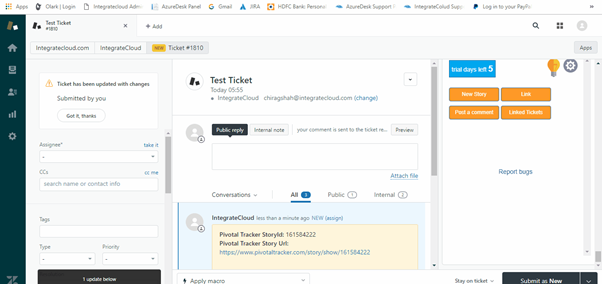
Link Story
This tab allows to Link existing Pivotal Tracker Stories to Zendesk Ticket
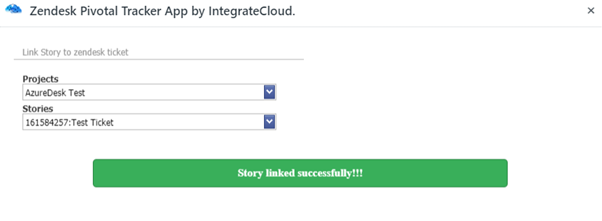
Post comments
As the name describes Post a Comment allows user to post a comment to the Pivotal Tracker story from Zendesk
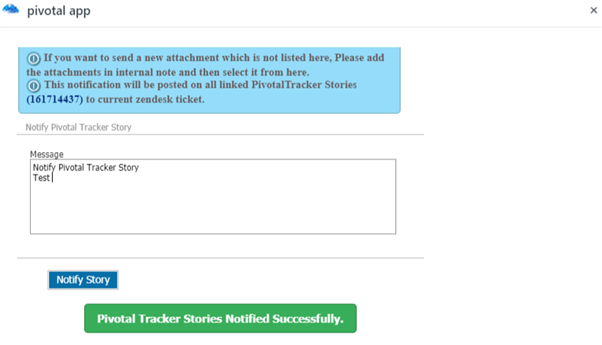
Note: The Pivotal Tracker Integration app is available for full 30 day free trial For more information, please visit our website at https://integratecloud.com
for any help related to setup, please visit to our support website https://support.integratecloud.com/zendesk-pivotaltracker-connector
THIS APP SUPPORTS MULTIPLE Pivotal Tracker Instances as well MULTIPLE Zendesk instances.
앱 세부 정보
설치 방법
Click Install to add the app.
Once the app is installed, click on existing ticket , click on the Apps link and you will see the IntegrateCloud PivotalTracker App.
To create the PivotalTracker token, go to profile --> Under Profile tab go down to 'API TOKEN' --> Click create token or copy existing token if already created, enter the token name and generate the token. 4.Enter your Zendesk Credentials, your PivotalTracker token and click save. Keep in mind that You will need to provide a token key that you previously created, inside your PivotalTracker account, along with your Zendesk account.
Take an existing Zendesk ticket and you can start using the app to create/link stories to your PivotalTracker account.
리뷰 남기기
Zendesk 커뮤니티에 나의 경험을 공유해 보세요