Multiple JIRA Instance By IntegrateCloud
Zendesk-Multiple JIRA Integration using IntegrateCloud. Quickly integrate single Zendesk to Multiple JIRA's.
About this app
IntegrateCloud creates a seamless workflow between Zendesk Support tickets and Jira issues and unites your support and engineering teams.Support teams can easily escalate and link Zendesk tickets to Jira issues. Notify engineering of bugs that are impeding your customer's experience and get updates on the issue's resolution—all from within Zendesk
Link one or more Zendesk tickets to existing Jira issues.
Create a new Jira issue from within Zendesk with all the info your engineering team needs.
Notify a Jira user through a comment in Zendesk.
Tags from Zendesk to Jira are shared allowing you to power your workflows.
JIRA Integration App by IntegrateCloud allows the users to create JIRA Issues right inside the Zendesk form.It also allows you to link existing Zendesk tickets to an existing JIRA Issues.
Zendesk - Multiple JIRA app by IntegrateCloud also allows syncing of comments and status and other custom fields from Zendesk to JIRA and from JIRA to Zendesk .syncing of comments from Zendesk to JIRA and JIRA to Zendesk will help you alot in increasing the productivity of your team.
Zendesk - The Zendesk JIRA app by IntegrateCloud is easy to setup and use.The Zendesk -Multiple JIRA app provides huge number of features in the app like Create New JIRA Issue, Link Existing JIRA Issue, Notify linked JIRA Issues
** Create JIRA Issue **
When clicked on the Create Issue button it loads the JIRA project, JIRA Issue type and based on the selection it will load all the JIRA fields like reporter, assignee custom fields The User can make the selection and click on Create Issue which would create issue in JIRA and then display the corresponding JIRA Id in the App.
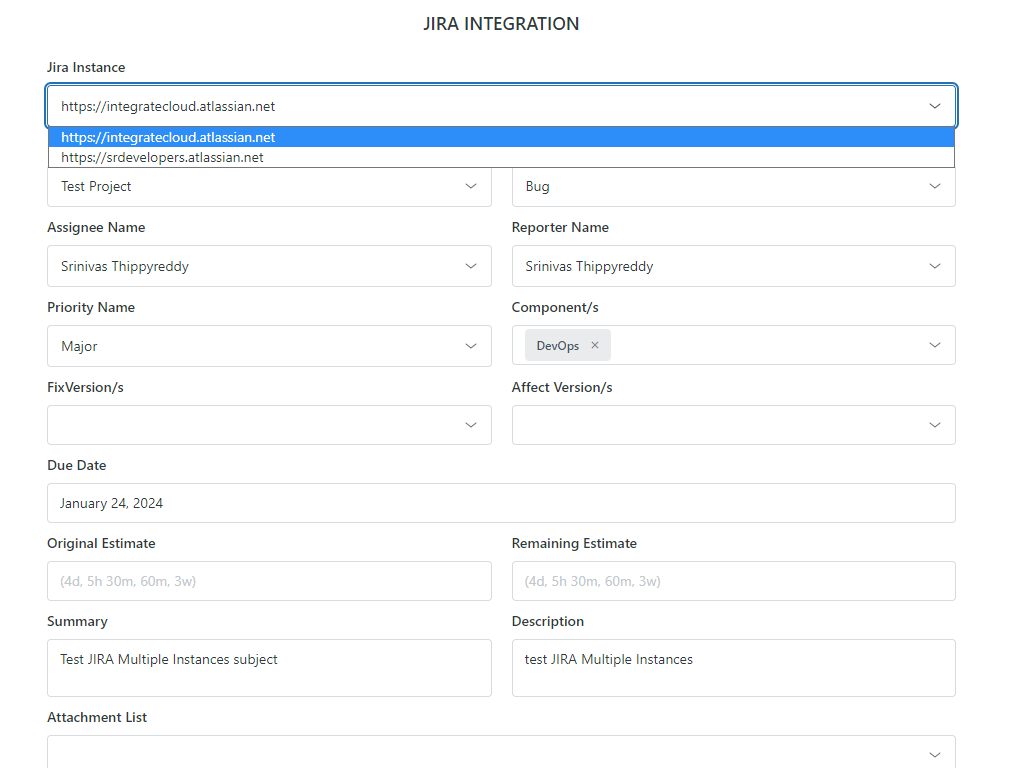
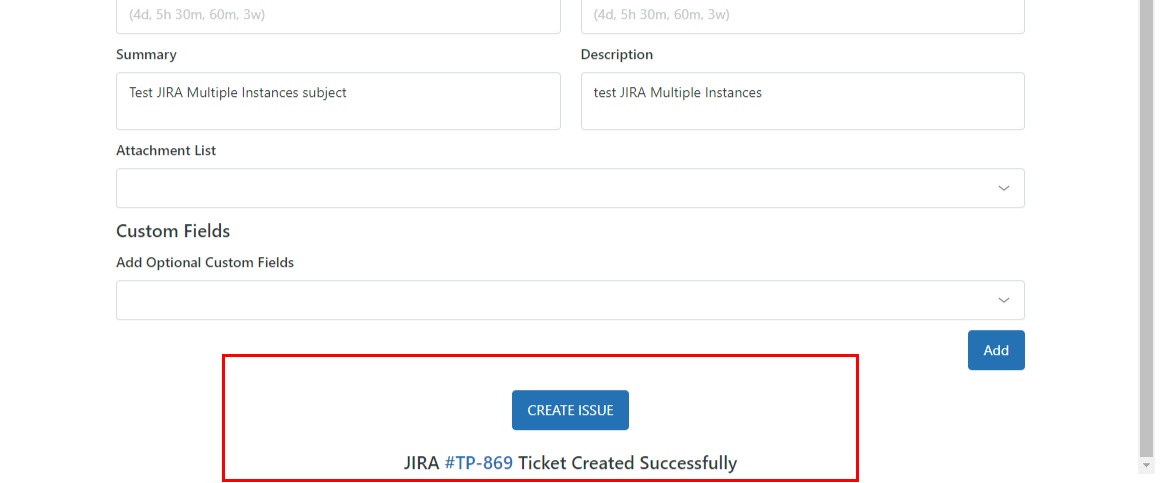
Link Existing JIRA Issues
The Link button in the Zendesk-JIRA app allows the support agent to link an existing JIRA Workitem # to the current Zendesk ticket. Zendesk - JIRA app allows the user to create or link multiple JIRA Issues to one Zendesk ticket.

** Notify linked JIRA Issues **
This button allows the user to send notifications to the JIRA team which would show up as comments in JIRA.
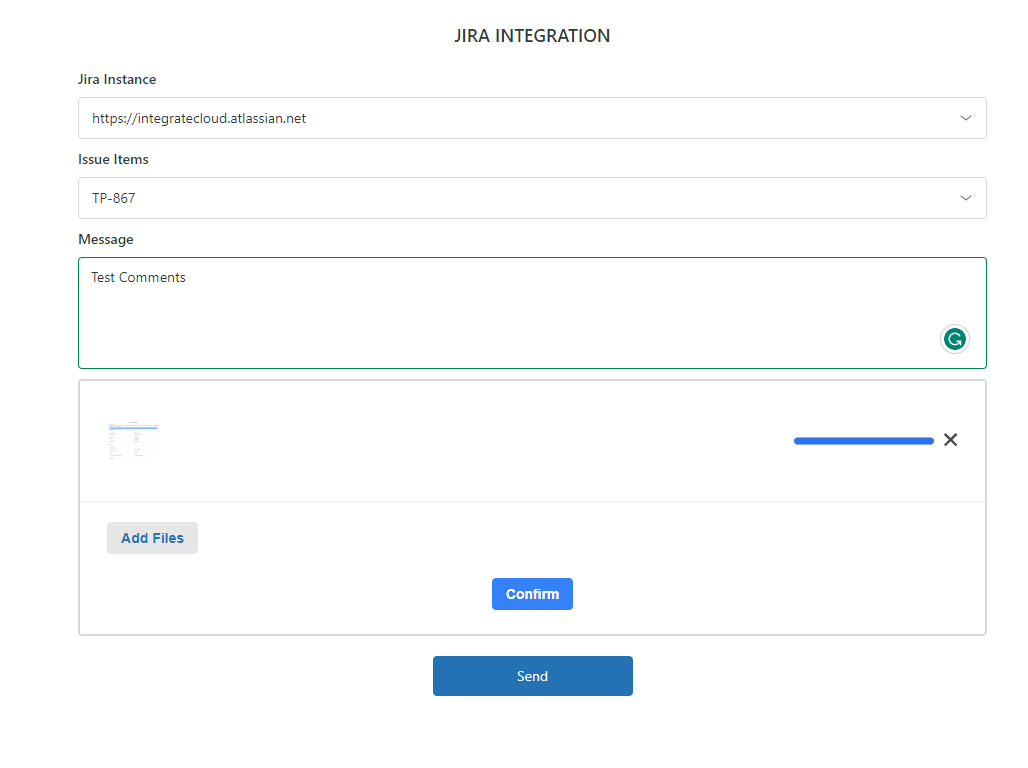
Syncing of Comments and Status
In the Zendesk-JIRA Integration app Syncing lets you enable the syncing of comments,status and attachments from JIRA to Zendesk and syncing of comments from Zendesk to JIRA instantly.
Note: The Zendesk JIRA integration app is available for full 30 day free trial For more information, please visit our website at https://integratecloud.com
for any help related to setup, please visit to our support website https://support.integratecloud.com/zendesk-multiple-jira-instances-integration/zendesk-multiple-jira-instance-integration
THIS APP SUPPORTS MULTIPLE JIRA INSTANCES With single Zendesk instances.
앱 세부 정보
설치 방법
Log into your Zendesk account and navigate to Admin.
Locate the Marketplace under Apps , and look for Multiple JIRA Instance By IntegrateCloud App then click Install.
Navigate to any of the existing tickets.
Once the ticket is displayed click on the top corner Apps and then the App will be displayed on the right sidebar of the screen.
Once the app is installed, click on Begin Configuration button.
A screen will be displayed where you need to enter your Zendesk API Token and JIRA credentials.
Once you entered the credentials click on the submit button.
- Click on submit button (Once credentials are verified) then a message is displayed as Setup is successful.
Click on the close button and now you can start creating JIRA Issues.
리뷰 남기기
Zendesk 커뮤니티에 나의 경험을 공유해 보세요