Stripe by Zenplates
Manage Stripe subscriptions, payments and invoices within Zendesk Sell
5 reviews
설치
181
호환:
Sell
개발자
Zenplates
This beautifully simple app saves you time and money by providing a complete view of Stripe customers, subscriptions, payments and invoices within Zendesk Sell. You can perform important actions without the need to juggle multiple platforms or perform manual searches, allowing you to quickly and effectively respond to prospects or existing customers.
Simply start a free 7 day trial to seamlessly integrate Zendesk with your Stripe account.
Contextual information when it's needed
The app will present the customer associated with the user in Zendesk by default, but you can search for and view other customers at any time.
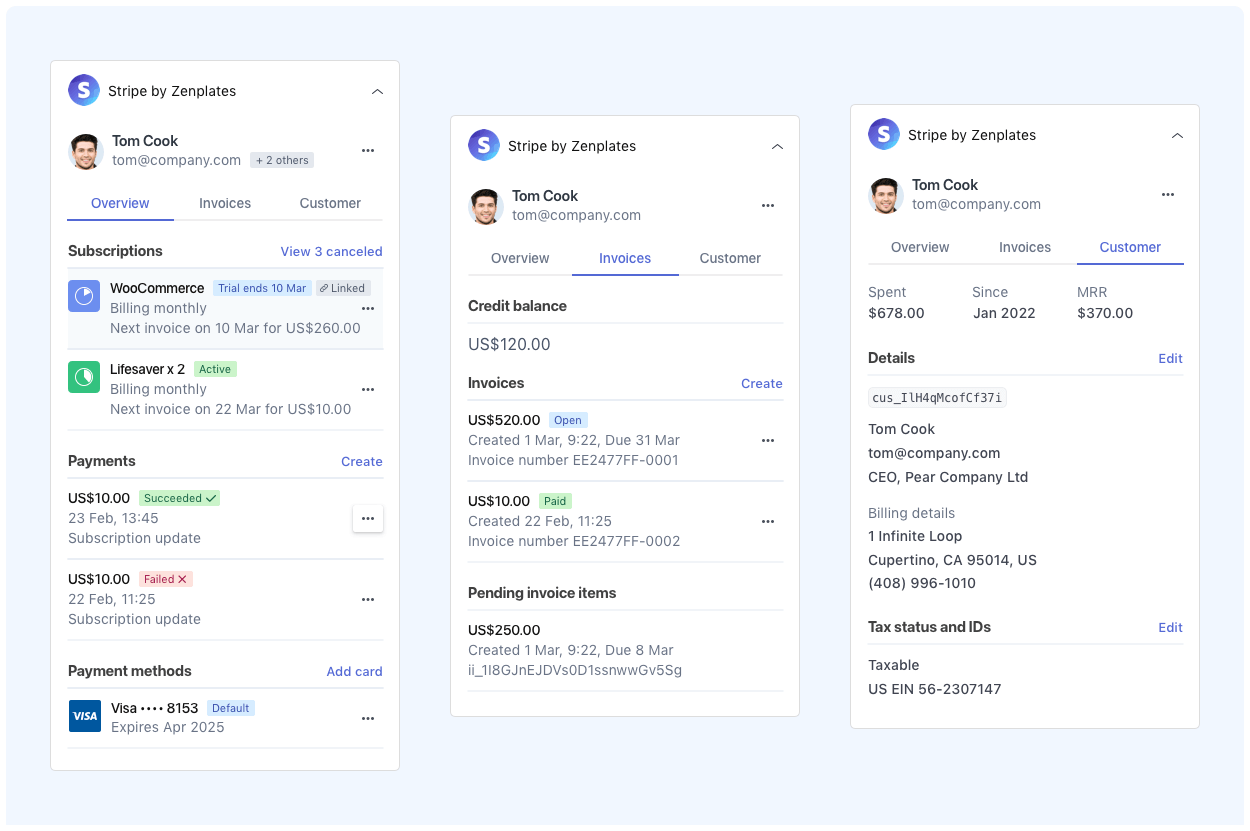
The app provides convenient access to:
Active and canceled subscriptions
Payments of all status types (payment intents or charges)
Payment methods
Invoices
Pending invoice items
Customer history, invoice credit balance and MRR
Other customer records that match the Zendesk user information
Customer contact details
Billing details
Shipping details
Customer metadata, as identified in app settings
Tax status and IDs
Additional details like refund amounts, discounts and links to hosted invoices are provided through tooltips and action menus throughout the app
Enterprise-grade features without the price tag
Because common actions can be performed within Zendesk without the need to switch tabs, you'll be able to focus on providing more valuable responses and maintaining your important customer relationships.
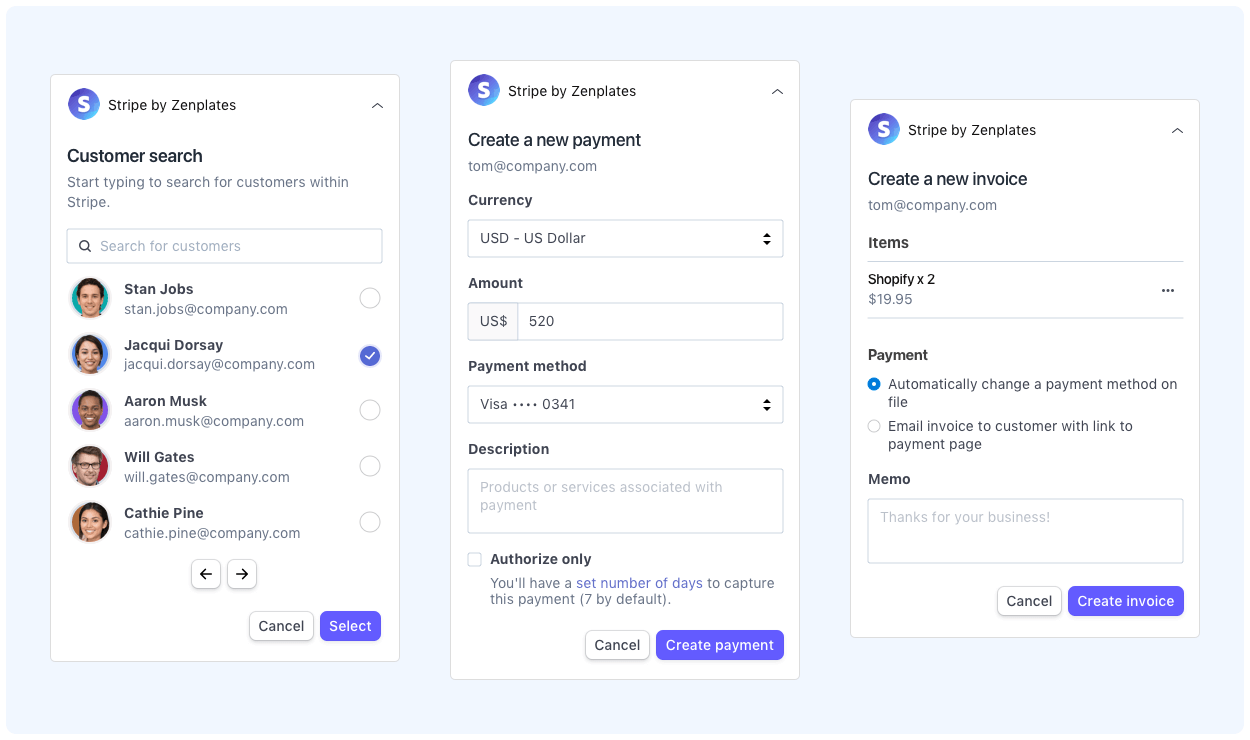
This powerful app allows you to:
Create, authorize and capture payments
Cancel and refund payments, in part of in full
Update the trial period for subscription
Apply coupons to subscriptions
Pause and resume payments on subscriptions (recurring payments)
Cancel subscriptions immediately or at the end of the current period
Reschedule subscription cancelation or prevent a cancelation from going ahead
Refund the last subscription payment or a prorated amount
Create new invoices
Delete draft invoices
Update the status of open invoices
Adjust the invoice credit balance in a variety of currencies
Send links to hosted invoice pages and downloadable PDF tax invoices
And and edit payment methods
Delete payment methods
Change the default payment method for customers
Create new customers
Update customer account information
Update a customer tax statuses and IDs
Search for customers within Stripe
Link a customer to a ticket
Click to view customers, subscriptions, payments and invoices in Stripe
Link subscriptions, payments and/or invoices to a ticket, allowing you to create powerful trigger and automation-based workflows
With much more on the way.
For complex invoicing workflows Zapier or another no-code automation tool can be used to update the ticket or user in Zendesk once an invoice has been paid using metadata passed to Stripe by our app.
Our simple pricing gives you access to all features for a flat rate of $4.95 per agent, per month. There are absolutely no additional or hidden fees and you'll benefit from all new features as they're released. Start with a free 7 day trial to see how much more efficient you can be with Stripe and Zendesk working together seamlessly!
One more thing...
If your customers self-serve using a Zendesk Guide Help Center you may also be interested in our range of beautiful and premium Zendesk themes. They allow you to help improve overall customer satisfaction and minimize churn.
If you have questions or thoughts about how to improve this app, please contact us as we value your feedback. We can also build custom apps and themes for Zendesk if you have special requirements.
설치 방법
You need administrator permissions in both Stripe and Zendesk Sell in order to complete the installation of this app.
To install the app:
Obtain the API secret key from your Stripe account, which should begin with
sk_test_(if you’re in test mode) orsk_live_. Alternatively, you can create a restricted key with read and possibly write access to the following resources: Balance, Charges, Customers, PaymentIntents, PaymentMethods, Products, Credit notes, Prices, Subscriptions, InvoicesClick the Free trial button in the Zendesk App Marketplace to set up the Stripe app in your Zendesk Sell account.
Enter the API secret key from the first step.
Specify a version of the Stripe API to use. We recommend using
defaultif you're unsure, but if you encounter an error please try specifying a recent version (for example:2022-11-15).Select which features you would like to enable.
Click on the Install button to finalize the installation and enjoy the benefits of having Stripe and Zendesk work seamlessly together.
To avoid issues we recommend using the latest version of the Stripe API. If you need any assistance during or after installation, please don't hesitate to contact our Support team.
고객이 전하는 이용후기
리뷰 남기기
Zendesk 커뮤니티에 나의 경험을 공유해 보세요