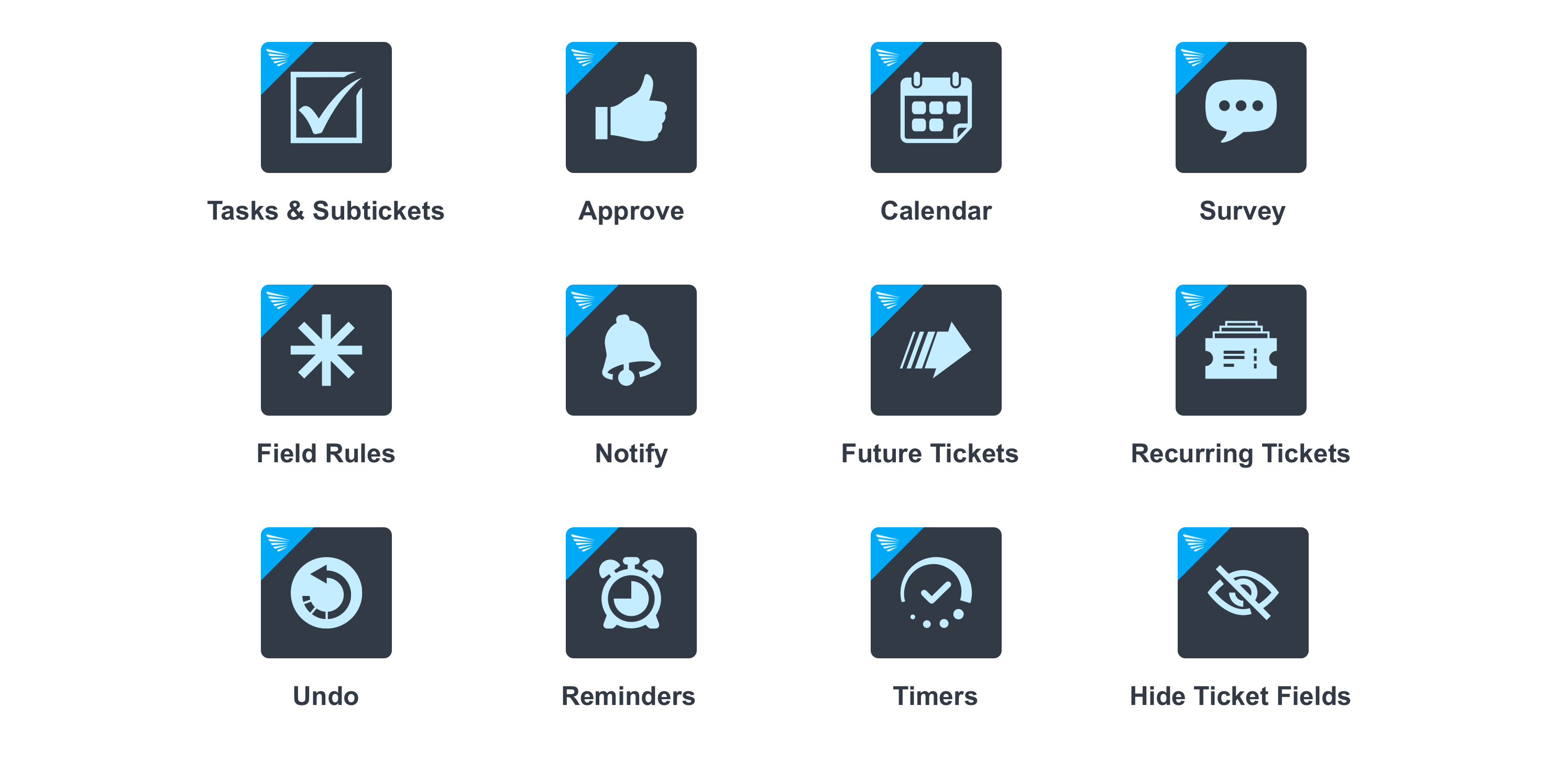Notify
Pop-up notification feed for ticket events inside the agent interface
설치
200+
호환:
Support
개발자
SweetHawk
About this app
Deliver notifications right where agents work
Stop overloading your team with emails, reduce swivel chairing and start getting actionable notifications inside Zendesk instead. The Notify app delivers millions of messages every month. That means millions of emails are saved from agent inboxes helping them be more productive!
The Notify app makes it really easy to reconfigure any of your triggers to include an banner notification delivered right within Zendesk. You get fine-grained control over who should receive it, how it should appear and the agent simply has to click on it to be taken to the ticket it concerns.
Notifications could be for anything really but have proven extremely useful for:
New tickets that need to be triaged
When a ticket is assigned to an agent
Re-opened tickets and customer messages for the assignee
When SLA deadlines are approaching
When negative (or a positive) customer satisfaction survey is received
A ticket is given a high or urgent priority
When someone in your team created a response
Features
Agents receive popup notifications generated from triggers in the top right corner of Zendesk Support.
Agents can track the history of their notifications, and if desired, dismiss them once actioned.
Notifications can be targeted to specific group(s) and/or agent(s).
Choose the appearance such as icon, text and level (notice, alert or error)
See a history of activity in your account and see who has dismissed the notification
Super easy interface for admin to add notifications to new or existing triggers/automations.
Data handling
Minimal data is processed by the app. Notifications are generally short messages that link to tickets by ID and do not contain any sensitive data that may be present on the ticket. Notifications are automatically deleted after a few months.

About SweetHawk
SweetHawk has been building apps for Zendesk since 2015. Their first app, Calendar, was installed by dozens of businesses within weeks of release which inspired them to create more apps like Tasks, Approve, Reminders and Notify, creating a Super Suite of apps all complimenting each other to address larger use cases such as ITSM change management, project management and HR process automation. Today, well over 100,000 agents use SweetHawk apps for Zendesk every day.

앱 세부 정보
설치 방법
Click Install and follow the prompts. Please contact support@sweethawk.com if you have any trouble at all.
리뷰 남기기
Zendesk 커뮤니티에 나의 경험을 공유해 보세요