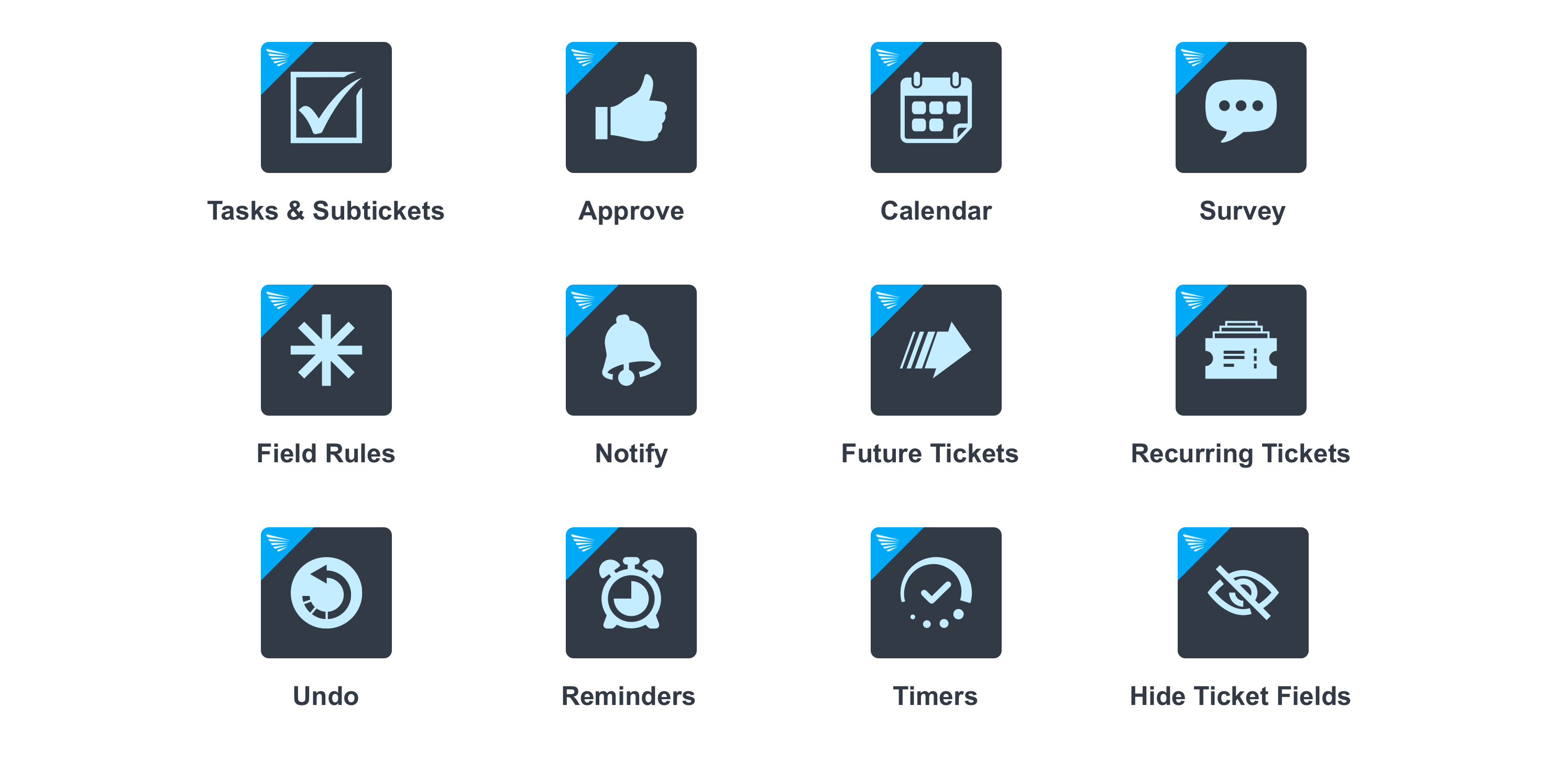Calendar
Attach calendar events to tickets and sync with Google or Microsoft
About this app
Turn Zendesk into a scheduling machine
Join 1000+ organizations collectively already linking hundreds of thousands of calendar events to tickets each year, syncing seamlessly to and from Google and/or Microsoft, taking scheduling workflows to the next level!
The Calendar app will help you to setup any workflow around events by allowing you to connect tickets to events or vice versa. For example, if your appointment booking system creates events in Google or Microsoft calendar then you can let the Calendar app take care of the rest by automatically creating tickets based off those events.
Features
Create any number of organization-wide calendars
Agents can connect any number of personal calendars
Granular calendar read and write permissions based on any combination of roles, groups or just specific users
Google calendar integration
Microsoft Outlook calendar integration
Link events to tickets, link tickets to events
Create events on tickets, create tickets on events
- Have events automatically created on tickets based on trigger conditions
- Have new tickets automatically created on new events from Google/Microsoft as they come in
Optionally hide the full event details from Google or Microsoft and just show busy times
Monthly, weekly and daily calendar views
Calendar views allow for quick (re)scheduling based on availability
Sync event data to ticket fields for use in ticket responses, views, triggers and reporting
Workflows: generate ticket updates at any time before or after the event starts or ends

About SweetHawk
SweetHawk has been building apps for Zendesk since 2015. Their first app, Calendar, was installed by dozens of businesses within weeks of release which inspired them to create more apps like Tasks, Approve, Reminders and Notify, creating a Super Suite of apps all complimenting each other to address larger use cases such as ITSM change management, project management and HR process automation. Today, well over 100,000 agents use SweetHawk apps for Zendesk every day.

앱 세부 정보
설치 방법
Click Install and follow the prompts. Please contact support@sweethawk.com if you have any trouble at all.
리뷰 남기기
Zendesk 커뮤니티에 나의 경험을 공유해 보세요