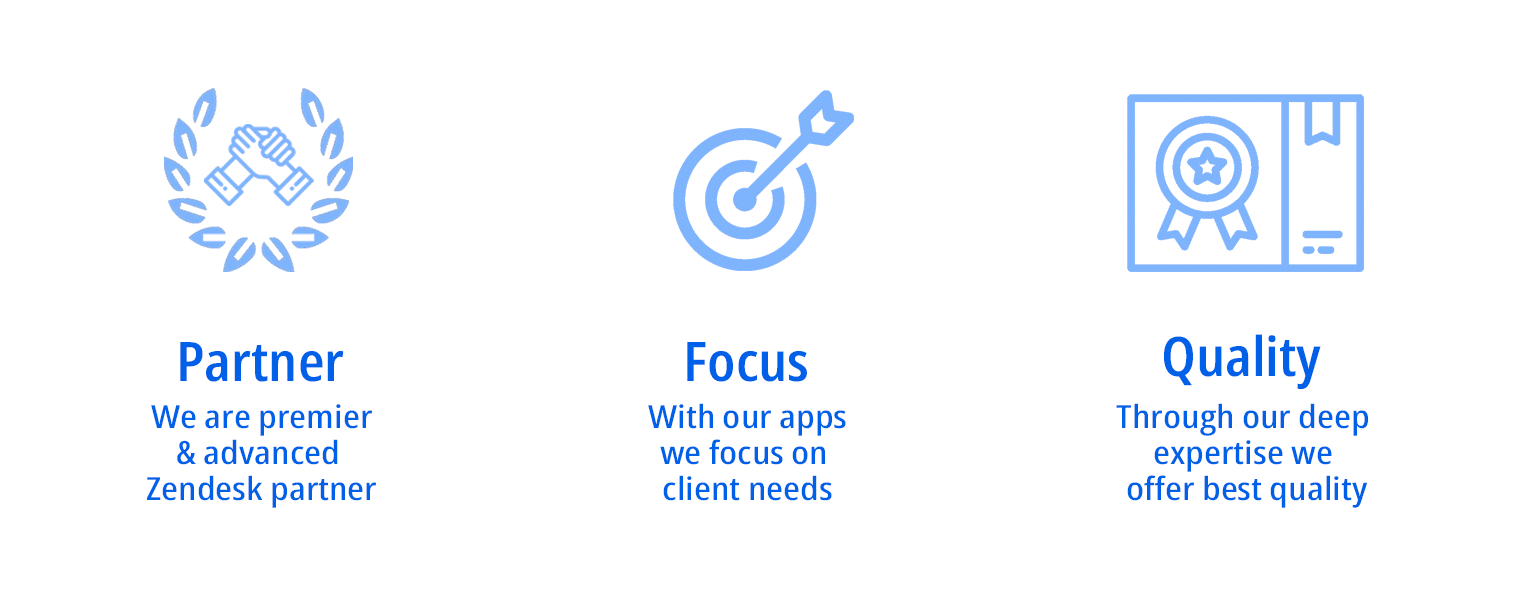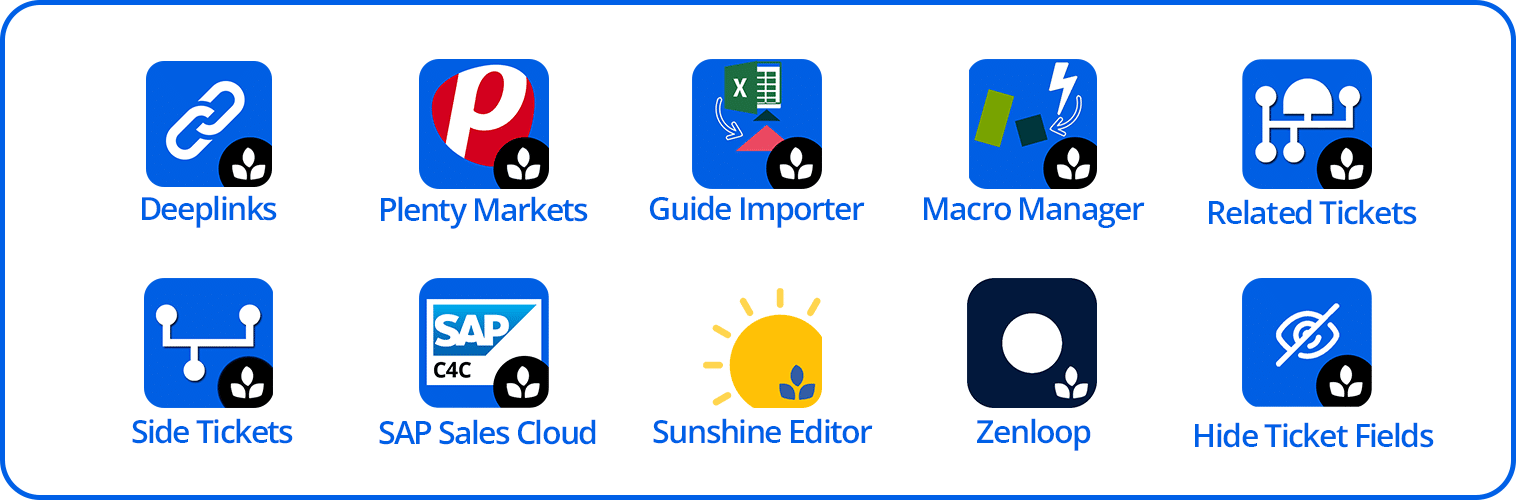Conditional Fields Lite by Leafworks
An easy way to hide ticket fields from your agents.
About this app
How the Conditional Fields Lite by works
When working in a complex Zendesk environment, there can be a lot of custom Zendesk ticket fields. As the complexicity grows, it can be difficult for your agents to keep oversight on all the different ticket fields. Certain roles or groups might need just a fraction of those fields. To make life easier and more efficient for your agents, it makes sense to limit those Zendesk ticket fields to those, which they really need. The Conditional Fields Lite by Leafworks is an easy way to achieve this.
Overview
This app makes your agents life easier by hiding selected fields in tickets for your agents. With the use of conditions for ticket fields, you generate a clearly structured and relevant overview of all the information for your different groups and roles.A big advantage is the option to even customize drop-down menus with conditions.
Features
- Configuration works in gradations:
Forms
Fields
Choose the form that you want to edit
You have an overview of all fields that you have created
Fields can be disabled, hidden or you can create a condition
Data Disclosure: Our apps are fully UI-based and 100% GDPR compliant. All data remains securely within Zendesk, and our apps do not access, store, transmit, or process any user data outside the Zendesk environment.
App inquiries
Contact us if you have any questions, comments, or feature requests regarding this app.
About Leafworks
At Leafworks we build custom apps and bring value to your Zendesk implementation project. Feel free to get in touch with us regarding your Zendesk-related challenges. We are happy to develop your Zendesk app. As Zendesk implementation advanced partner & premier partner we look back on long-term and extensive experience.
Our team consists of Zendesk implementation consultants, developers and creatives. We are looking forward to your project. Book a free consultation here. We are happy to hear from you.
More from Leafworks
Contact
Mail: zendesk@leafworks.de | Web: www.leafworks.de
앱 세부 정보
설치 방법
Simply click the install button
There will be a new menu button in the main navigation to configure the app:
Select the form you want to configure
Select the drop-down field you want to hide or disable fields in
Hide or disable (will be shown as grey text) the fields that should not be shown on the form
리뷰 남기기
Zendesk 커뮤니티에 나의 경험을 공유해 보세요