GDPR Compliance
Bulk delete, export data, unmerge tickets & redact attachments in Zendesk.
About this app
Complete Control Over Your Data / Komplette Kontrolle über Ihre Daten
Mit der GDPR-Compliance-App für Zendesk löschen oder anonymisieren Sie sensible Informationen, erfüllen Sie DSGVO-Anfragen schnell und sparen Sie Speicherplatz mit der neuen Massenbearbeitung von Anhängen. Klicken Sie hier, um mehr über die App zu erfahren.
Ensure that all your Zendesk data is fully compliant and deleted on time. Process the user’s request swiftly to meet any data privacy regulations. Comply with: GDPR, CCPA, PII, LGPD, PIPEDA, APEC, CBPR, HIPAA, PCI, CPA, CTDPA, OCDPA, TDPSA, MTCDPA.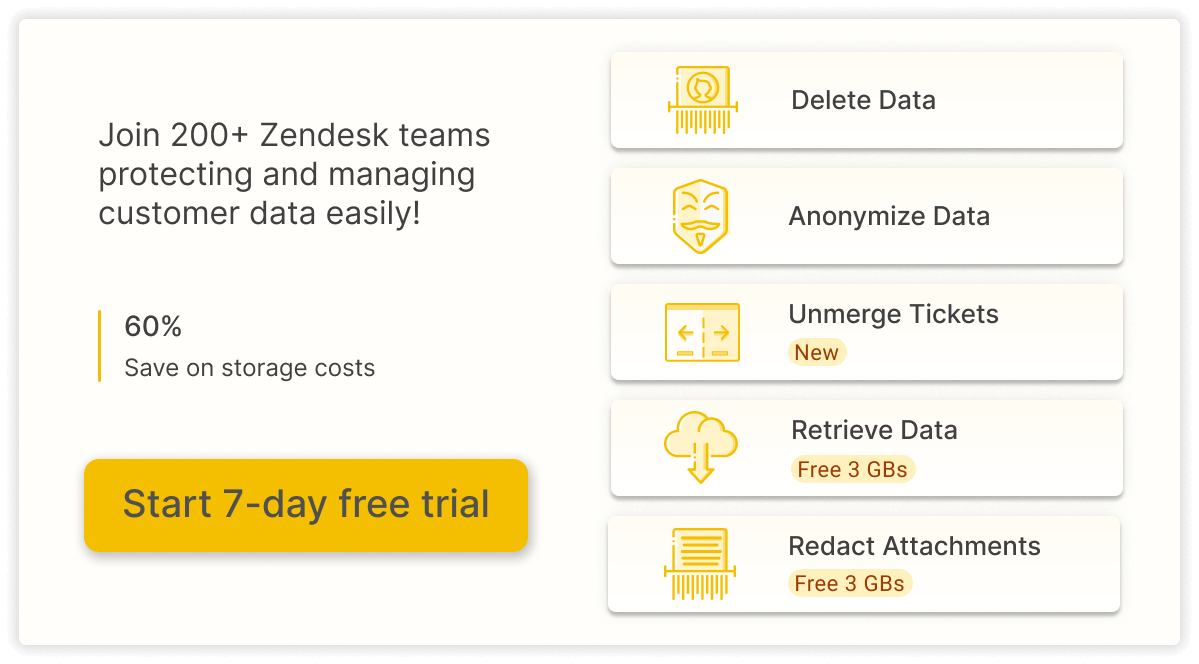
Try it for free for 7 days. Simply install a plugin to your Zendesk.
If you want to see the GDPR Compliance in action, book a demo. It will only take 15 minutes to learn how it works.
All-in-One Data Management & Compliance
Zendesk GDPR Compliance is an advanced tool for deleting, redacting, unmerging, and bulk processing the backlog of users, tickets, organizations, and attachments. It has a wide range of configurations that give you complete control over your customer information.
There are 5 essential processes:
1. Anonymize Sensitive Data
Remove only personal information (names, emails, phone numbers, and card numbers) from Zendesk tickets, while preserving the rest for reporting and analytics. This keeps your data compliant without losing valuable insights.
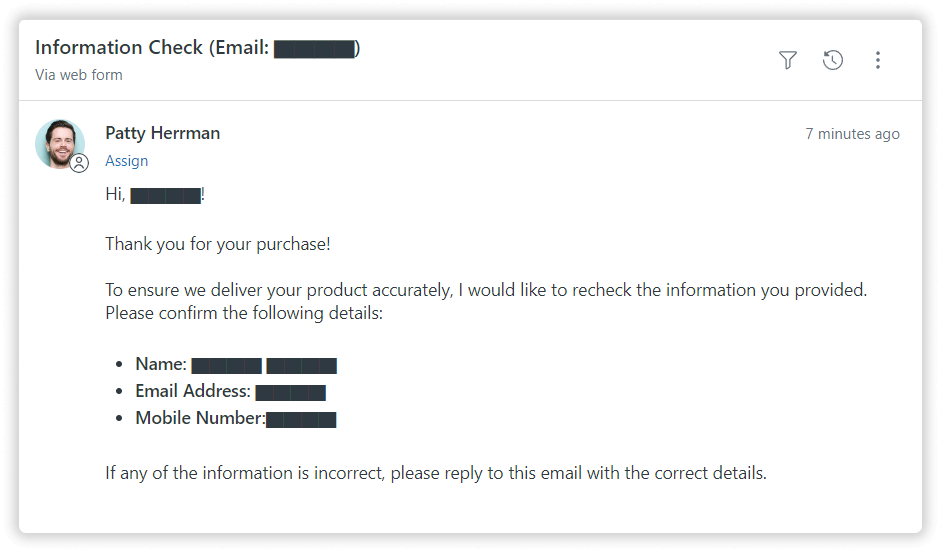
2. Bulk Delete Tickets, Users, and Organizations
Don’t waste time manually removing outdated data. Use flexible bulk deletion tools to clear out hundreds or thousands of tickets, users, or organizations at once. Set your own criteria for deletions, whether by user status, ticket age, or other custom fields.
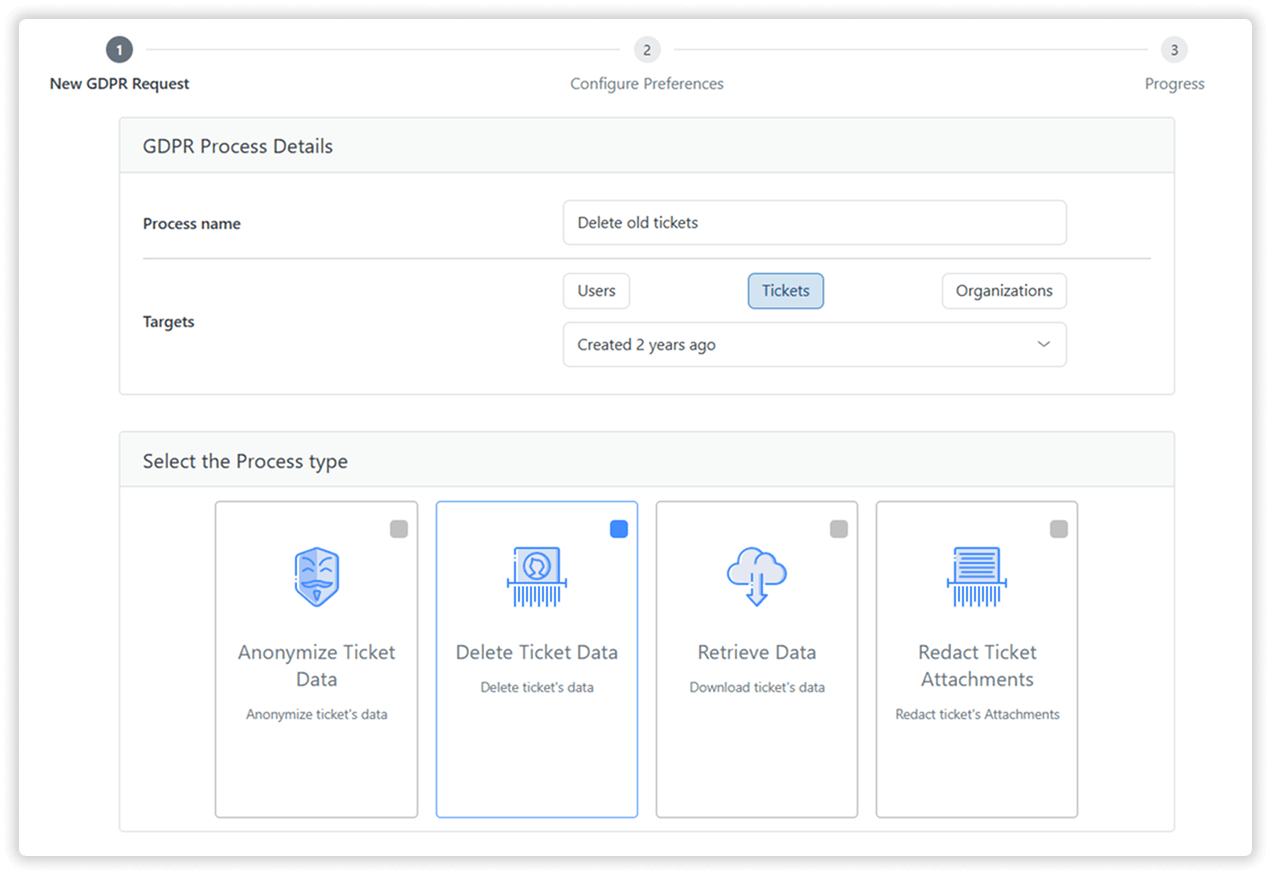
3. Unmerge Tickets (New!)
Easily split merged Zendesk tickets or entire ticket lists without losing important data. Fix accidental merges or restore ticket histories for clearer reporting and compliance needs. Each unmerged ticket retains its original requester, comments, attachments, tags, and all other fields.
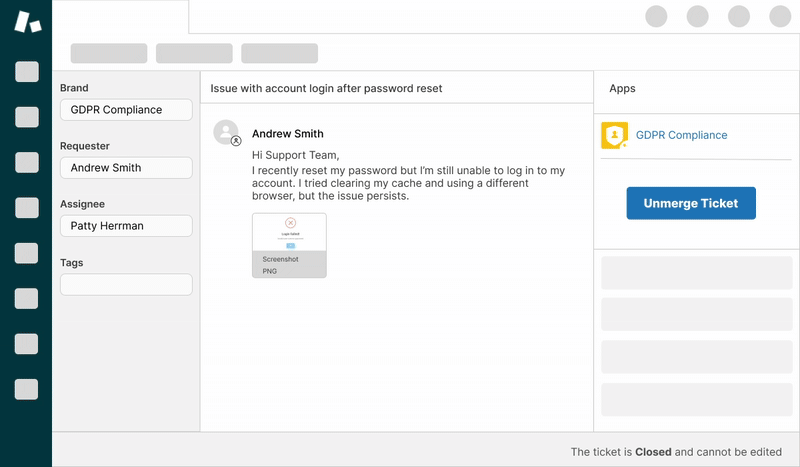
4. Retrieve Customer Data Individually or in Bulk (New!)
Respond to individual data subject requests and download all related user information, including attachments, into a file. For larger exports, use the bulk retrieval add-on to export user, ticket, or organization data in CSV or HTML formats. Perfect for audits, archiving, or reporting.
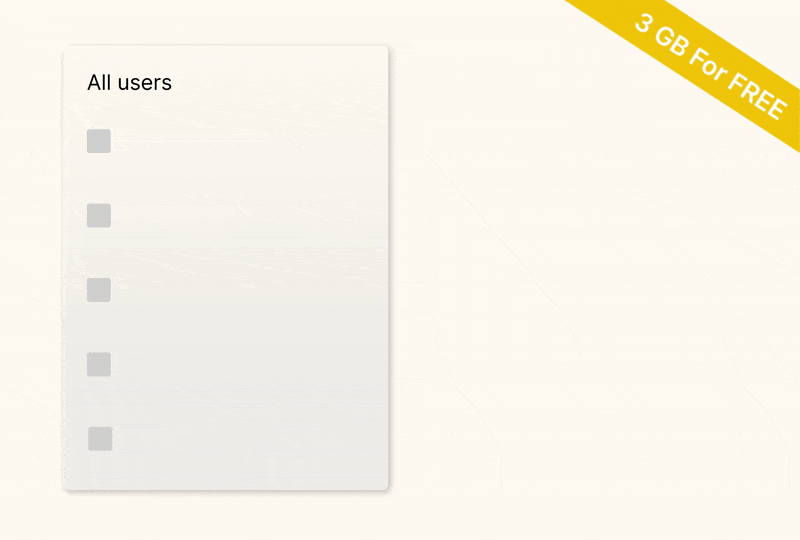
5. Redact Attachments by Type - First 3 GB Free
Effortlessly manage Zendesk storage with our attachment redaction feature. Choose which file types to redact or keep (e.g., PNG, PDF, CSV, MP4) and delete them all in bulk or individually without altering ticket details. Free up space, reduce clutter, and save on storage costs.
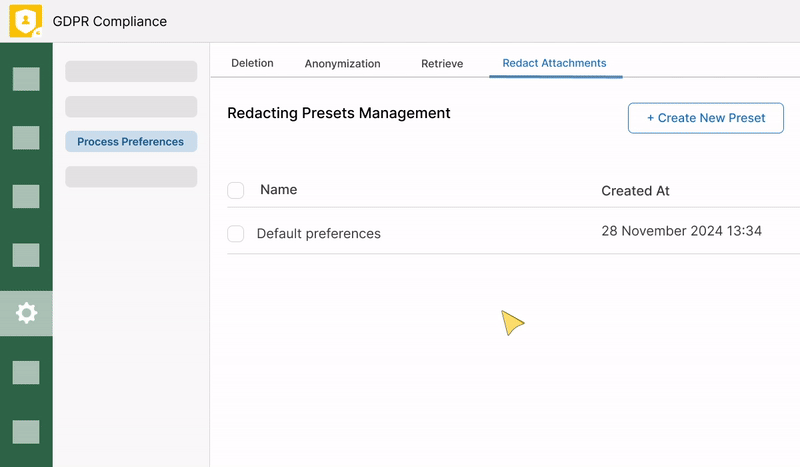
Available exclusively for Premium users with a free trial and сleanup options up to 150 GB, plus custom solutions for higher storage needs.
Why choose GDPR Compliance for Zendesk?
Advanced Filtering for Precise Cleanup
Build custom, combined lists to take full control of your data management. Filter different types of Zendesk data by tags, standard and custom fields, periods, and more. Here are some common use cases:
- Inactive users with no tickets: Identify users who haven’t submitted any tickets and delete them in bulk with just one click.
- Users within specific organizations: Filter users from organizations like test accounts, churned organizations, or closed departments, and quickly remove their data.
- Tickets of suspended users: Quickly find suspended users and bulk delete their tickets to free up space.
- Users with anonymization requests: Add a specific tag to such tickets, filter users by those tagged tickets, and anonymize their data fast to stay compliant.
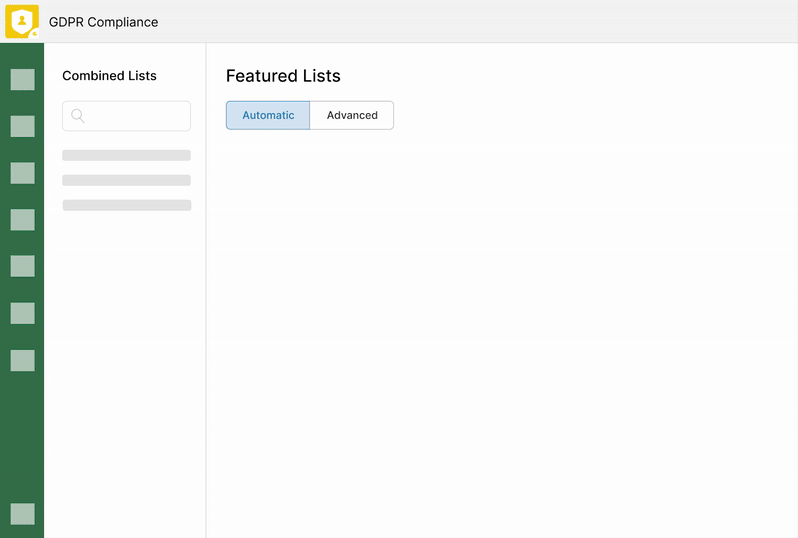
Create the exact workflows you need to clean up Zendesk data according to your specific criteria.
Flexible Data Choices
Handle both bulk and individual data tasks effortlessly. Manage thousands of records in one go or target specific ones. You can also define how each task runs with process preferences. Choose what type of data you want to remove or extract, and save it in different presets for future use.
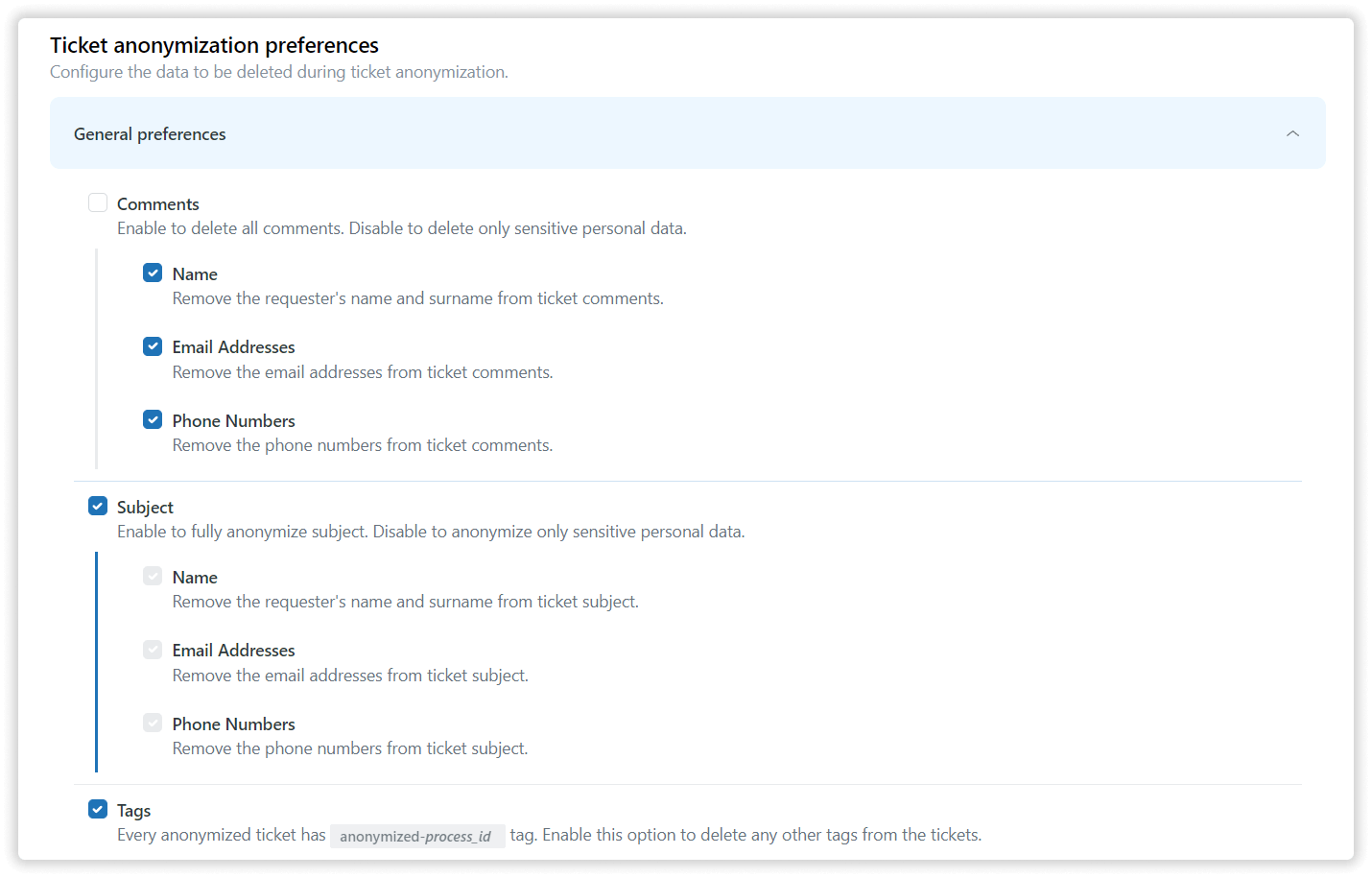
Automated Compliance with Scheduled Tasks
Set automated schedules for data deletion, anonymization, or attachment redaction. Choose how often tasks should run (weekly, monthly, or yearly), and let the app run smoothly in the background. It ensures your Zendesk data stays compliant without much effort.
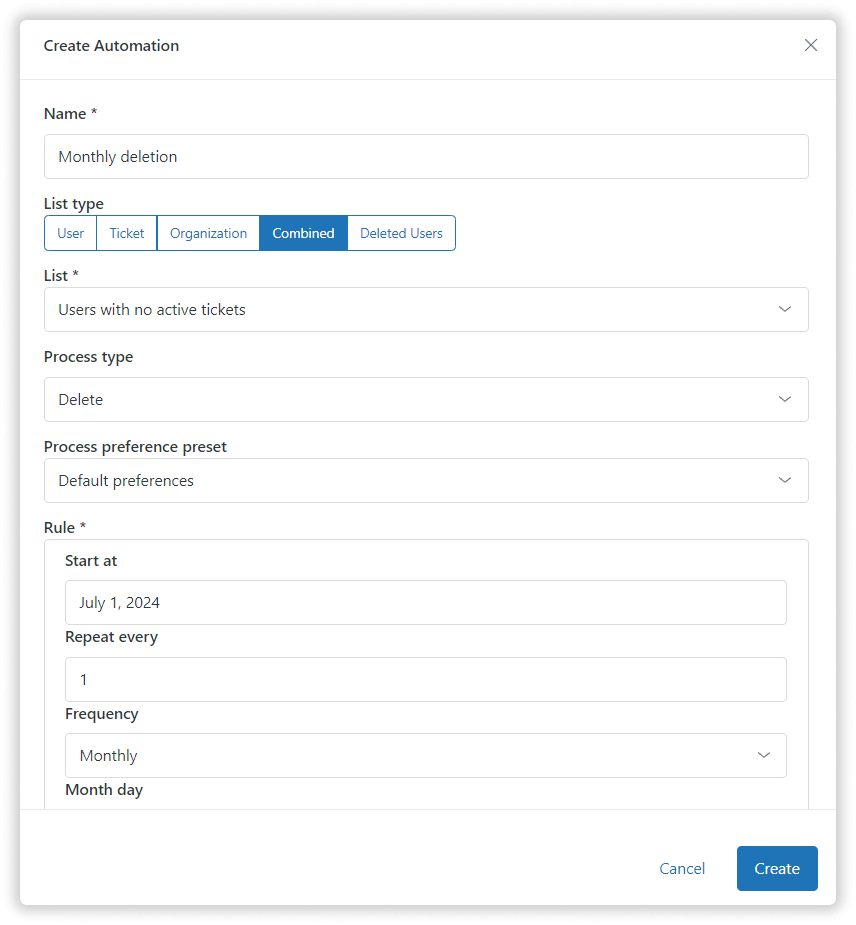
Detailed Analytics for Performance Tracking
Track your compliance progress with in-depth reports showing exactly what's been processed. Get insights into the number and types of handled requests sorted by agent, group, or date. Measure performance, track progress, and ensure your compliance workflows run smoothly.
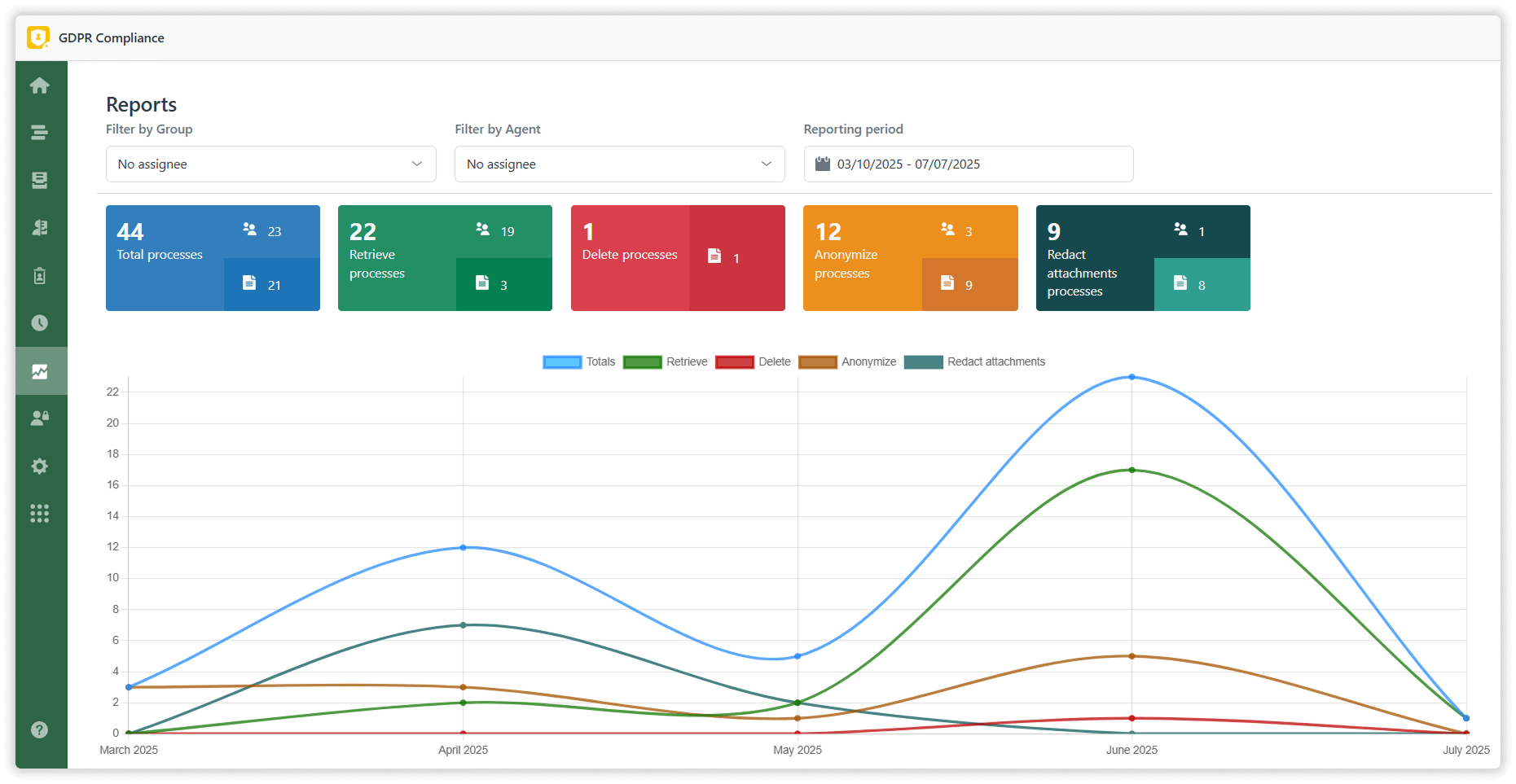
High-Level Security
Your data security is our top priority. Our app guarantees that all client data is handled securely without the use of AI or bots. We adhere to the highest standards of data protection and confidentiality, ensuring your information remains safe and private at all times.
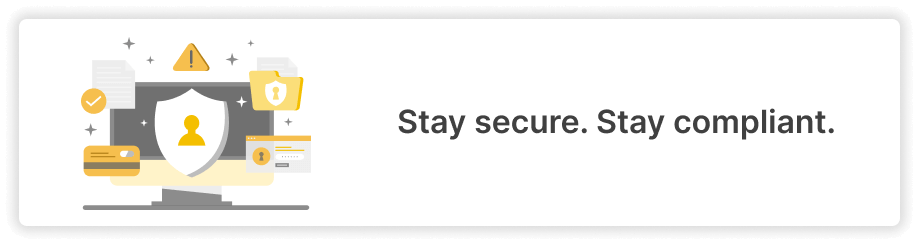
A free trial is available, so go ahead and test the app! We guarantee that adhering to privacy regulations becomes smooth and hassle-free with our GDPR Compliance.

앱 세부 정보
설치 방법
Installation
Adding the GDPR Compliance app to your account is simple. Just follow these steps:
Install the app from the marketplace.
Select the account to install the plugin into.
- Enable the plugin in Admin -> Apps -> Manage.
Sign in and give access to your account in one click.
Start reading user data in a quick, easy and efficient manner.
리뷰 남기기
Zendesk 커뮤니티에 나의 경험을 공유해 보세요