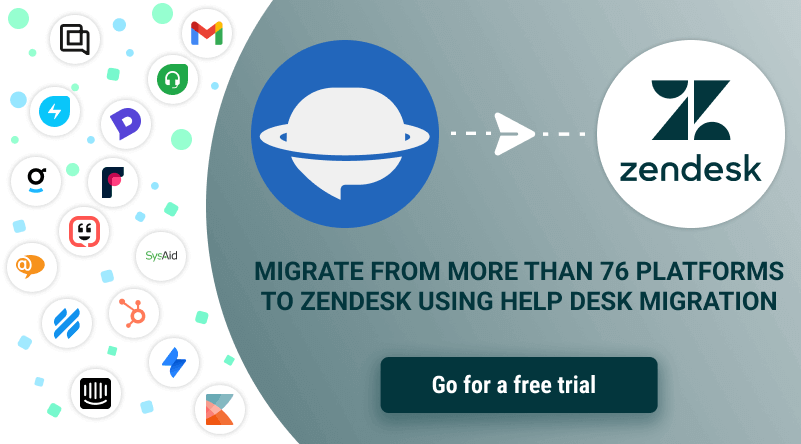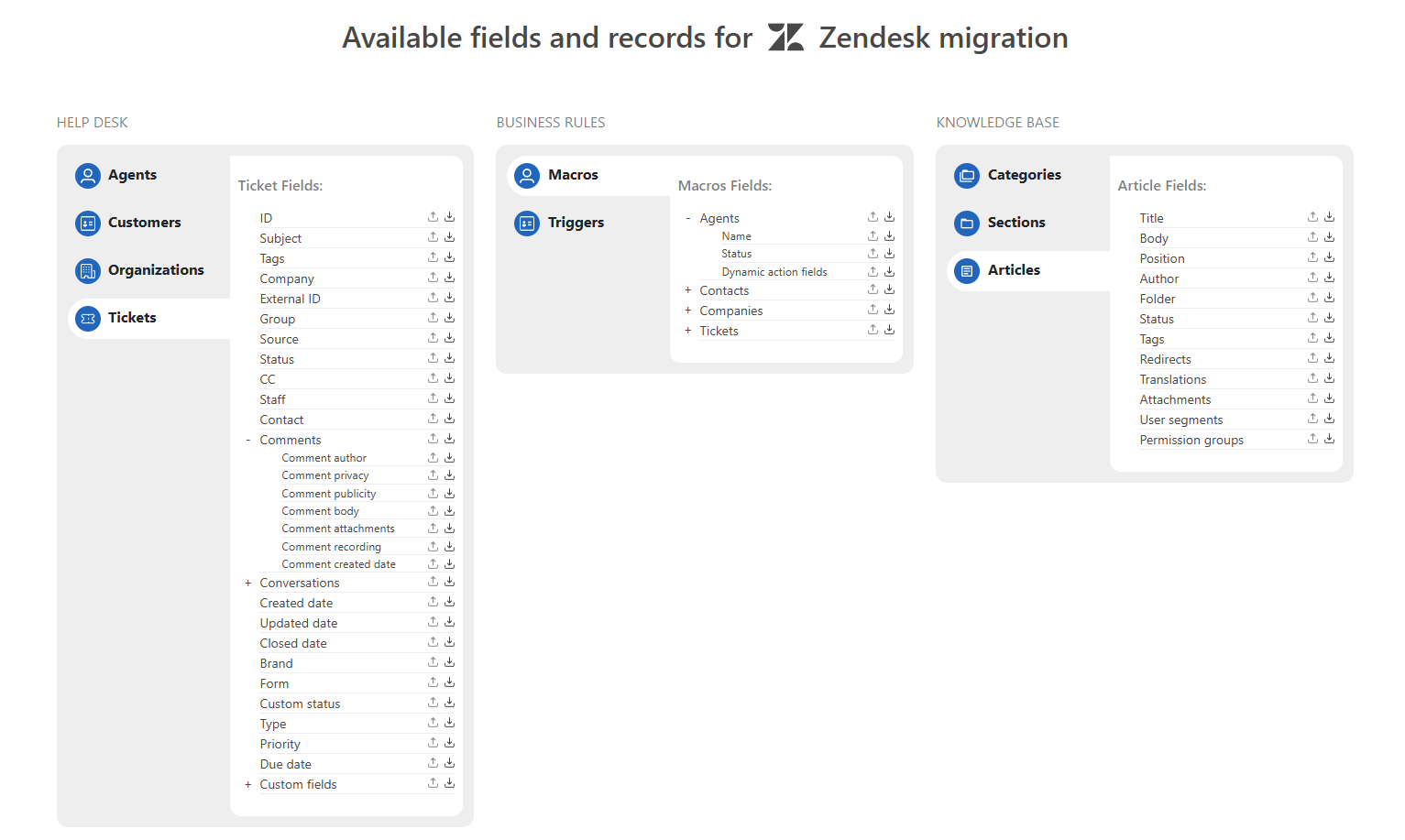Import Help Desk Migration
Use our Zendesk migration tool to transfer data from any help desk software
148 reviews
호환:
Support
개발자
Help Desk Migration
Help Desk Migration helps companies of any size or industry move support data to Zendesk. Whether you're switching platforms or consolidating Zendesk accounts, use our Zendesk migration tool to import support records—no coding needed.
Which Zendesk Migration Service fits your needs?
Make the most of your Zendesk data with our full range of migration services:
Import – Import tickets into Zendesk from legacy systems or multiple sources quickly and easily.
Export – Transfer your Zendesk data to another platform or centralize it in one place.
Merge – Combine multiple Zendesk accounts seamlessly, whether after an acquisition or for team consolidation.
Split – Separate a Zendesk account into multiple instances while keeping tickets, contacts, and other data organized.
What types of data can you import to Zendesk?
With our Zendesk importer, you can migrate tickets, contacts, users, companies, attachments, notes, tags, custom fields, side conversations, call recordings, and your entire knowledge base. Migrating macros and triggers is also available for some platforms.
Need help planning your Zendesk import? Contact our team.
Why use the Zendesk data importer?
Field mapping – Map ticket, contact, organization, and article fields while preserving relationships. Match agents and assign a default agent to handle data from inactive users.
Free Demo Migration – Test your setup with 20 random records or specific IDs before committing. Run unlimited trials to try different mappings and settings.
Automated options – Customize your migration with features like migrating inline images as attachments, adding tags, moving multilingual articles, updating cross-links, skipping attachments, importing only associated contacts and organizations, and transferring side conversations or call recordings.
Delta Migration – Transfer only the newest and updated records after your Full Migration, so nothing gets left behind.
Interval Migration – Schedule your Zendesk import around business hours. Pause up to five times, with each pause lasting up to five days.
Advanced customizations – Request tailored adjustments to default processes to ensure a smooth migration.
Import data to Zendesk from leading platforms
Gmail * Outlook * Freshdesk * Freshservice * HubSpot Service Hub * Intercom * Jira Service Management * Kayako * Dynamic 365 * ServiceNow * Deskpro * Gorgias * HappyFox * Kustomer * LiveAgent * ManageEngine * Zoho Desk * Salesforce Service Cloud * SolarWinds * SysAid * Dixa * Halo Service Solutions * Groove and across 76 platforms. 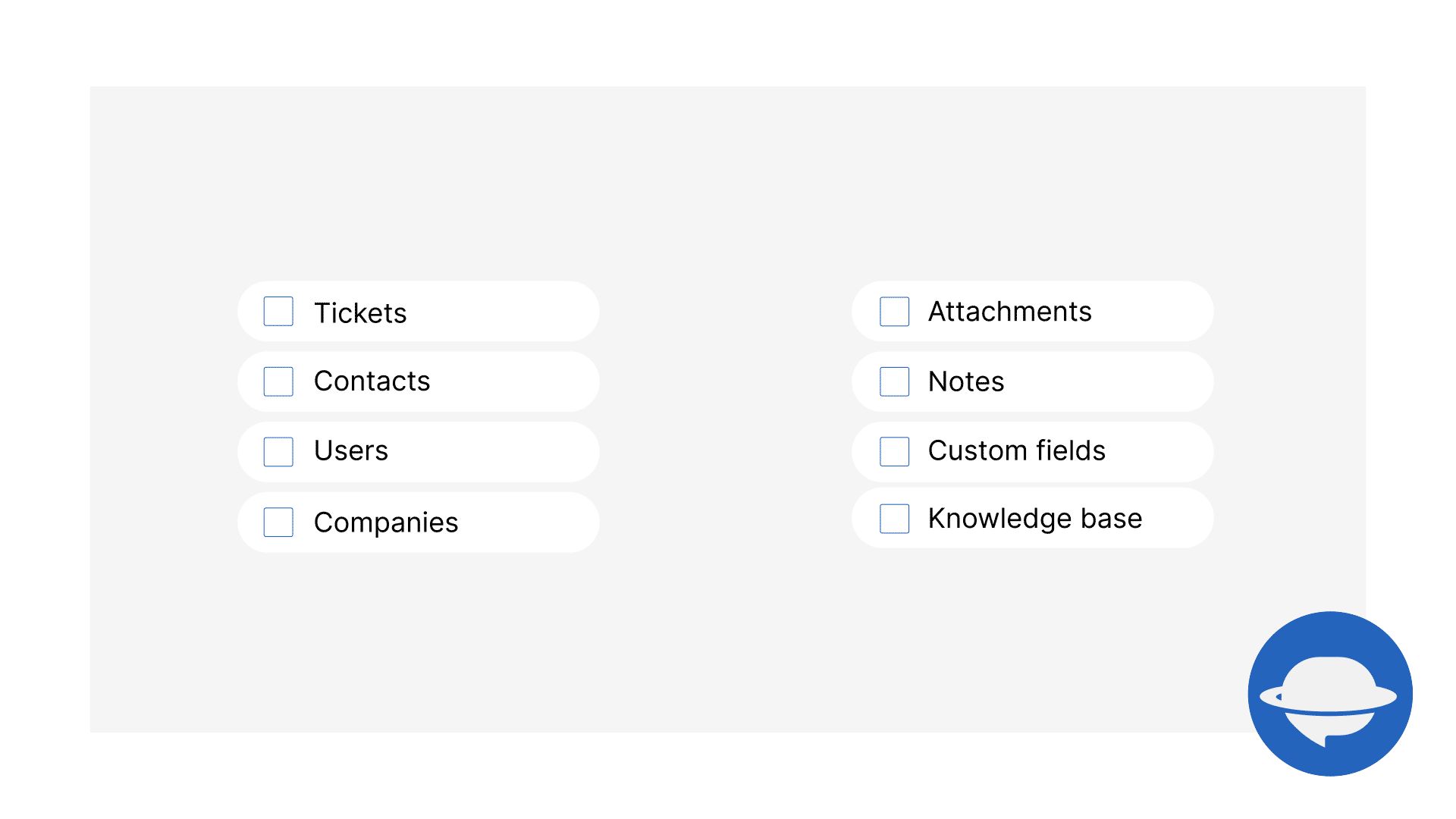
How to secure your Zendesk tickets import?
Using our Zendesk migration tool, your data stays safe from start to finish. We meet global security standards with features like HIPAA compliance, AWS infrastructure, SOC 2 Type II, SOC3, 2FA, RBAC, and encrypted data processing.
설치 방법
- Register an account
Select your current platform and connect it to Migration Wizard
Select Zendesk as your Target and log in to connect to Migration Wizard
Select data objects you want to migrate and map record fields
Run a free trial by starting your Demo - during the test migration, the Zendesk importer migrates a small amount of data (20 tickets and all related data + 20 KB articles)
- Check Demo migration results. Like the results? Pay for your migration and start your Full Data Migration anytime Get started with Zendesk import today!
고객이 전하는 이용후기
리뷰 남기기
Zendesk 커뮤니티에 나의 경험을 공유해 보세요