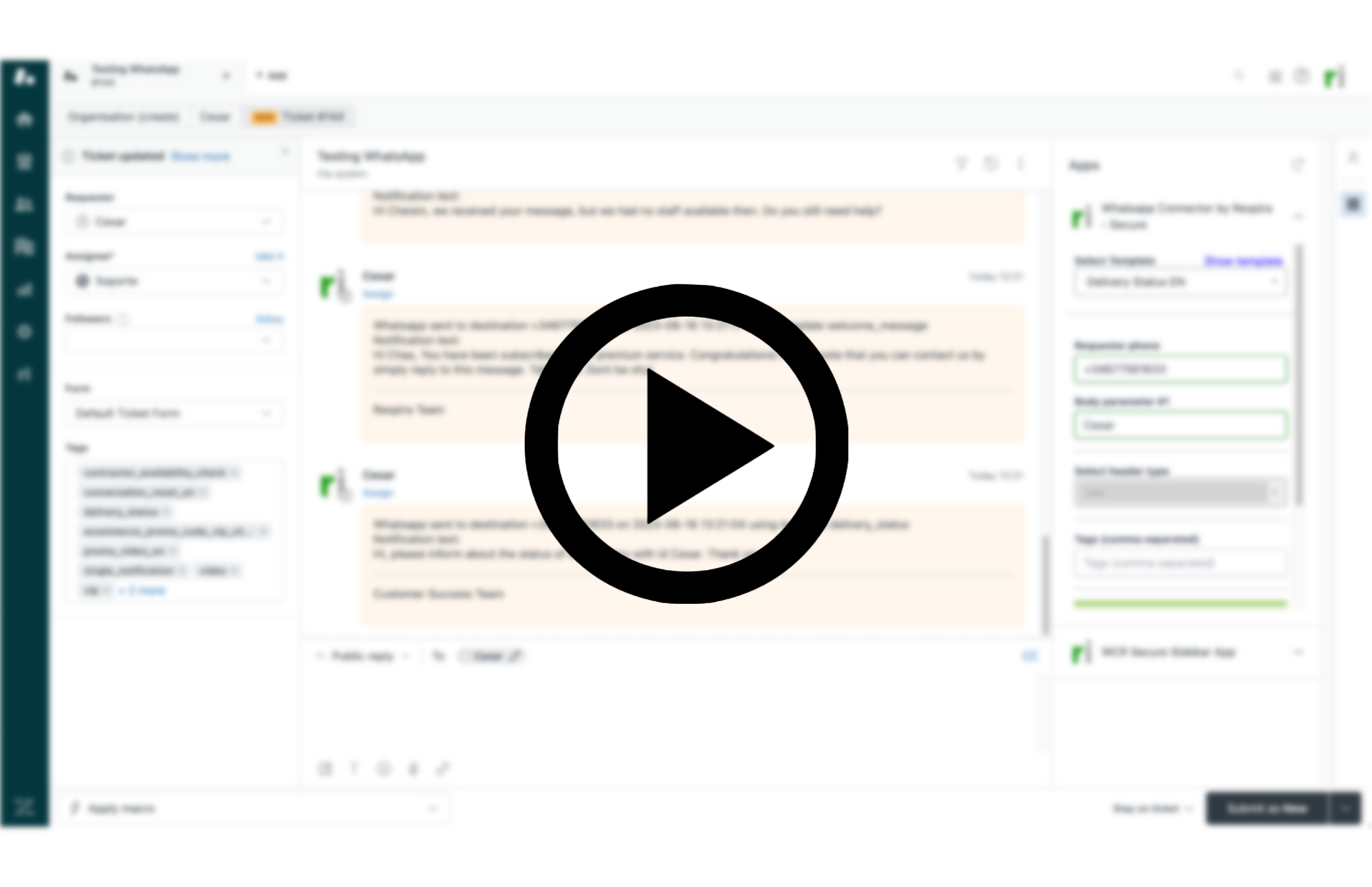WhatsApp Connector by Respira
Send, automate and track proactive WhatsApp messages
설치
200+
호환:
Support
개발자
Respira Internet
About this app
This app will require you to have a Zendesk Suite Professional or Enterprise license. If you would like to learn more about upgrading to Zendesk Suite Professional or Enterprise, please speak to your Zendesk representative who will be happy to help.
Send Proactive WhatsApp messages by filling a form in the Zendesk Agent Workspace sidebar, uploading an Excel or CSV File, using Zendesk macros, triggers and automations, or programatically by using our API.
This enterprise class app:
- Sends immediate and scheduled WhatsApp Proactive messages.
- Supports multiple phone lines and users.
- Features a WhatsApp Message delivery API.
- Sends bulk WhatsApp messages using Excel/.csv files or our API.
- Solves the Facebook 24h response limit issue.
- Integrates seamlessly with Zendesk Support and Zendesk Sell.
- Features Spanish, English and Portuguese languages.
- Is fully GPDR - DPA - CCA compliant, supporting user data deletion and phone blacklisting.
Add WhatsApp Proactive Messaging into your workflows
- Start WhatsApp conversations and track them.
- Avoid the 24h response limit from Facebook.
- Send WhatsApp messages with videos, documents, images, customized headers and footers, action buttons, etc.
- Create WhatsApp templates right from the app, without accesing Facebook.
- Add Proactive WhatsApp notifications to new or existing conversations and to different recipients within the same ticket.
- Send WhatsApp messages using Zendesk Support Macros or programatically using our API.
- Leverage triggers and automations to send WhatsApp messages.
- Send Bulk WhatsApp messages from excel or csv files.
- Schedule your WhatsApp message deliveries.
All with zero coding.
Track your conversations
- Get notified if a notification cannot be delivered.
- Monitor your messaging activity in real time using Zendesk Support Views and Zendesk Explore Reports.
- Get your tickets updated with internal notes about message delivery results.
- Visualize and download your notification data.
How it works
Create your WhatsApp templates directly in this App, and immediately use them:* By using the ticket sidebar app* By uploading Excel files* By setting up triggers, automations, macros, and bots.* By using our API.
Developed by Respira Internet.
앱 세부 정보
설치 방법
In order to install this app, you need to:* Visit the Zendesk Marketplace, * Look for our app, WhatsApp Connector by Respira. You can search for "Respira" * Click install
You will see asked to enter a Connection API Key. If you install the App for the first time, leave it blank.If everything goes well, you will find a new icon in the left bar of your Zendesk Workspace.
Once you have done that, please follow the instructions here.
Contact us if you need support.
리뷰 남기기
Zendesk 커뮤니티에 나의 경험을 공유해 보세요