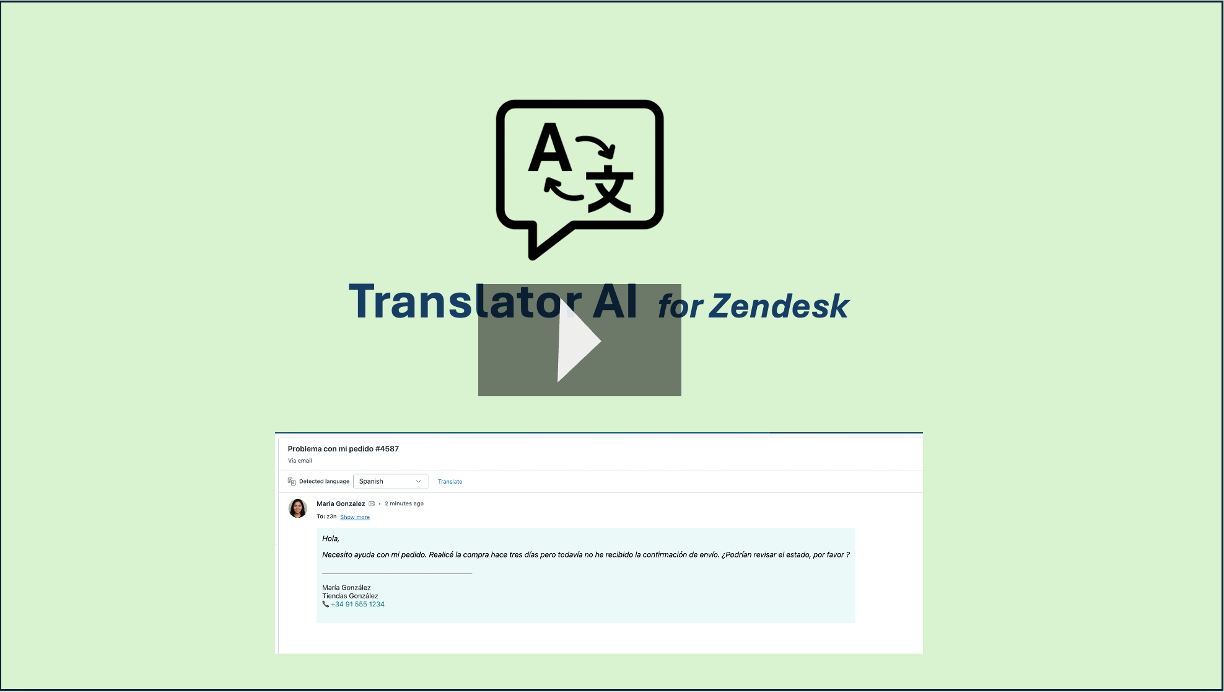Translator AI
Effortless two-way ticket translation, right inside Zendesk
About this app
Translator AI is a simple yet powerful Zendesk app that streamlines multilingual customer support. It automatically detects languages and translates either outgoing agent replies or incoming customer messages, ensuring clear communication without switching tools.
How It Works:
1. Outgoing Translation (Customer-Facing)If the ticket editor contains text, Translator AI detects the source language and translates it into the customer's language, replacing the editor content so agents can send it immediately.
2. Incoming Translation (Agent-Facing)If the ticket editor is empty, Translator AI translates the most recent public customer message into the agent's language and posts it as an internal note for easy reading and response.
Watch the demo below:
Key Features:
- Automatic Language Detection – No need to manually choose languages.
- Two-Way Translation – Works for both agent replies and customer messages.
- Internal Note Posting – Keeps translations separate from public replies.
- One-Click Simplicity – Minimal setup, easy to use.
- Multi-language Support – Handles global customer interactions effortlessly.
- Context Headers for Clarity – Internal notes include a clear header like
🌐 Translated (French → English) by Translator AI.
Data Handling & Privacy
• Only the message content selected for translation is sent to the translation provider, and always at the agent’s discretion.• No PII data is sent, and nothing is persisted on our servers.• Data is never used for training.
Why Choose Translator AI?
Translator AI is designed for speed, simplicity, and reliability. It integrates seamlessly into Zendesk so agents can communicate across languages without disrupting their workflow. Whether you're replying to a customer in another country or reading a message in an unfamiliar language, Translator AI handles the translation instantly.
For more details and setup guidance, visit Translator AI Support.
앱 세부 정보
설치 방법
Install the app
Click 'Install' to start the process.
You’ll be redirected to your Zendesk admin area (ensure you have admin rights).
The app is named ‘Translator AI’ by default, but you can rename it if needed.
Apply role or group restrictions if required.
Click ‘Install’ again to complete setup.
Access the app
Go to your Zendesk Agent Workspace.
Open a ticket.
If the editor contains a message, click the Translator AI icon to translate it to the customer's language.
If the editor is empty, click the icon to translate the last public customer message into your language as an internal note.
If you have any questions or need assistance, contact support@mycxapps.com.
리뷰 남기기
Zendesk 커뮤니티에 나의 경험을 공유해 보세요