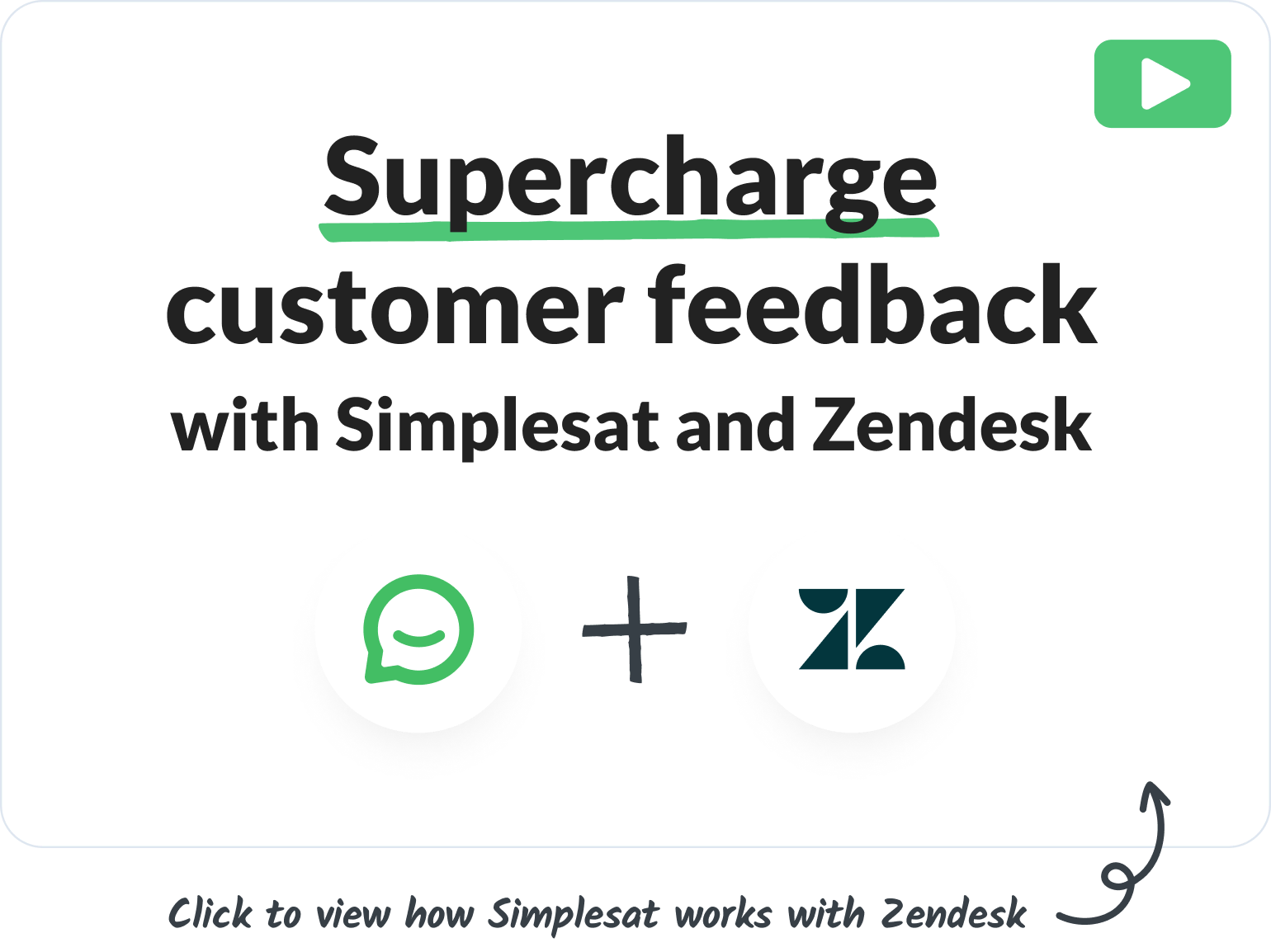Simplesat for Messaging
Delightfully easy to use NPS (Net Promoter Score) and CSAT surveys for Zendesk
호환:
Support
개발자
SimplesatAbout this app
This App requires access to the conversations API for advanced customizations (included in Zendesk Suite Professional plans or above). See About Sunshine Conversations for more information.
Simplesat's app for Zendesk Messaging is here!Add one-click CSAT, CES, or NPS surveys to Zendesk Messaging. It only takes minutes.
Simplesat offers:
Fun and visually engaging surveys
More versatile delivery options
Multi-question surveys with conditional logic
Automated sharing of 5-star reviews
Rating and ticket info synced both ways
Automatically send CSAT, CES, 5-Star, or NPS in your messages
Inserting your survey in messages means no extra emails for your clients.

Sync Zendesk ticket details with feedback
Gain further context about feedback by retrieving ticket info through the Zendesk API. You can sync requesters, companies, agents, groups, and any custom ticket fields. Retrieve information immediately without having to switch systems.
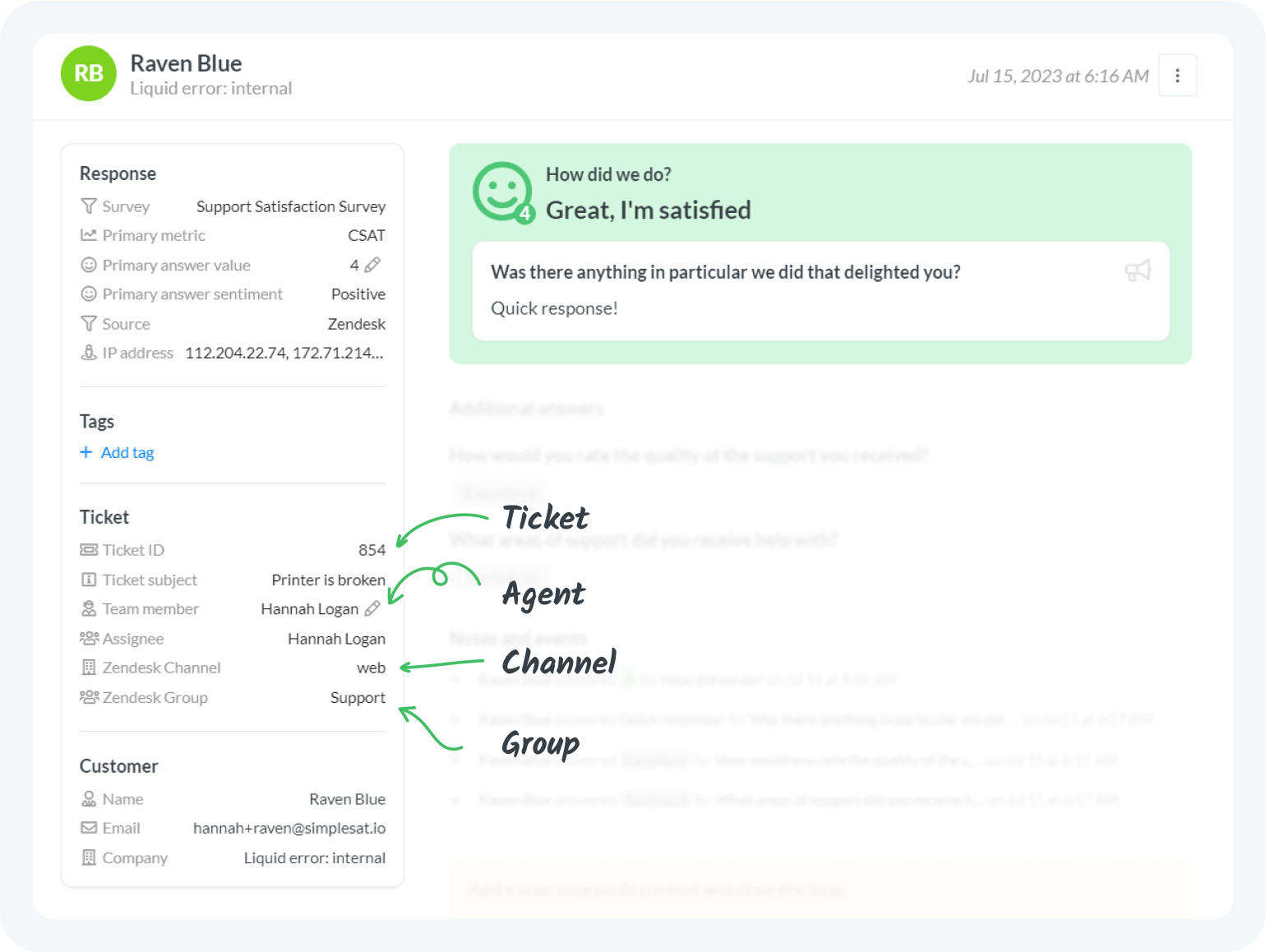
Add private comments and tags to tickets
Sync ratings with Zendesk ticket private comments and tags to increase visibility and transparency.
Displaying ratings and comments directly in tickets makes it easy for agents to see feedback without switching tools.
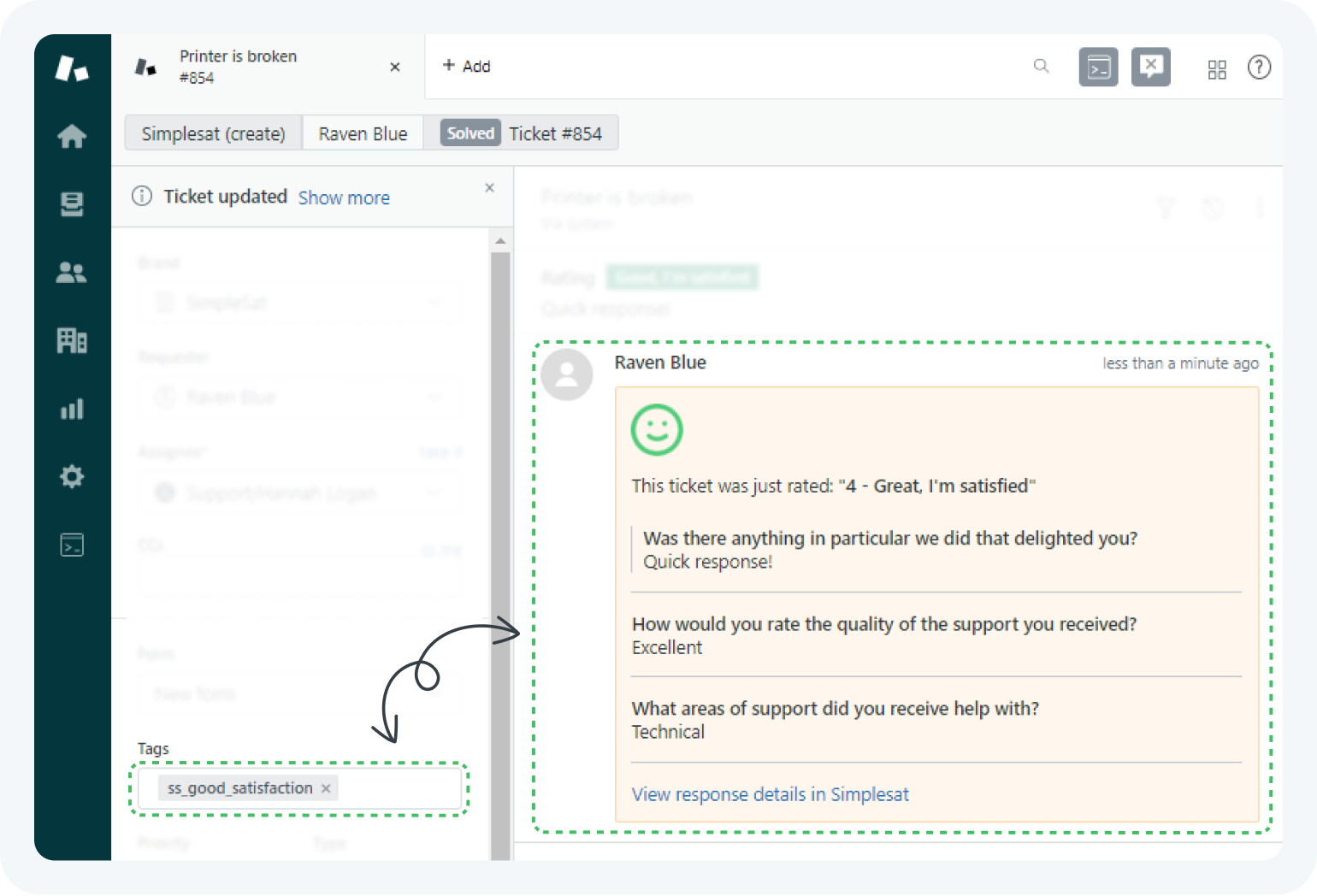
Add satisfaction ratings back to Zendesk
Take advantage of Zendesk's core satisfaction ratings by syncing feedback scores back to tickets.
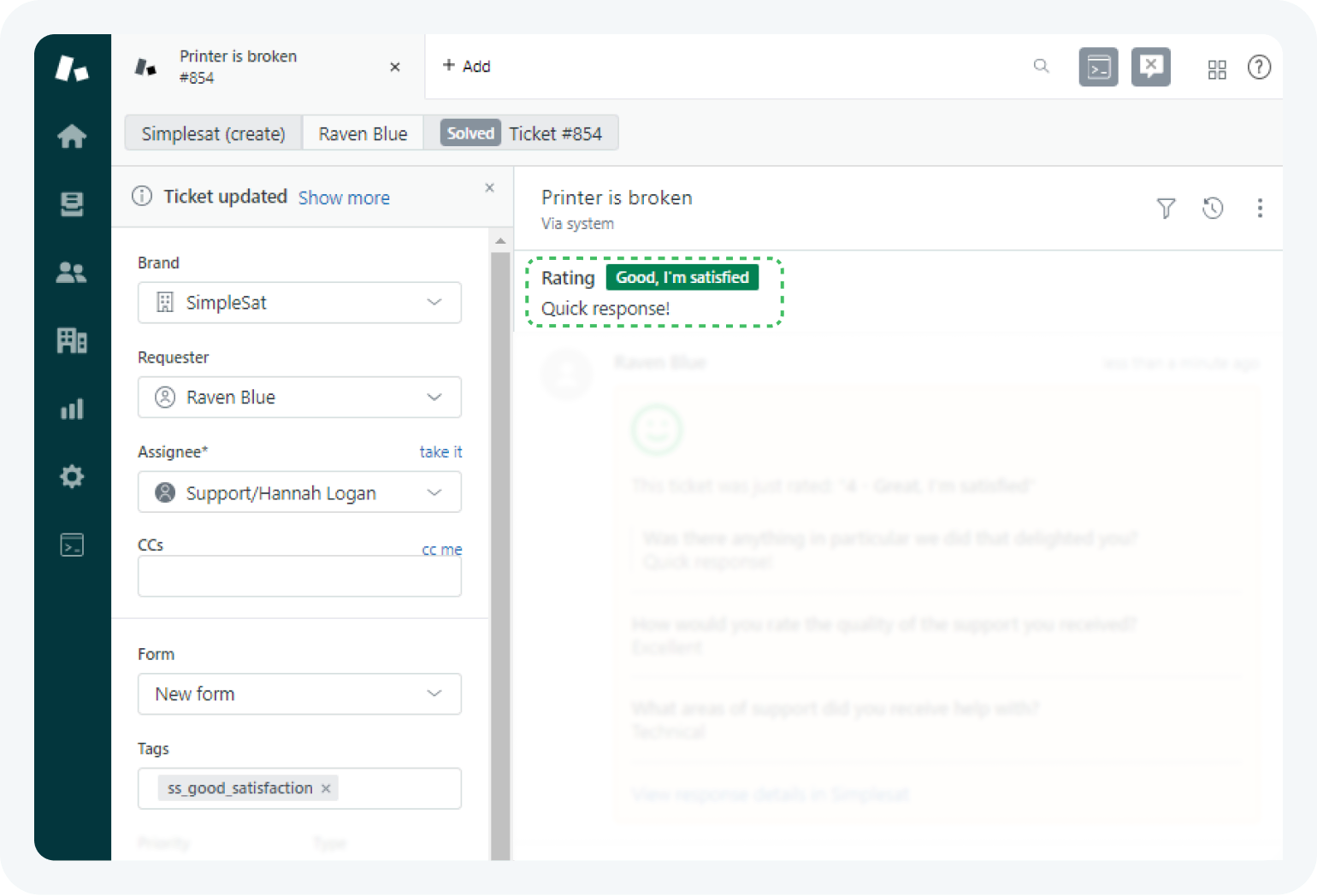
Detailed ticket reporting
Effortlessly create reports for a client or a group of agents. View survey scores, stats, trends, and leaderboards – or any other information you're looking to present or explore. Filter by company, customer, agent, or any synced Zendesk attributes. Drill down to see details for any specific stat or time period.
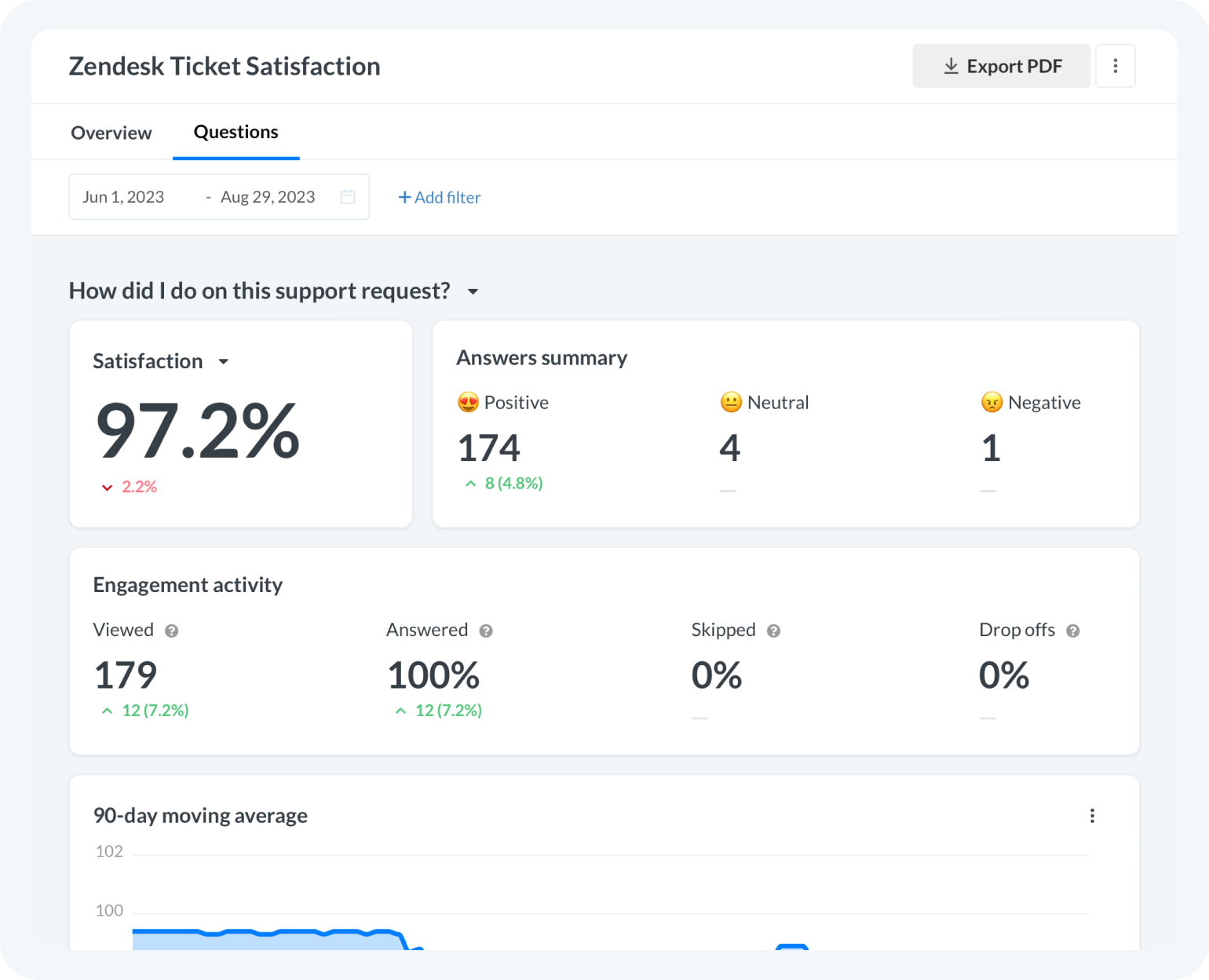
Learn how we handling your data in our privacy policy.
앱 세부 정보
설치 방법
If you haven't already, create a Simplesat account and start a free 14-day trial here.
Sending a survey through Zendesk Messaging
Create and build a new survey
For the delivery option, choose External email embed, and then Zendesk
Click the generate embed code button, go to the link option and click copy survey
- Visit the Zendesk integration page by clicking here, then scroll down to Messaging, authenticate, and click activate integration.
Paste your survey link in the survey action URI field
Optionally personalize the default message and button text
Click save to save your settings
To activate Simplesat's other Zendesk integrations
- The Zendesk integrations can be activated in your Simplesat account here.
On the integrations page, you can enable a number of features, including syncing contacts, syncing feedback with tickets, updating tickets with tags and internal notes, and writing back satisfaction ratings to tickets.
- Read the full documentation on integrating Simplesat with Zendesk here.
If you have any questions at all, please don't hesitate to reach out via live chat on our website or in the app. Or you can schedule a walkthrough demo with our team here.
리뷰 남기기
Zendesk 커뮤니티에 나의 경험을 공유해 보세요