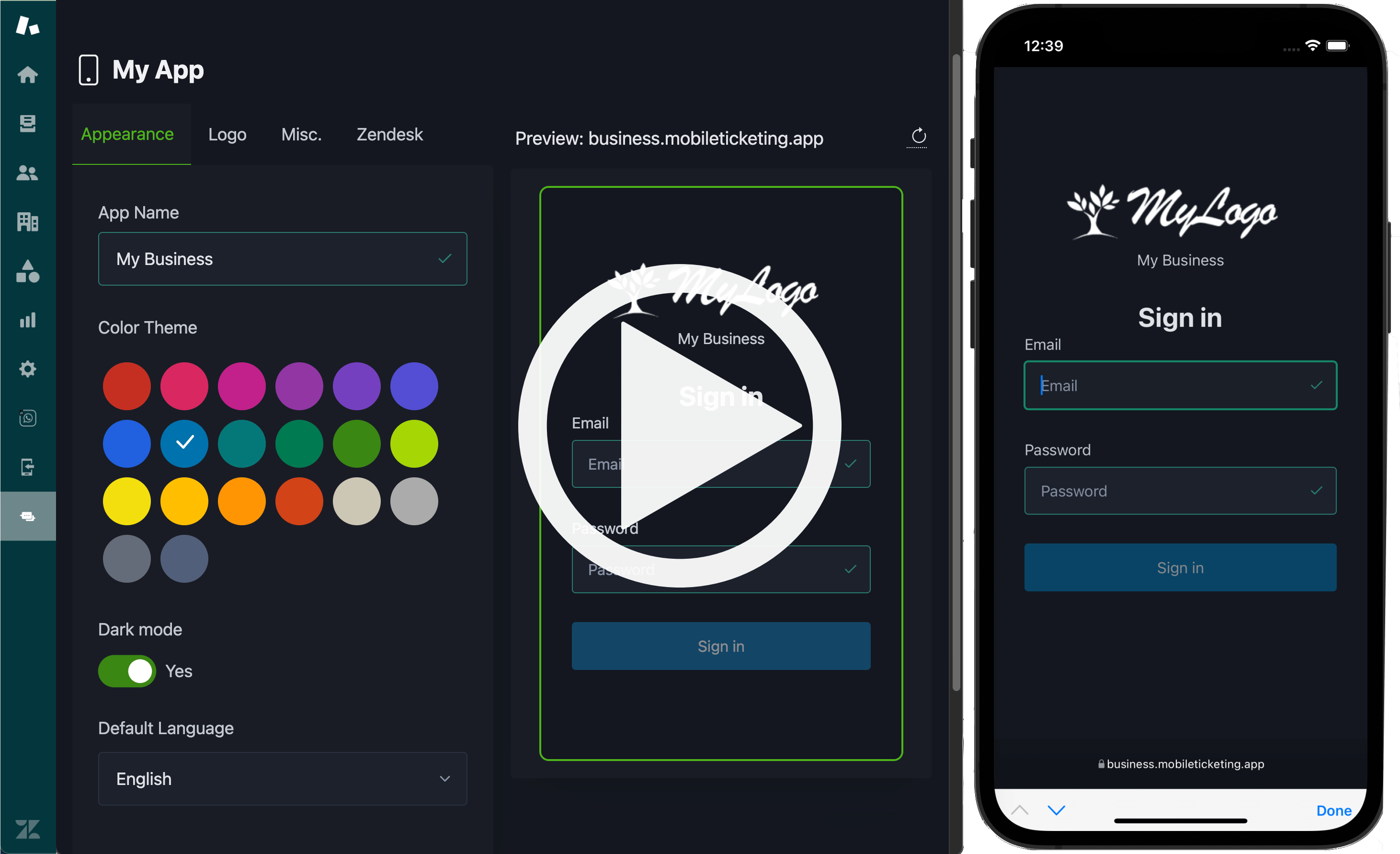Mobile Ticketing App
A personalizable Ticketing Mobile App for your employees and customers
설치
5+
호환:
Support
개발자
Respira Internet
About this app
A Ticketing Mobile App for employees and customers
This application creates a Ticketing Mobile App that your employees and customers can install on their phones and use to:
Manage their tickets right on their phone, in a Mobile Friendly environment that complies with your Company´s branding guidelines.
Receive push notifications when their tickets are updated.
Create new tickets easily from their phone or tablet.
Respond to their tickets also from their phone or tablet.
Upload photos and attach them to their tickets.
This Mobile App integrates seamlessly with your business:
You can pick and choose which Zendesk forms to be presented in the app, so your tickets are created just as if it was a web form.
The app can be personalized with your brand name, colors and logo, so it follows your Company´s branding guidelines.
IT team involvement is optional. This is a no code, fully configurable solution.
With this App, your Zendesk Administrators will be able to:
Personalize the app´s appearance: corporate colors, logo, brand name, language, etc.
Create app users with different roles, manage their passwords, etc.
Choose which forms will be presented
Control when push notifications are sent to the app users from Zendesk.
How this Mobile App improves the User Experience of end users
Compared to the Zendesk Customer Portal and the default Zendesk Web Forms, using this Mobile App:
It is faster and easier for end users to submit tickets from a cell phone or tablet.
It is easier to retrieve and reply to tickets from such devices.
It is quicker for end users to find and view their tickets in mobile environments.
It avoids errors since end users work with a much simpler interface.
Compared with Zendesk’s Support App, using this Mobile App:
Zendesk administrators have individualized control over who can access your App.
Zendesk administrators can make your app available for all types of users, not just admins, agents, or light agents.
Your app can be branded to suit your visual identity guidelines.
Your app can be tailored to suite your specific needs (Enterprise Edition).
Start with the Free edition and achieve a high user adoption rate. Only then, move to the Professional plan after having a good volume of active users and tickets. Upgrade to the Enterprise edition if you expect a huge volume, or specific needs like multiple web forms, SSO access, 3rd party API integration, etc.
Visit this product´s website for more information
You can find more information about this app here.
About us
Developed by Respira Internet, a Zendesk specialized partner that also created the WhatsApp Connector App for Zendesk.
앱 세부 정보
설치 방법
Installation instructions
In order to install this app, you need to:
Visit the Zendesk Marketplace, and look for our app. You can search for "Respira"
Click install
You will find a new icon on the left sidebar of your Zendesk instance. Click on it, and then:
Click Sign Up
Fill in your email and app subdomain (your app will be accessible from https://yourchosensubdomain.ticketcreate.app)
After doing this, you will receive an email with your password. Enter your password (it can be changed later), and then:
Create your users in the Users section
Set up the appearence of your app in the Appearance section
Share the link (https://yourappsubdomain.ticketcreate.app) to your end users
Contact us if you need support.
리뷰 남기기
Zendesk 커뮤니티에 나의 경험을 공유해 보세요