Ticket Treeview
Show all the ticket, user and organization data in your agents` sidebar.
About this app
Ticket treeview
This app shows your agents all the ticket information you would get by calling the Zendesk API right in their sidebar. It also shows the data about the user and the organization, so your agents don´t need to go leave the screen to find the data they need.
You can also download your data, which can be useful for support or debugging.
Contact us if you need a customized application. We will be happy to help.
About Respira Internet
Hi there! We are Respira Internet, a small, Spanish based Zendesk Partner.
We help businesses of all sizes improve their Customer Support and other business processes by integrating Zendesk with the rest of their IT Systems.
We are your go-to Zendesk partner if you need to send WhatsApp Notifications automatically, a customized Zendesk app, a customized Zendesk Guide theme, or a quick and reliable Zendesk Onboarding service.
Contact us if you need a customized application, a customized theme, training or consulting services.
앱 세부 정보
설치 방법
First, visit the Zendesk app directory, and look for our app. For example, you can search for "Ticket Treeview" or "Respira". Then click install.
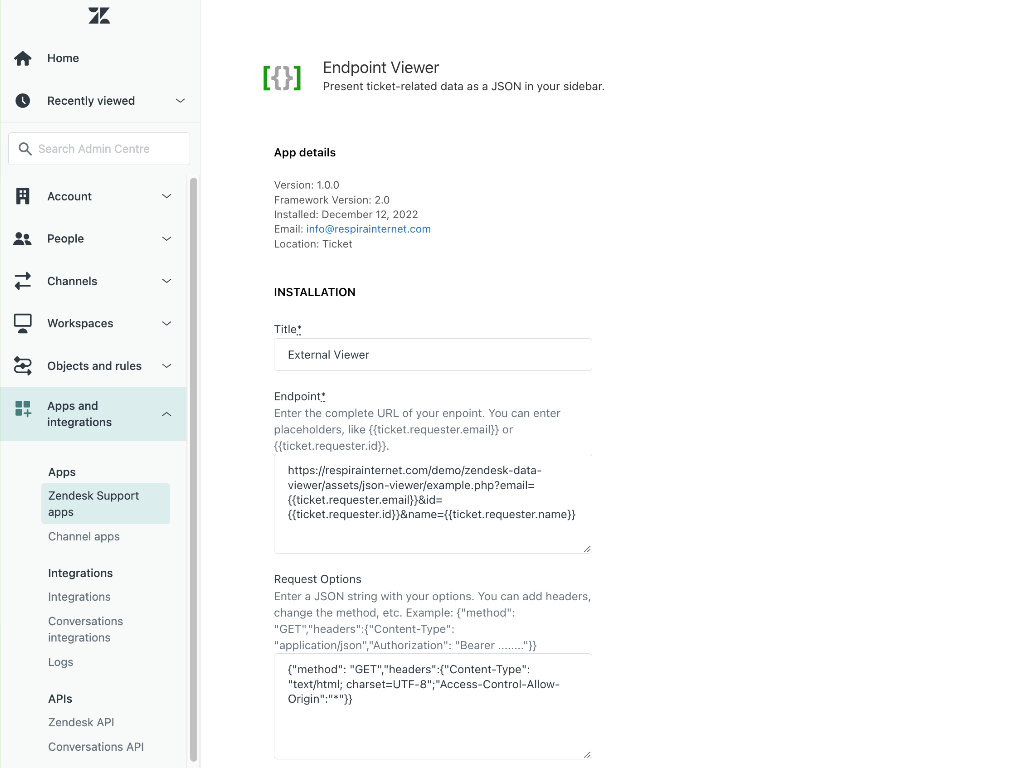
For this app to work, you need to enter an endpoint that will contain your ticket placeholders, and optionally some request options:* Endpoint. Enter the URL the app must read the data from. You can include ticket placeholders, like {{ticket.requester.email}}, or {{ticket.id}}
- Request Options Optionally, you can add some JSON data containing information to be passed along with the requests, like headers, the method (will default to GET), etc.
Remember that you can change this parameters later by clicking on the app icon.
Once the app is installed, you will see in the agent sidebar the data coming from your endpoint:

리뷰 남기기
Zendesk 커뮤니티에 나의 경험을 공유해 보세요