Auto Reply AI Agent by Macha
Autonomous AI agents for your L1 tickets
설치
10+
호환:
Support
개발자
Macha AI
About this app
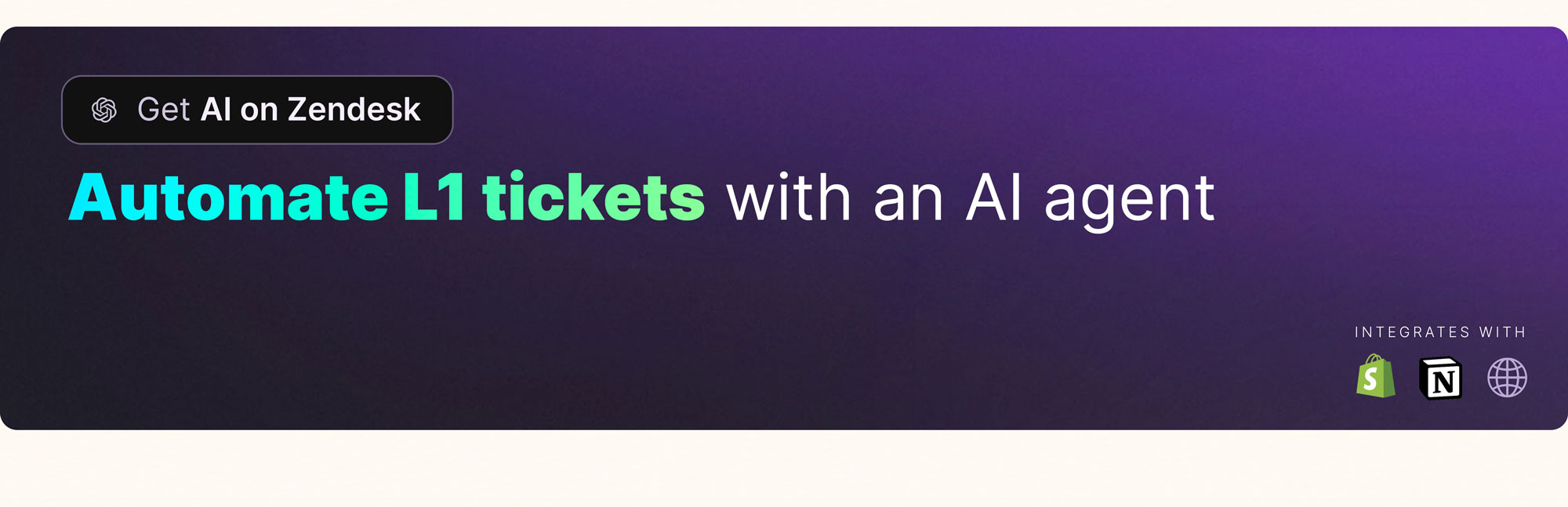
Automate your L1 tickets with Macha's AI agent
Available in closed beta for our AI Copilot customers
How Macha's AI agent works
- Automate Ticket Categories: Automate redundant ticket categories
- Strict Guidelines for Replies: Safety measures to analyse answers to send
- Respond in Every Language: Handle multi-lingual tickets with ease
- Extensive Knowledge Source: Plug in your procedures and knowledge sources for replies
Interested in joining the beta? Just write to us. Explore all our Zendesk products at getmacha.com
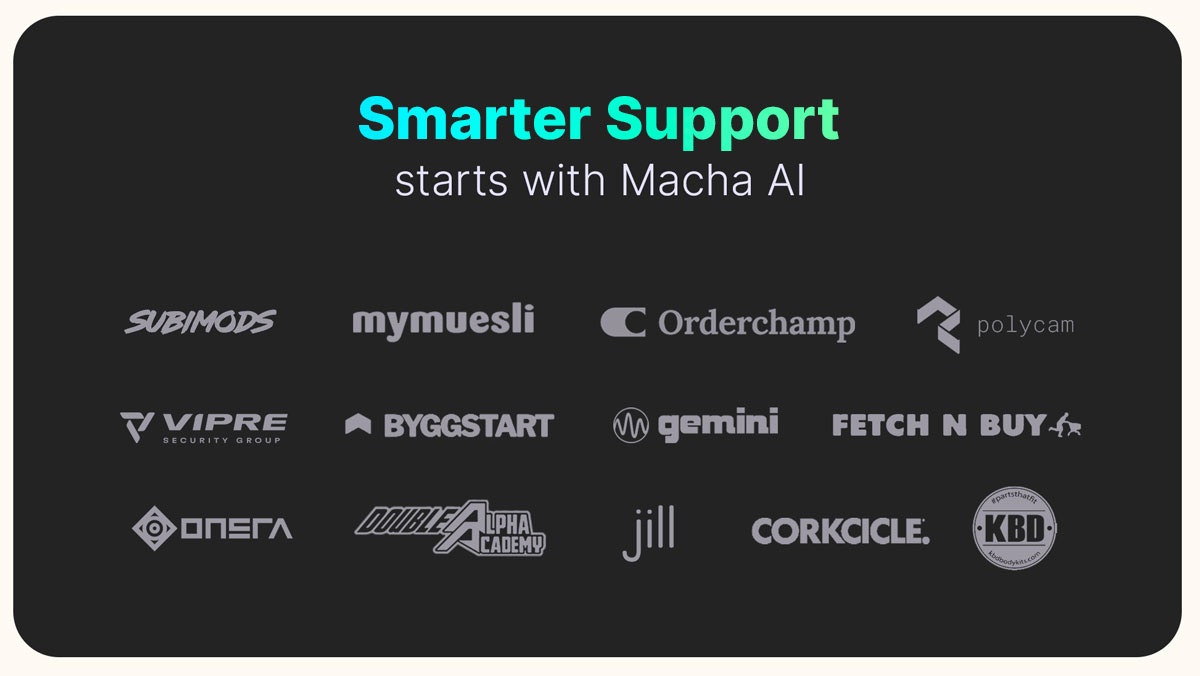
Data Security at Macha AI
We prioritize data security to ensure your information remains safe. Here’s how we protect it:
Minimal Data Storage: We only save what's essential—AI-generated content—while excluding customer details and tickets.
Strict Data Encryption: All stored data, including knowledge base information, is fully encrypted for maximum security.
PII Redaction: Any personally identifiable information (PII) is automatically redacted before data is stored.
View our Privacy Policy. Learn about our Security. Learn how we Protect and Process Data.
앱 세부 정보
설치 방법
Just 3 Simple Steps to Go-Live
Install the Macha AI app on your Zendesk
Open any support ticket and click on the 'm' icon in the editor
Then click on 'Connect account' and complete the Zendesk connection
Done, the Macha widget is now active on your Zendesk instance.
Watch this video to learn how to best use the Macha AI Zendesk app.
Need support? Just write to us at support@getmacha.com
리뷰 남기기
Zendesk 커뮤니티에 나의 경험을 공유해 보세요