SurveySparrow
Collect Feedback and Enhance Customer Experience using SurveySparrow
설치
25+
호환:
Support
개발자
SurveySparrow
About this app
SurveySparrow is an omnichannel experience management platform that lets you create conversational surveys. From creating surveys to collecting insights and later acting upon them, the platform lets you refine experiences the easier way. We have so far revolutionized the conversational experiences for over 1,00,000+ businesses across 149 countries.
Our conversational and intuitive UI makes it easy for the users to explore the platform and create highly personalized experiences that can increase the survey completion rates by a whopping 40%.SurveySparrow lets you collect meaningful insights that matter for your business. With robust reporting modules, you can analyze & visualize the survey data in the way you love.
Features:
Classic Surveys
You can build a survey questionnaire with 20+ advanced question types, polls, scores, expressions, logic, and more with Classic surveys. Collect any information you need by providing a personalized survey experience at every touchpoint. You can also conduct daily stand-ups to increase your employees' productivity and run CSAT surveys to understand your customers' satisfaction and more.
Chat Surveys
With Chat surveys, you can create highly engaging, conversational surveys with better completion rates. They look more like a one-on-one friendly conversation, and that helps you collect more responses. You can switch from a static conversation to a dynamic, in just a few clicks, effortlessly.
NPS Surveys
With NPS Surveys, you can uncover the loyalty insights of your customers with your brand. You can further measure customer sentiments at every touchpoint, identify promoters, passives, and detractors of your brand, grow your business significantly, all within a single question and a follow-up.
Offline Surveys
The Offline Survey App serves as a kiosk for offline data collection, as they let you collect feedback even from the remotest of places, internet-free. Now is the time not to worry about survey submissions in times of no internet. Our offline surveys have got you all covered.
360° assessments
With employee 360° assessments, you can evaluate the employees’ performance across various competencies and create personal development plans to become better at what they do. Get 360° feedback of your employees from their managers, peers, and leaders. Advise improvements, suggest solutions to achieve growth, and celebrate your organization's overall success and growth together.
Apps and Integrations
With 1500+ integrations, you can stay connected to your existing apps, push/pull data through your favorite tools, and continue your conversations, seamlessly. From Salesforce, Zendesk, HubSpot to Slack, Microsoft Teams, get yourself connected to any app you need.
Find all pricing details on https://surveysparrow.com/pricing/.
For any further queries visit our website at https://surveysparrow.com/ or email us at support@surveysparrow.com.
앱 세부 정보
설치 방법
Navigate to Settings on your Zendesk dashboard and click on Marketplace under Apps. It will redirect to Zendesk Marketplace and search the SurveySparrow app in the search bar and install it.
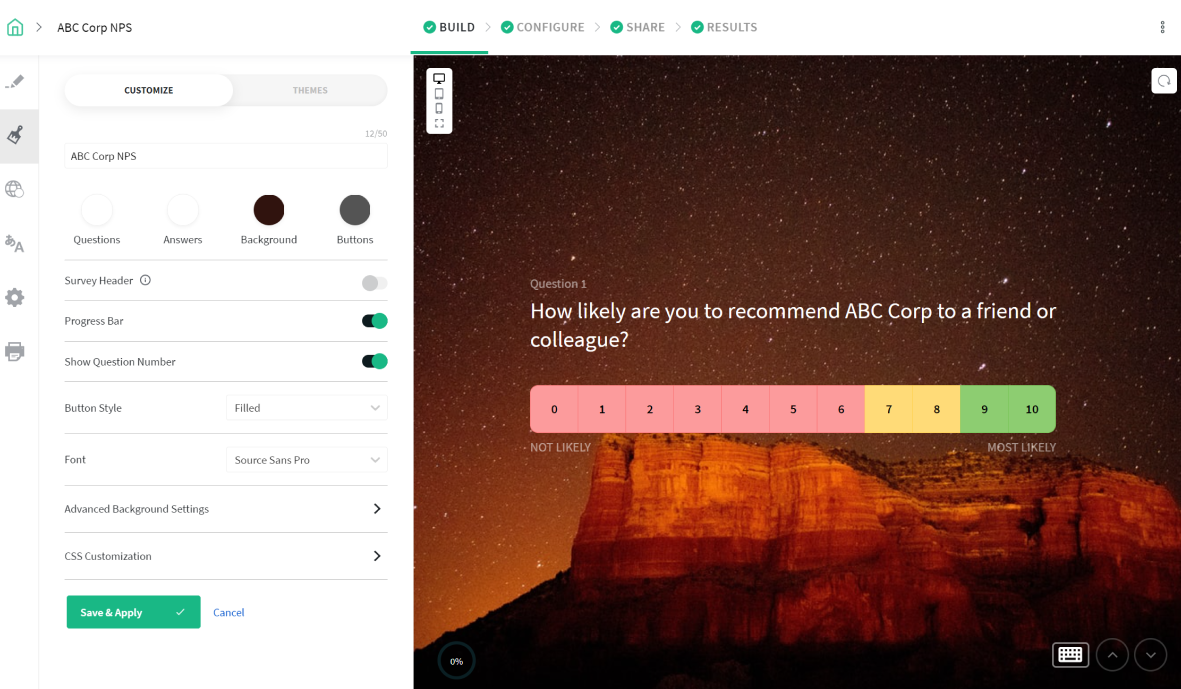
Once created the survey, navigate to the Share tab and configure an email share.
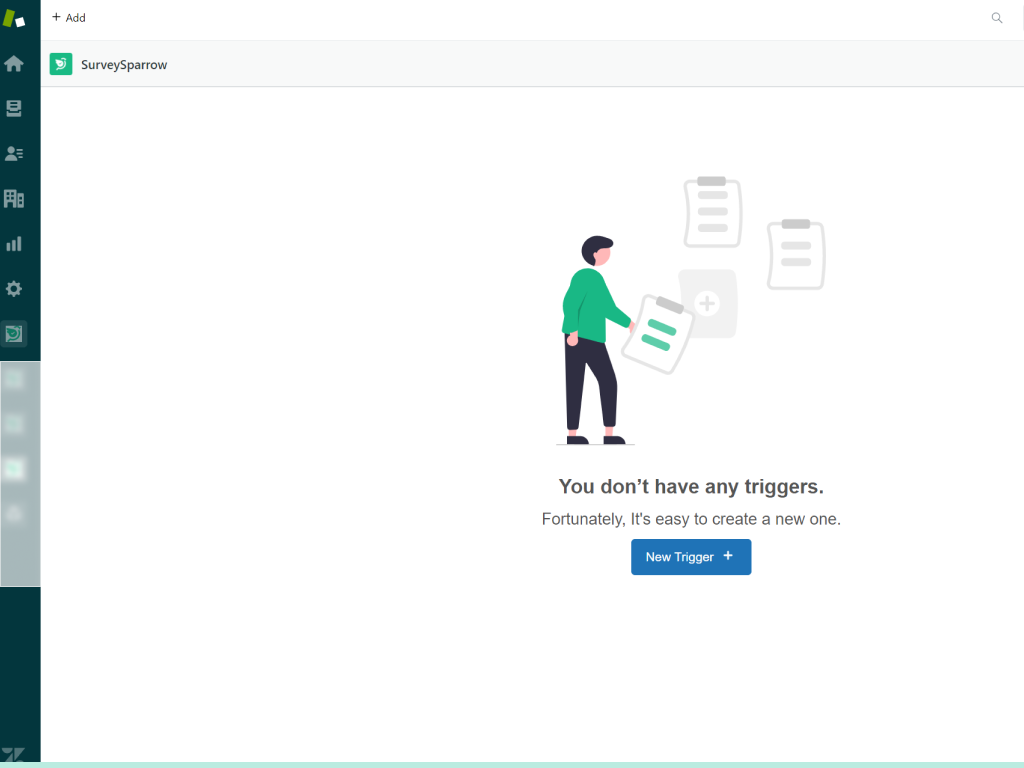
Configure the trigger details. Name the trigger and give a description for future references. Now, choose the survey type, the survey, and email share, from the dropdown. Optionally you can set a delay if your survey should trigger after x days.
Once done, set the conditions for the trigger. Pass custom variables to the survey.
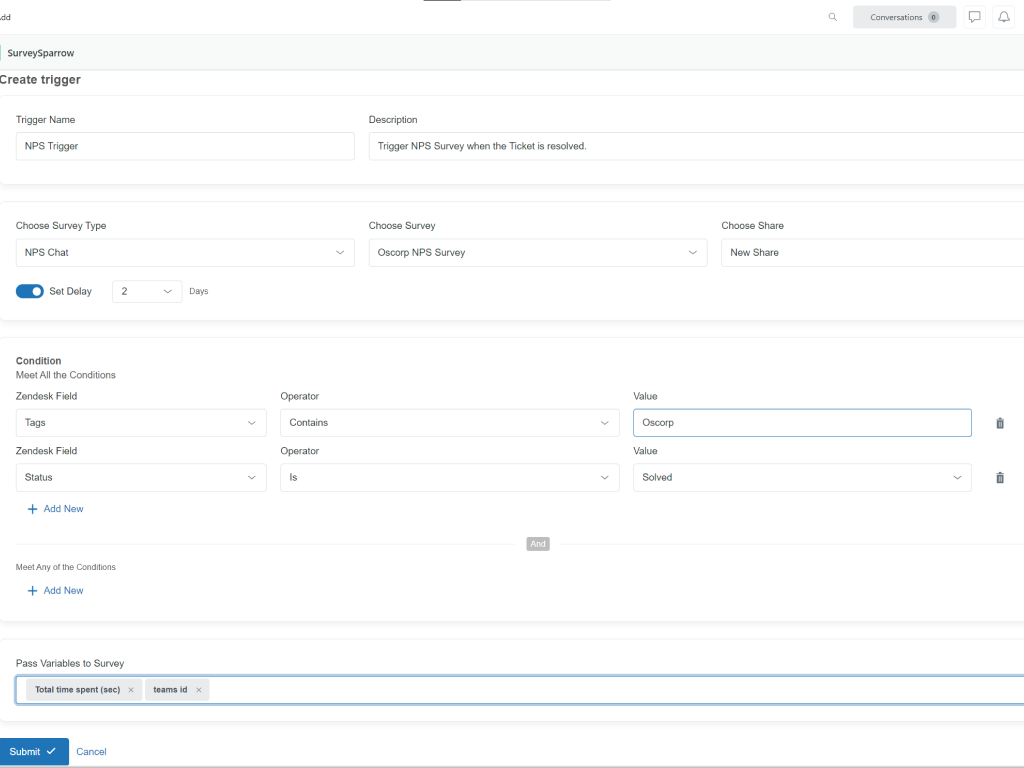
Click Submit to save all the details. Now, a new survey will be triggered to the customer's email when they meet the configured conditions.
You can disable, edit or delete the trigger from the Dashboard itself.
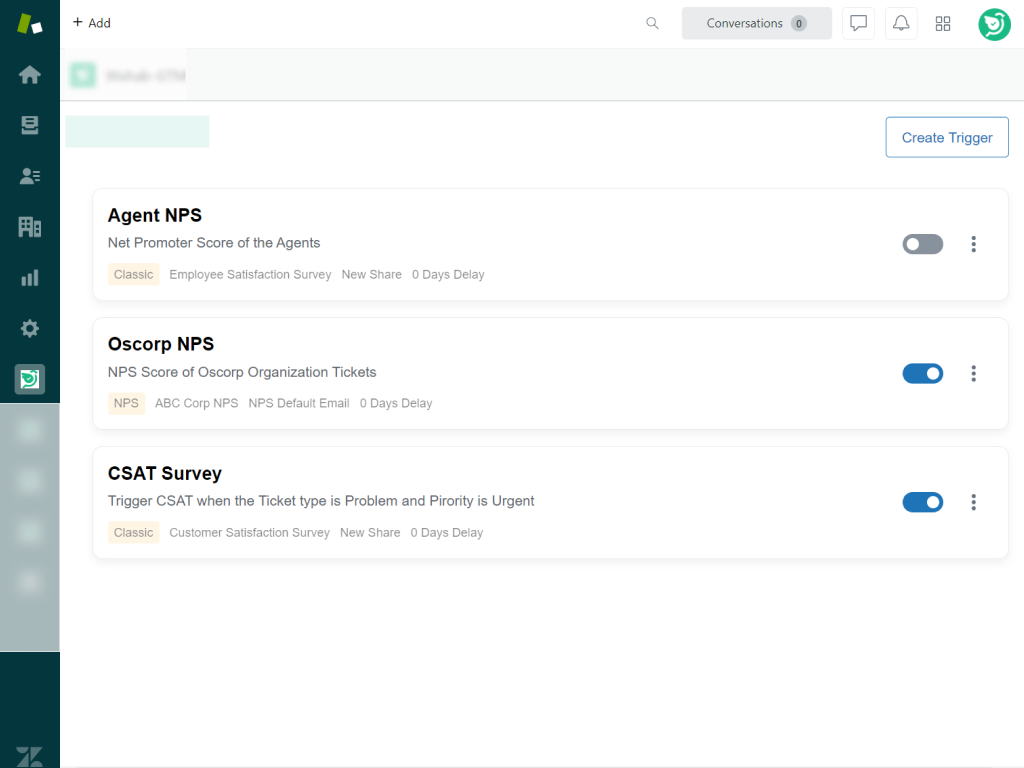 9. To uninstall the App, navigate to Settings → Apps→ Choose App and select Uninstall.
9. To uninstall the App, navigate to Settings → Apps→ Choose App and select Uninstall.
리뷰 남기기
Zendesk 커뮤니티에 나의 경험을 공유해 보세요