Heymarket
Business text messaging for customer support teams.
About this app
Heymarket is a text messaging platform for your customer support team. Your team gets a shared inbox and phone number for receiving and sending SMS with users. Heymarket can text enable an existing phone number, while keeping the voice service intact, or provide a new phone number with call forwarding. The Zendesk integration allows agents to read and respond to SMS from anywhere within Zendesk. Heymarket also offers the ability to engage with users by staying in touch with them through lists and campaigns. Features in this integration include:
Assignments - assign chats to agents
Auto Response - configurable, automated replies based on time, first incoming message, or specific keywords
Automations - trigger/action framework to auto assign chat or add user to list
Templates - Reuse frequently used messages that include merge tokens
Private notes - add internal notes about a conversation
Notifications - intelligent, desktop and mobile notifications with configurable do not disturb
Reports - usage and team performance reports, including KPIs
Native mobile experience -Award winning, native iOS and Android apps.
Administration - powerful administrative tools with granular user permissions, integrations, and custom fields
앱 세부 정보
설치 방법
Heymarket’s Zendesk integration will automatically create and push business text messages to your Zendesk ticket queue. You will be able to view the SMS both in Zendesk and in Heymarket.
There are two type of integrations between Heymarket and Zendesk.
Heymarket Widget
The widget app allows your agents to use Heymarket within Zendesk. They can read, reply, and send new text messages from the widget. Contacts do not sync with this integration.
Follow these steps to enable the widget integration:
- If you don’t already have one, sign up for a Heymarket account.
- Go to the Heymarket listing in the Zendesk Marketplace
Install the app
Sign in with your Heymarket account
- From the Zendesk Admin Home / Apps / Manage section, you should now see Heymarket listed as an installed app.
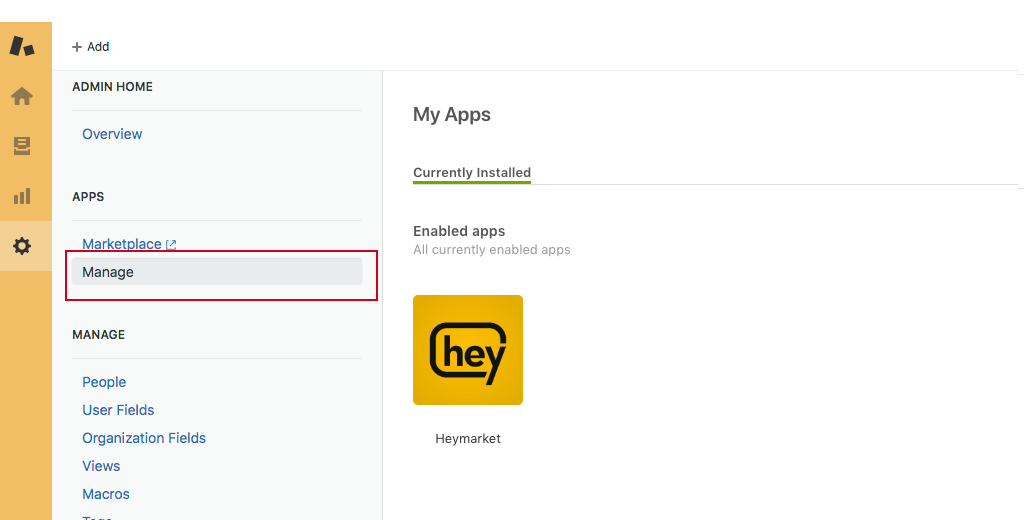
- Your agents will now see a Heymarket logo in the top right corner of Zendesk. When clicked, they can access text messages.
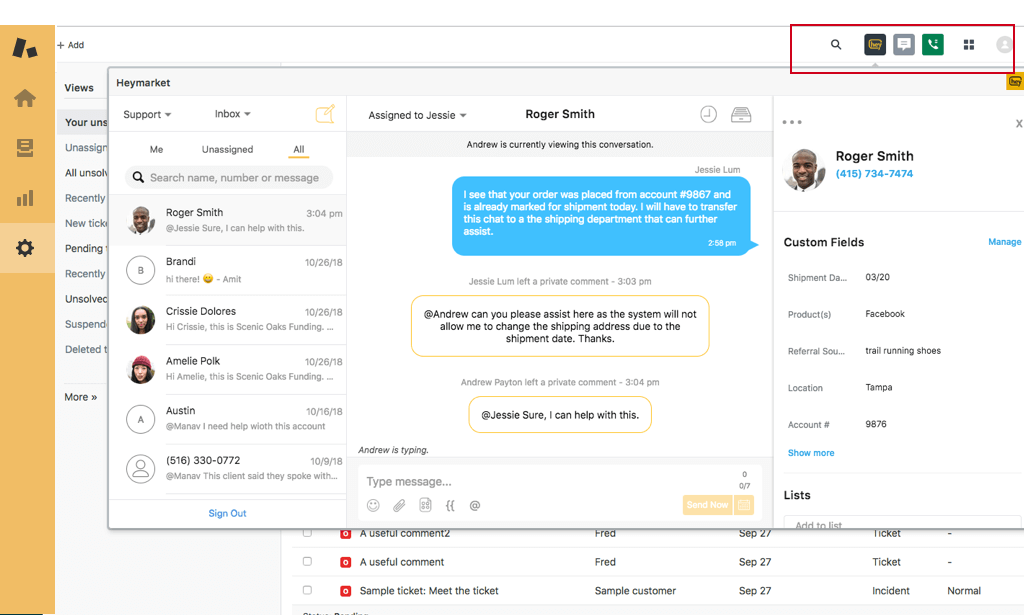
Channel Integration
The Heymarket channel integration automatically creates a Zendesk ticket for all incoming text messages and lets agents respond directly from Zendesk. Contacts will also be automatically created in Zendesk for incoming text messages from your contacts in Heymarket.
- If you don’t already have one, sign up for a Heymarket account.
- Go to the Heymarket listing in the Zendesk Marketplace
- Go to the Zendesk Admin Home / Channels / Channel Integrations
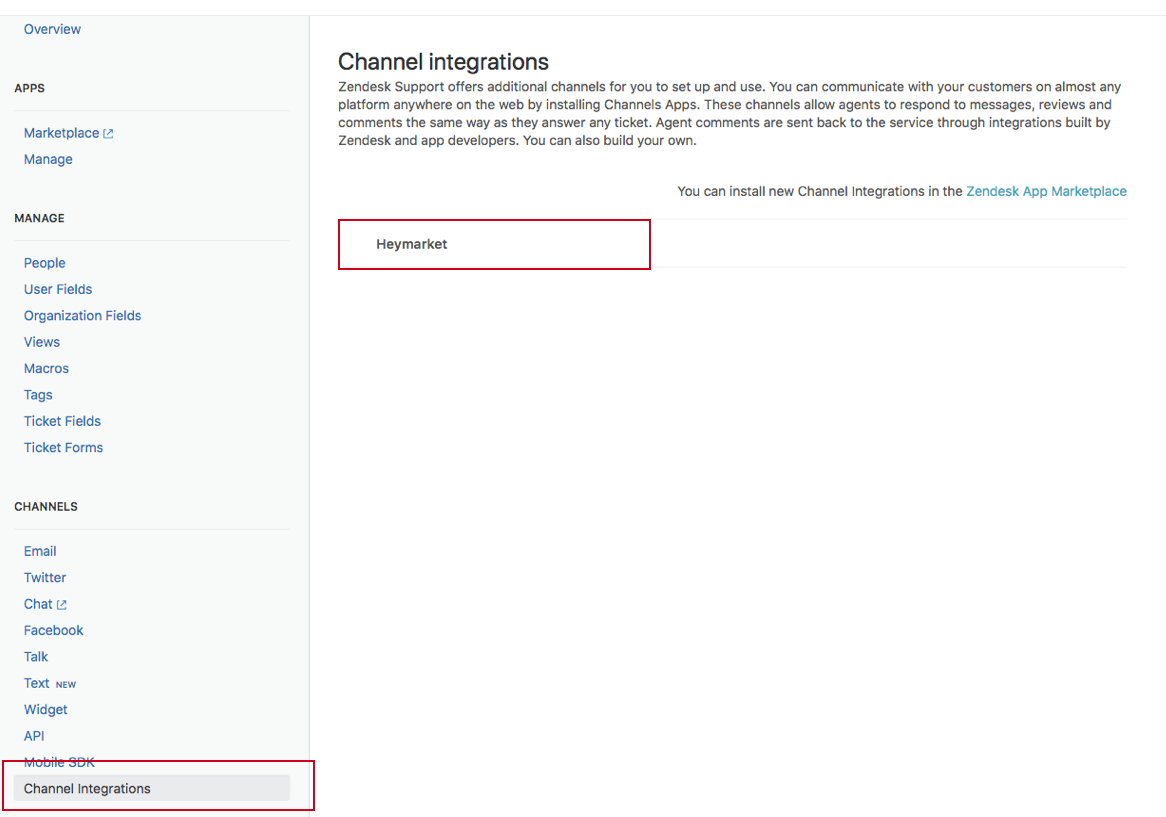
- Click on ‘Heymarket’, then on “Add Account” and log in with your Heymarket account
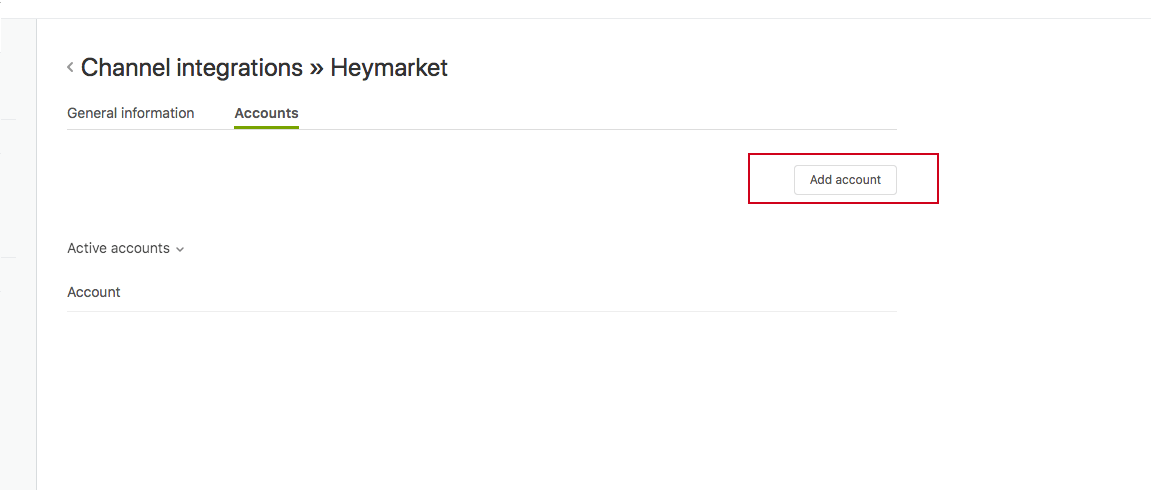
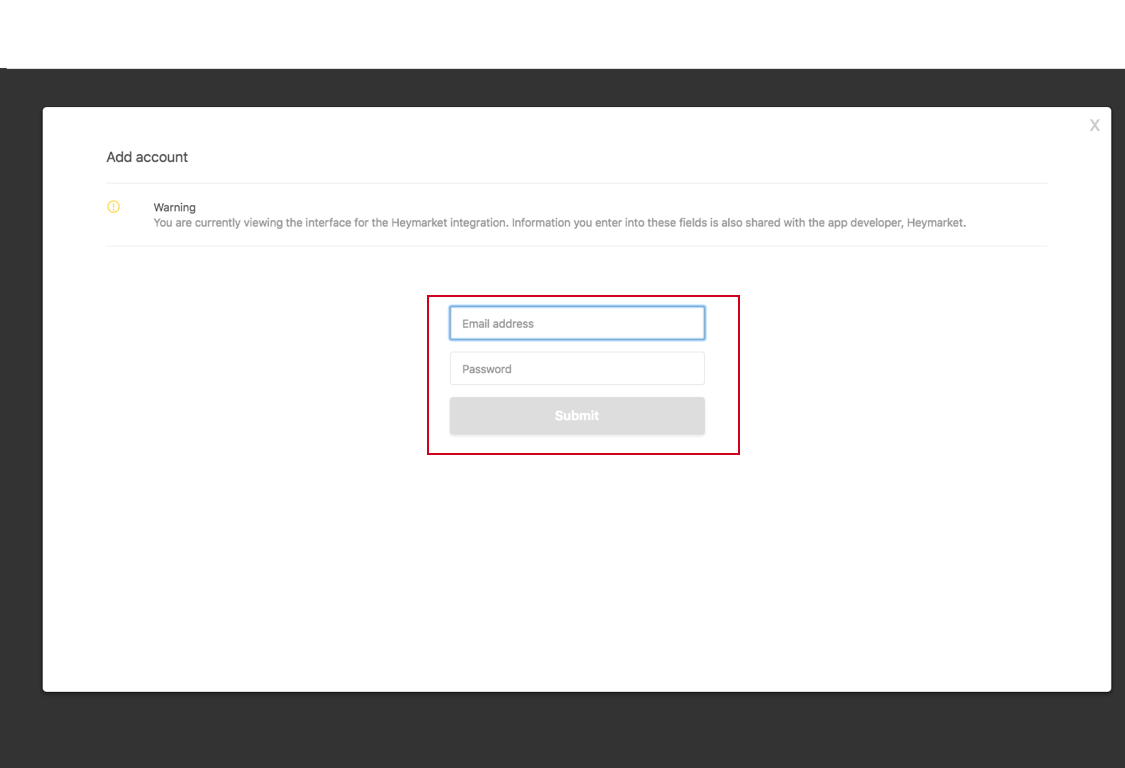
- From Heymarket, go to Administration / Integrations / Zendesk and map your Zendesk account with the appropriate Heymarket inbox
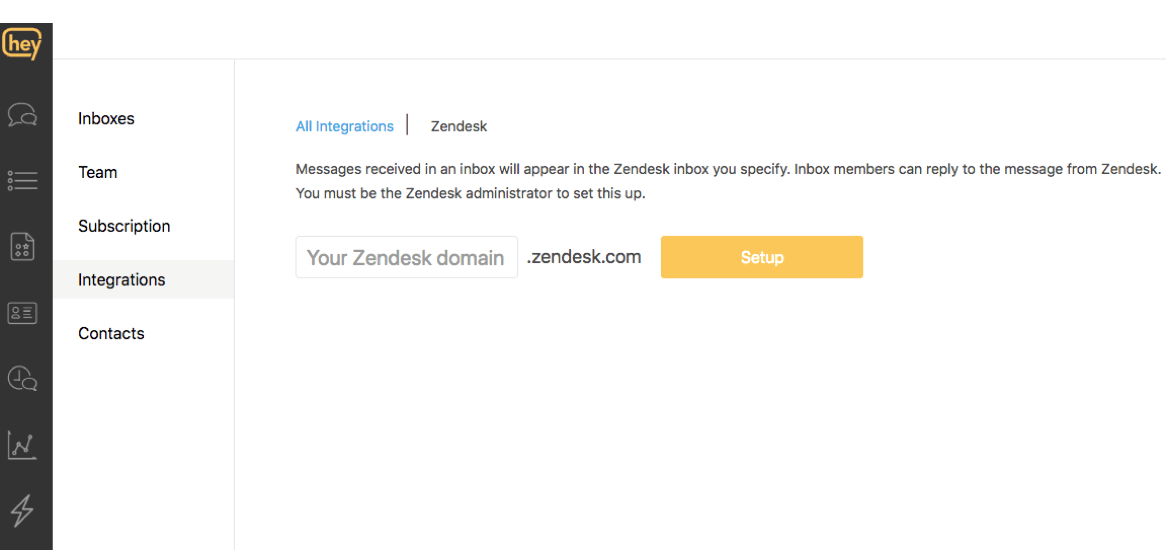
리뷰 남기기
Zendesk 커뮤니티에 나의 경험을 공유해 보세요