Attachments Manager
View and manage all your attachments in one place. Free up space easily.
About this app
View and manage all your attachments from a single place.
This app shows all your attachments and allows you to explore, preview, download, and delete them easily.

Bulk delete - Free up space
Easily free up storage space and reduce Zendesk's cost.
Simply filter the attachments (e.g. 1+ year old and from closed tickets) and then delete them all: free up Gigabytes in a couple of minutes!
Advanced filtering
Identify relevant attachments based on search criteria:
- File type: Image, PDF, Audio...
- Upload date: Old files, recent files, files from 2024...
- Ticket status: Attachments from closed tickets only, for instance
- File size: Identify largest and smallest files quickly
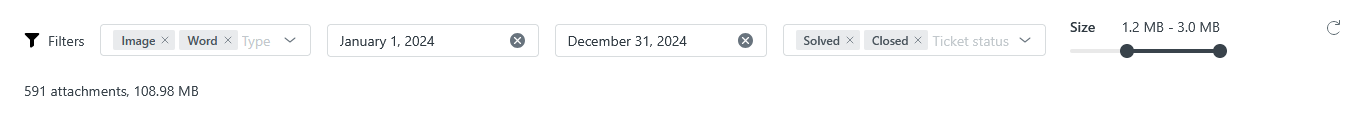
Associated with bulk delete, you can quickly delete old and large attachments and save Zendesk storage space.
Bulk Download
Select many attachments and download them all as a single ZIP file, in one click.
Associated with bulk delete, you can save the files on your computer before deleting them from Zendesk.Like so, free up storage space while keeping a local version of the files - in case you need it later.
Overview of your attachments
Easily see how much storage space your files are taking.
You can also get statistics like the storage space taken by image attachments or the number of PDF attachments.
File preview
Preview the attachments within Zendesk, without having to download anything.
Simply click the preview button and preview the file.
The app supports previewing:
Images
PDF files
Word-like documents
Excel-like spreadsheets
PowerPoint-like presentations
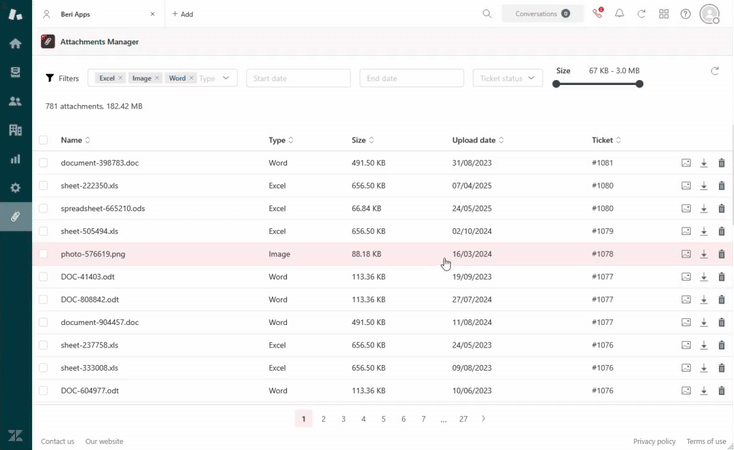
One-by-one actions: Download and Delete
Easily download or delete a specific attachment with a single click
Contact
If you have questions about Attachments Manager or a feature request, ask us at contact@beri-app.com.
Visit beri-app.com to learn more about our services and apps.
Data Privacy and security
Your privacy is very important to us, and we want you to feel confident when using this app.This app does not access, store, or process any Zendesk customer data beyond what is necessary for its functionality.We only collect limited, anonymized analytics to improve app performance and user experience.No personally identifiable information is gathered.All analytics data is handled securely, used solely for internal purposes, and never shared with third parties.We take user privacy and data security very seriously and ensure that all information is protected from unauthorized access.
앱 세부 정보
설치 방법
Click Install and follow the instructions.
You can then start using the application straight away - no configuration is required.
To use the application, open the Attachments Manager application page in the Zendesk Support navigation bar.
Please contact contact@beri-app.com if you have any trouble.
리뷰 남기기
Zendesk 커뮤니티에 나의 경험을 공유해 보세요