Vipps MobilePay by Kundelab
Verify identities. Protect data. Build trust.
About this app
Vipps MobilePay by Kundelab for Zendesk
Verify identities. Protect data. Build trust.
Vipps MobilePay by Kundelab gives Zendesk agents a secure way to verify customer identity before handling sensitive requests — all within the Zendesk ticket interface. With just a few clicks, agents can trigger an identity check using Vipps MobilePay Login. The customer then confirms the request in their national app (Vipps or MobilePay) and verified identity data is displayed in the ticket sidebar.
This helps prevent fraud, reduce manual errors, and streamline compliance with data protection regulations — while building trust with every interaction.
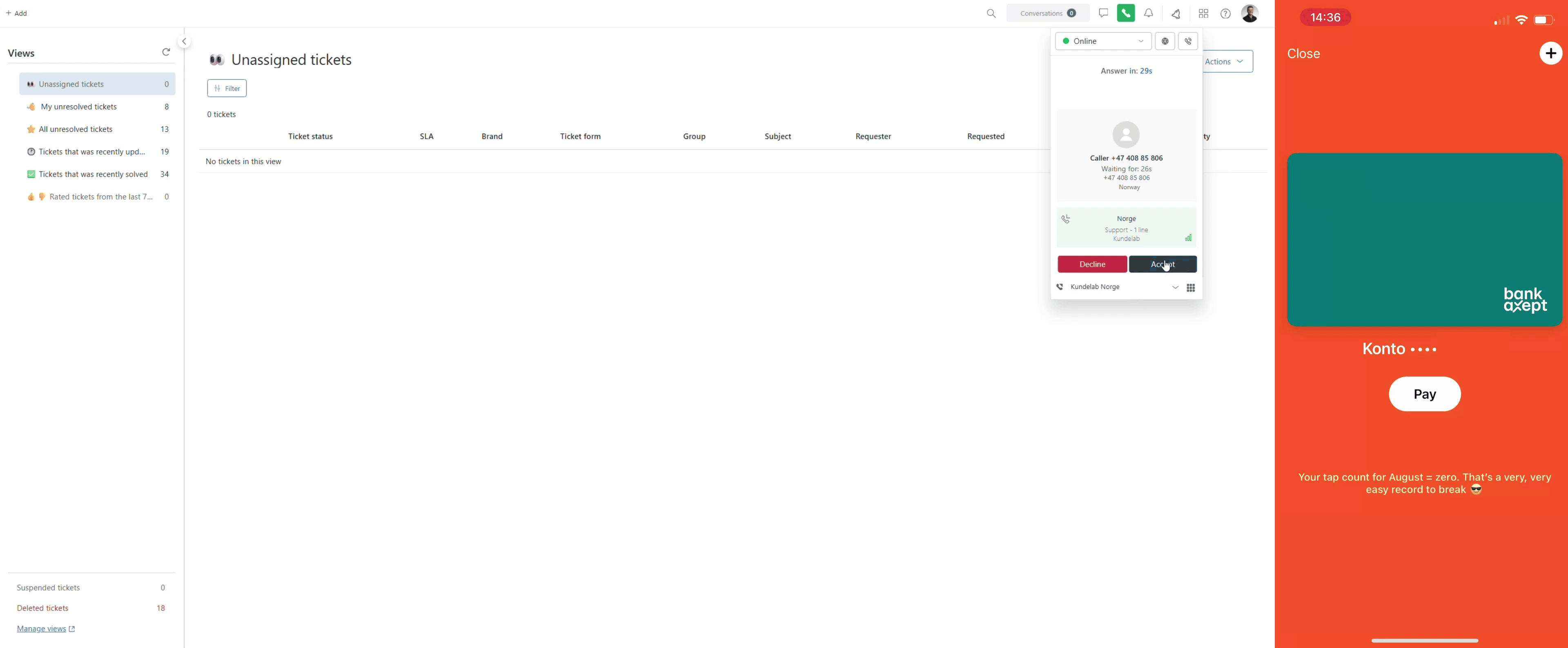
Key Benefits
- Request secure identity validation using Vipps MobilePay Login, directly from Zendesk
- Autofill phone number from requester field, or enter it manually
- Display verified user data in the ticket interface after successful authentication
- Optionally log validation events as private comments on the ticket
- Optionally update the requester profile (name, email, phone) with verified data
- Restrict app usage by agent group or role via Zendesk settings
Common Use Cases
- Verifying identity before sharing sensitive account details
- Supporting login resets or user access changes
- Validating customer identity in phone or chat-based support
- Ensuring only authorized individuals access personal or financial information
How It Works
- The agent triggers a validation request from the Zendesk ticket sidebar
- The customer receives and approves the request in:
- Vipps app (for users in Norway)
- MobilePay app (for users in Denmark or Finland)
- Once confirmed, the app retrieves and displays verified identity data — including name, email, and phone number (based on customer consent)
- If enabled, a private note can be added to the ticket
- If enabled, the verified data can be copied to the requester profile
Vipps MobilePay Login is a secure, app-based identity service. It uses the customer’s phone number as the identifier and does not require BankID.
앱 세부 정보
설치 방법
How to install Vipps MobilePay by Kundelab
This app gives your company’s agents the ability to verify the customer’s identity using Vipps MobilePay. For example, when a customer calls in with a case. The Vipps MobilePay app makes it possible to verify the customer before sharing sensitive information. This significantly increases security.
Before setup, you must:
Register your company with Vipps MobilePay
Register here: Vipps MobilePay
Setup
- After registering install the app from Zendesk Marketplace
- Go to Apps and Integrations in Zendesk Admin
Click Zendesk Support Apps and then select VippsMobilePay
Fill out the following fields
BaseURL:
https://api.vipps.no/ClientID and ClientSecret:
You will find these in the Vipps portal:- Click Developer in the bottom left corner
- Select Production as the environment
Select Show keys from Kundelab AS
- Click Developer in the bottom left corner
Search field reference:
1. We recommend keeping this as it is; it will use the requester’s phone number.
2. This defines which field will be auto-filled in the app. You can change it if you want to use another custom field for the requester’s phone number.
Enable private comments:
Enable this to add internal comments to the ticket when verifying.
Enable copy to requester:
Enable this to copy verified customer data to the requester profile in Zendesk.
Scope fields:
Select the information you wish to request from the customer.
Available information depends on your Vipps MobilePay subscription.
Role restrictions:
Use this to limit the app to specific roles in Zendesk.
Group restrictions:
Use this to limit the app to specific groups in Zendesk.
Finish setup
Click Update to save your changes.
The Vipps MobilePay by Kundelab app is now ready to use!
리뷰 남기기
Zendesk 커뮤니티에 나의 경험을 공유해 보세요