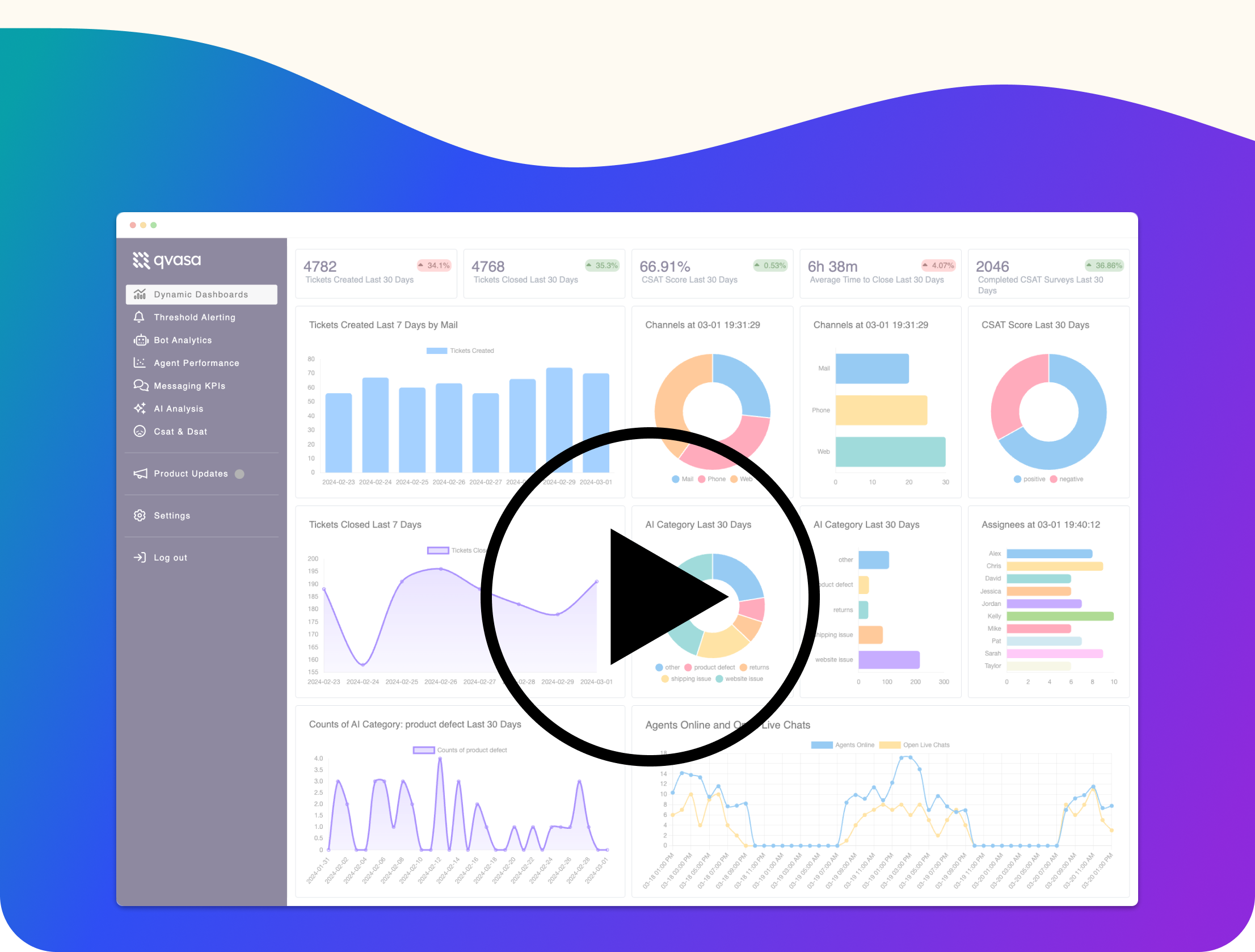Qvasa
Live Dashboards, Threshold Alerts, AI Analytics, Agent Performance, & more.
About this app
Elevate Your Customer Support with Qvasa's Live Analytics
Qvasa transforms Zendesk analytics, offering an integrated platform that connects all aspects of customer support. From live dashboards to AI-driven insights, Qvasa brings unprecedented visibility and control over your Zendesk operations. Explore the powerful features Qvasa offers to revolutionize your support experience and enhance your operation with key features like Live Dashboards, Threshold Alerting, AI Analytics, and much more
Key Features:
- Live Dashboards: Real-time monitoring with customizable dashboards for messaging, chat, and talk.
- Alerting & Monitoring: Proactive alerting with customizable thresholds for demand, wait times, and more.
- AI Analytics: AI-driven insights, auto-tagging, inferred CSAT, trend analysis, DSAT reasons and more for deep customer understanding.
- Messaging Integration: Complete visibility into messaging operations, with detailed chat metrics and KPIs.
- Agent Performance Monitoring: In-depth agent metrics to optimize performance and improve customer satisfaction.
- Sunco Integration: Seamless integration with Sunco API for complete visibility into bot interactions.
- Bot Analytics: Advanced analytics for tracking and improving bot performance, including deflection rate and self-serve rate improvements.
- Custom Alerts: Set up configurable alerts for important thresholds, including organization-based alerts and brand alerts.
- Staffing Projections: Accurate staffing forecasts powered by machine learning.
- Slack & SMS Integration: Real-time alerts delivered directly to Slack or via SMS.
- AI Tagging: Sophisticated auto-tagging with generative and fixed response capabilities.
1. Live Dashboards
- Monitor Support Demand: Real-time views of chat metrics and ticket volumes to proactively manage spikes in demand.
- Agent Productivity Tracking: Track agent performance metrics live, allowing for immediate response to any drop in efficiency.
- Deep Data Analysis: Use AI-generated filters to uncover trends and patterns in customer interactions across channels.
- Cross-Channel Insights: Integrate with Zendesk Messaging and Talk to monitor conversations across all customer touchpoints.
2. Alerting & Monitoring
- Proactive Issue Identification: Set alerts for ticket volume surges or wait times to prevent service delays.
- Targeted Notifications: Customize alerts for specific teams or organizations, ensuring relevant stakeholders are promptly informed.
- Channel-Based Notifications: Get alerts via email, Slack, or SMS, making it easy to stay updated on support dynamics anytime, anywhere.
- Historical Alert Analysis: Use alert history to understand recurring issues and improve operational response times.
3. AI Analytics
- Auto-Tagging Contact Reasons: Automatically categorize tickets based on the reason for contact, allowing efficient triage and prioritization.
- Emerging Issue Detection: Identify new customer concerns in real-time to address potential product or service issues swiftly.
- Inferred CSAT Analysis: Predict customer satisfaction (CSAT) levels based on ticket content without explicit customer feedback. This inferred CSAT provides insight into customer sentiment across interactions, helping you to understand and improve service quality even when CSAT scores are unavailable.
- Comprehensive Issue Insights: Leverage AI summaries to gain a snapshot of prevalent issues and track shifts in customer contact reasons.
- Strategic Trend Analysis: Use AI to forecast potential support needs and refine support strategies based on customer behavior patterns.
4. Messaging Integration
- Real-Time Chat Monitoring: Track conversation quality and agent performance in live chats, identifying areas for improvement.
- Messaging Efficiency Insights: Assess KPIs such as response times and customer satisfaction specific to live chat to boost operational efficiency.
- Multi-Channel Messaging View: Monitor all messaging platforms from a unified dashboard to streamline and manage omnichannel support.
- Customer Satisfaction Tracking: Analyze customer feedback in live chats to improve the quality of service in real time.
5. Agent Performance Monitoring
- Measure Individual Agent Impact: Monitor key metrics like message quality and resolution times to identify top and underperforming agents.
- Analyze Work Patterns: Gain insights into agent activity, including break times and ticket handling rates, for improved resource planning.
- Customer Experience Impact: Link agent performance data to customer satisfaction metrics, enhancing support strategies.
- In-Depth KPI Analysis: Track detailed live chat KPIs to understand how each agent influences overall team performance.
6. Sunco Integration
- Complete Bot Interaction Tracking: Capture data on bot conversations, including those that don't escalate, to improve self-serve rates.
- Deflection Rate Measurement: Track bot effectiveness in resolving issues without human intervention, enhancing bot quality.
- Customer Self-Service Optimization: Use insights from bot interactions to identify common inquiries and create efficient self-serve options.
- Bot Conversation Analytics: Review historical bot interactions to refine responses and increase bot efficiency over time.
7. Bot Analytics
- Deflection Efficiency Analysis: Understand both deflected and undeflected bot conversations to maximize bot effectiveness.
- Bot Performance Optimization: Leverage real-time insights into bot interactions to continually improve response accuracy.
- Self-Serve Improvement: Measure and boost self-serve rates by addressing customer inquiries through bots before they escalate to tickets.
- Feedback Loop for Bots: Create a continuous feedback loop using analytics to refine and enhance bot responses based on customer interactions.
Qvasa: Your Comprehensive Support Solution
Qvasa is more than a tool; it's a strategic asset for transforming customer support. With live dashboards, AI-powered insights, Sunco integration, and comprehensive analytics, empower your team to deliver exceptional service backed by data-driven decisions. Utilize our volume forecasts and staffing forecast capabilities to manage your workforce efficiently and reduce costs.
Transform your support operations with our advanced analytics and insights. Install now to experience a new level of efficiency and customer satisfaction.
For information on how Qvasa handles and protects your data, please visit our Trust Center. See our Terms and Conditions for usage policies.
앱 세부 정보
설치 방법
Admin privileges are required for installation. Once installed, Qvasa will automatically configure a trigger and webhook to stream event data. There's no need for manual adjustments; updates are managed directly by Qvasa, ensuring your setup is always current.
리뷰 남기기
Zendesk 커뮤니티에 나의 경험을 공유해 보세요