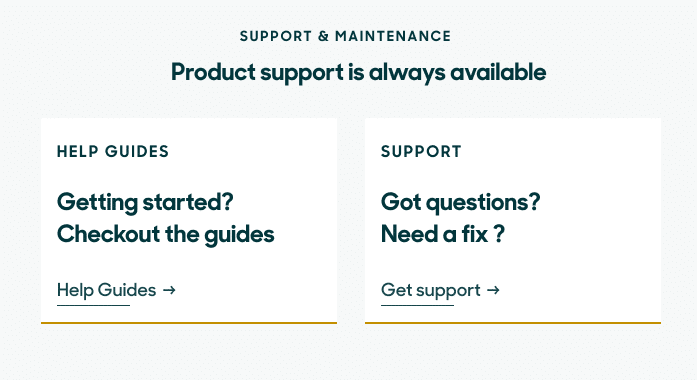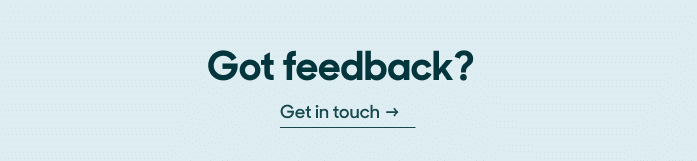Zoom Meetings by Faye
Deliver more personalized service with the Zoom for Zendesk integrations
About this app

Check out our two other Zoom Integrations

With the Zoom Meetings by Faye Integration, resolve customer inquiries faster, simplify workflows and deliver more personalized service.
Schedule and launch a Zoom meeting from within Zendesk
Save and access meeting recordings, notes and key details in Zendesk
Functionality
Offer more personalized face-to-face service
Certain support inquiries may require a more personal experience such as helping the customer with a physical set-up, recommending a product or taking a look at their environment. In such cases an agent can easily schedule a Zoom Meeting right from within Zendesk.
In agent workspace schedule an upcoming zoom meeting and send it to the customer via a calendar invite.
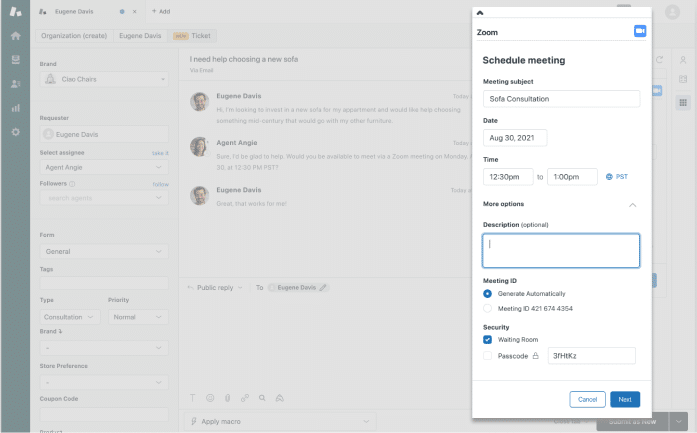
Simplify agent workflows
Having to login to multiple systems is cumbersome and a waste of time for agents. With this integration, instantly launch a new or schedule Zoom meeting right from within Zendesk.
Launch a new or scheduled Zoom meeting from within Agent workspace without having to separately login to Zoom
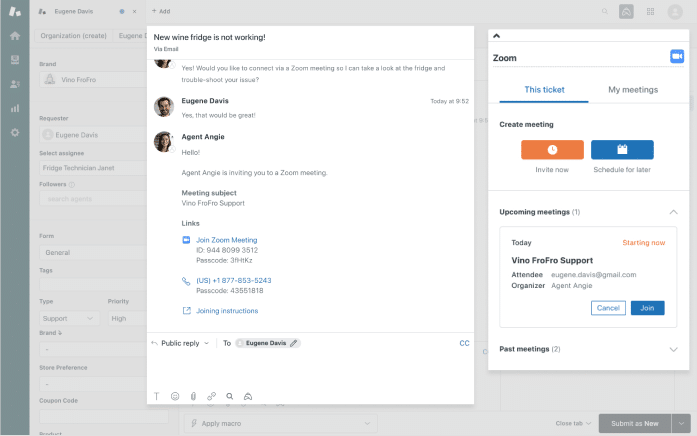
Eliminate data silos
It’s frustrating for agents to not have key context from previous customer interactions as it impacts their ability to help resolve an inquiry. With this integration access all relevant context anytime within Zendesk.
The Zoom Meeting details, recording, transcript, chat, duration and any notes after a call are directly saved within Zendesk as an internal note. Easily access them anytime for future context or quality assurance.
This integration is commissioned and funded by Zendesk and provided by Faye
Zendesk has worked with customers to gather feedback and requirements, and played an active role in the design of the product.
Faye built, maintains, and supports this integration and your use is governed by the agreement provided by Faye.
Please contact Faye for any integration questions and support.
Installation:
This integration requires a two part installation:
Install the integration from this listing by clicking ‘Install’ at the top of this page.
Then, select this listing on the Zoom marketplace and install the integration from that marketplace as well. Once you install from both pages you will complete the set-up process.
앱 세부 정보
설치 방법
This integration requires a two part installation:
Install the integration from this listing by clicking ‘Install’ at the top of this page.
- Then, select this listing on the Zoom marketplace and install the integration from that marketplace as well. Once you install from both pages you will complete the set-up process.
리뷰 남기기
Zendesk 커뮤니티에 나의 경험을 공유해 보세요