Sitejabber Channel
The AI-enabled reviews platform where buyers and businesses come together.
About this app
Founded in 2007, Silicon Valley-based Sitejabber is an AI-enabled reputation management platform. It inspires discovery and creates connections between businesses and millions of buyers – using real reviews.
Over 40,000 registered organizations use Sitejabber to manage and promote customer reviews of their company and products – thereby showcasing their value, obtaining actionable feedback, and driving measurable customer growth. Sitejabber is also the only review platform to be both funded by the US government’s National Science Foundation and an official Google review partner.
The Sitejabber Zendesk app allows you to monitor, manage, and respond to the reviews your business receives on sitejabber.com. The app makes it easy to notify and assign reviews to support staff so they can address any potential issues in a timely manner.
With the Sitejabber Zendesk app, you’ll be able to:
Create a support ticket whenever a new review is submitted about your business, and automate ticket creation based on filters (ex, for reviews rated 3 stars and under)
Make sure all reviews and customer issues are addressed quickly by a member of your support team
Respond publicly or privately to a reviewer through Zendesk. Use Zendesk's public and private responses to automatically create and send review replies on sitejabber.com
Receive and respond to all messages through Zendesk, and correspond with sitejabber.com reviewers without having to leave the Zendesk dashboard
Easily monitor and respond to reviews from multiple review sites - all within Zendesk
Privacy policy https://www.sitejabber.com/business/privacy
앱 세부 정보
설치 방법
Search for Sitejabber in the App Market Place and install it.
In App > Manage you should see the application installed.
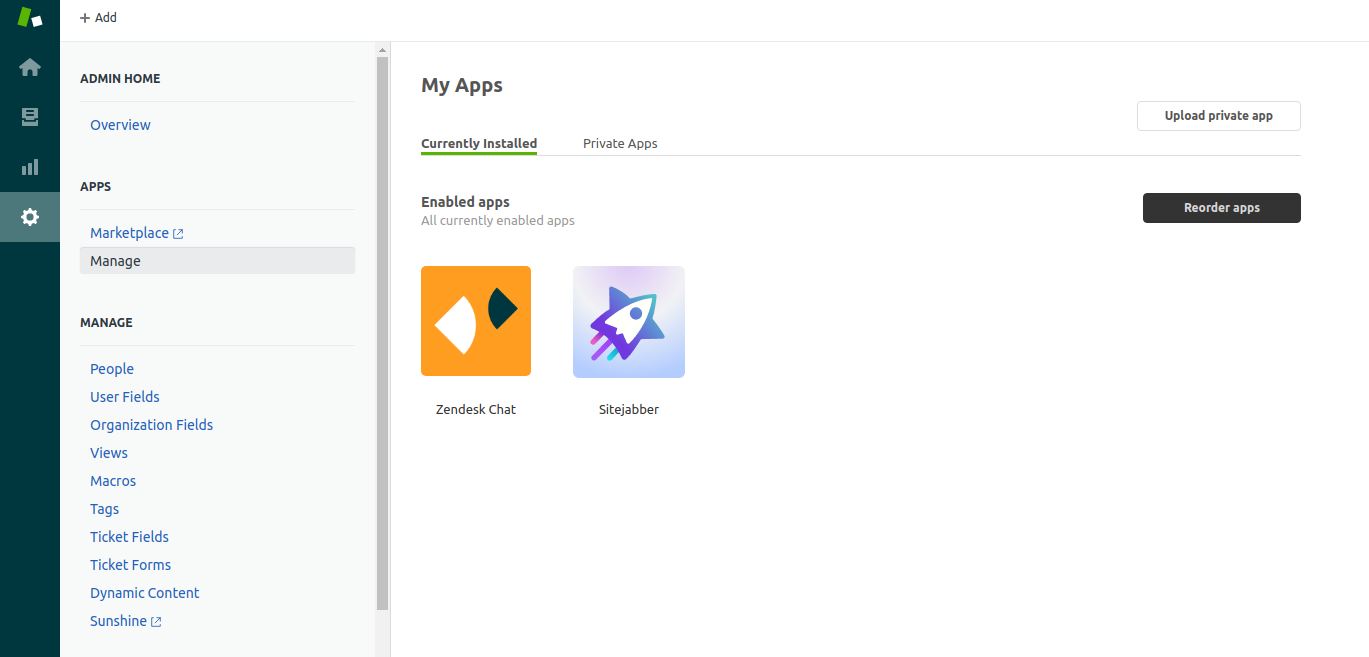 3. Go to Channels > Channel Integrations.
3. Go to Channels > Channel Integrations.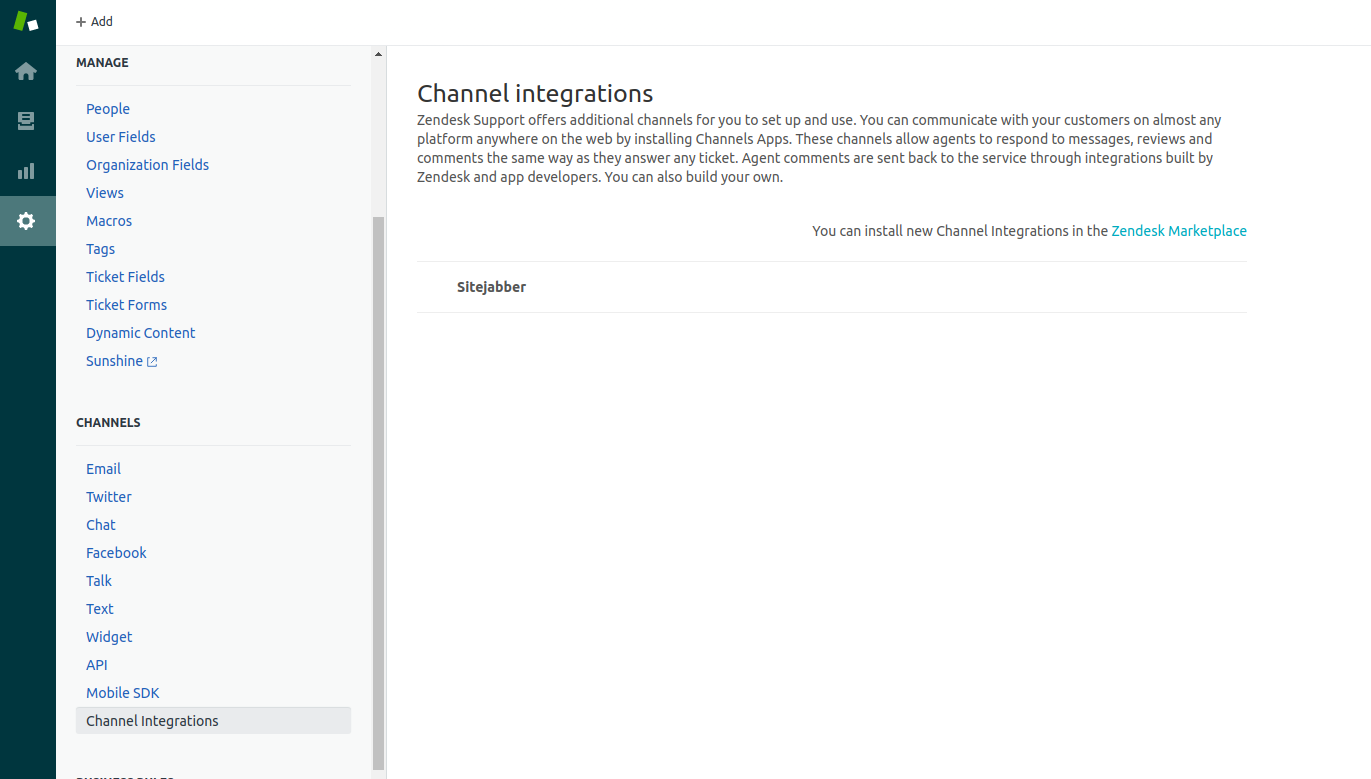 4. Click on Sitejabber channel.
4. Click on Sitejabber channel.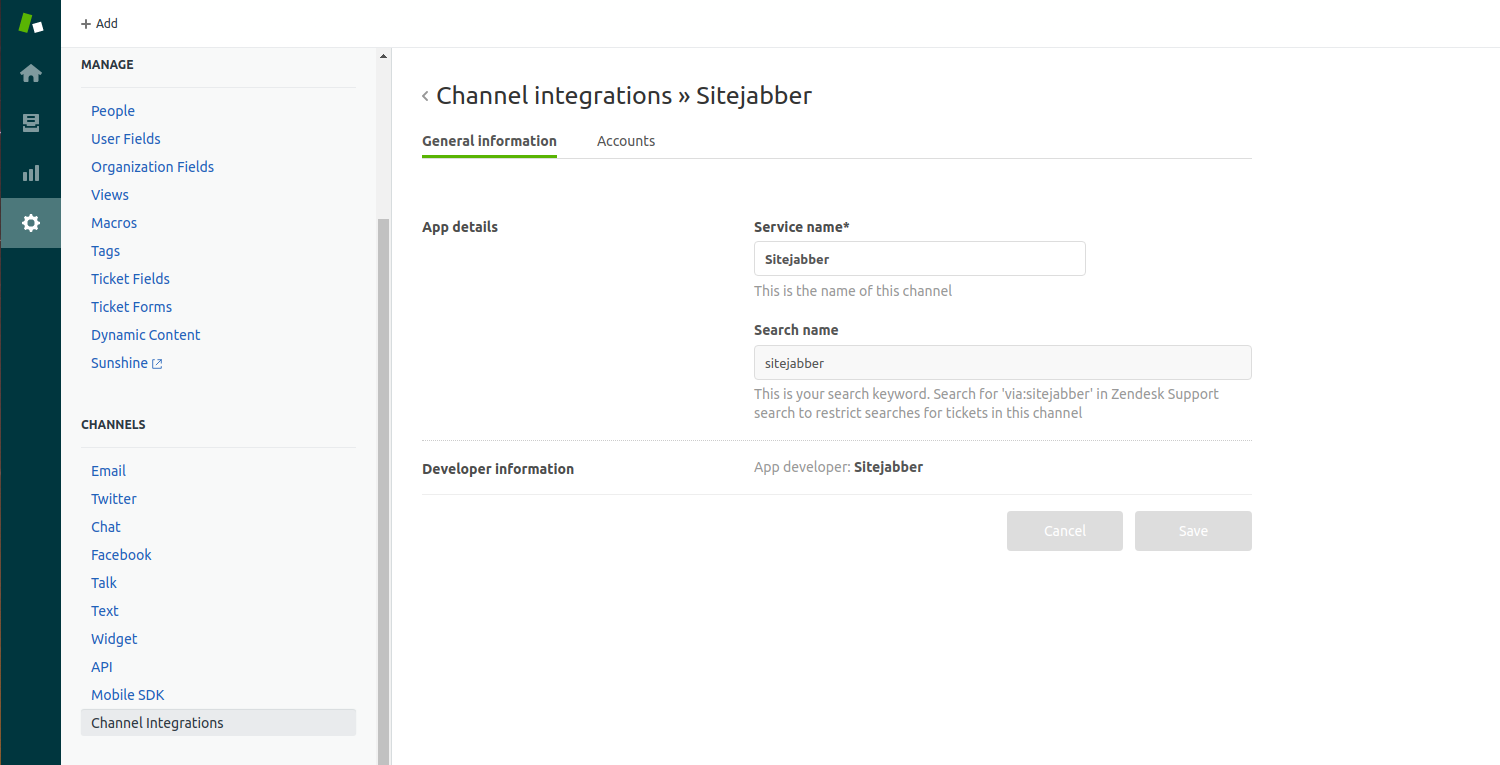 5. Click on Accounts tab, then click on Add account button.
5. Click on Accounts tab, then click on Add account button.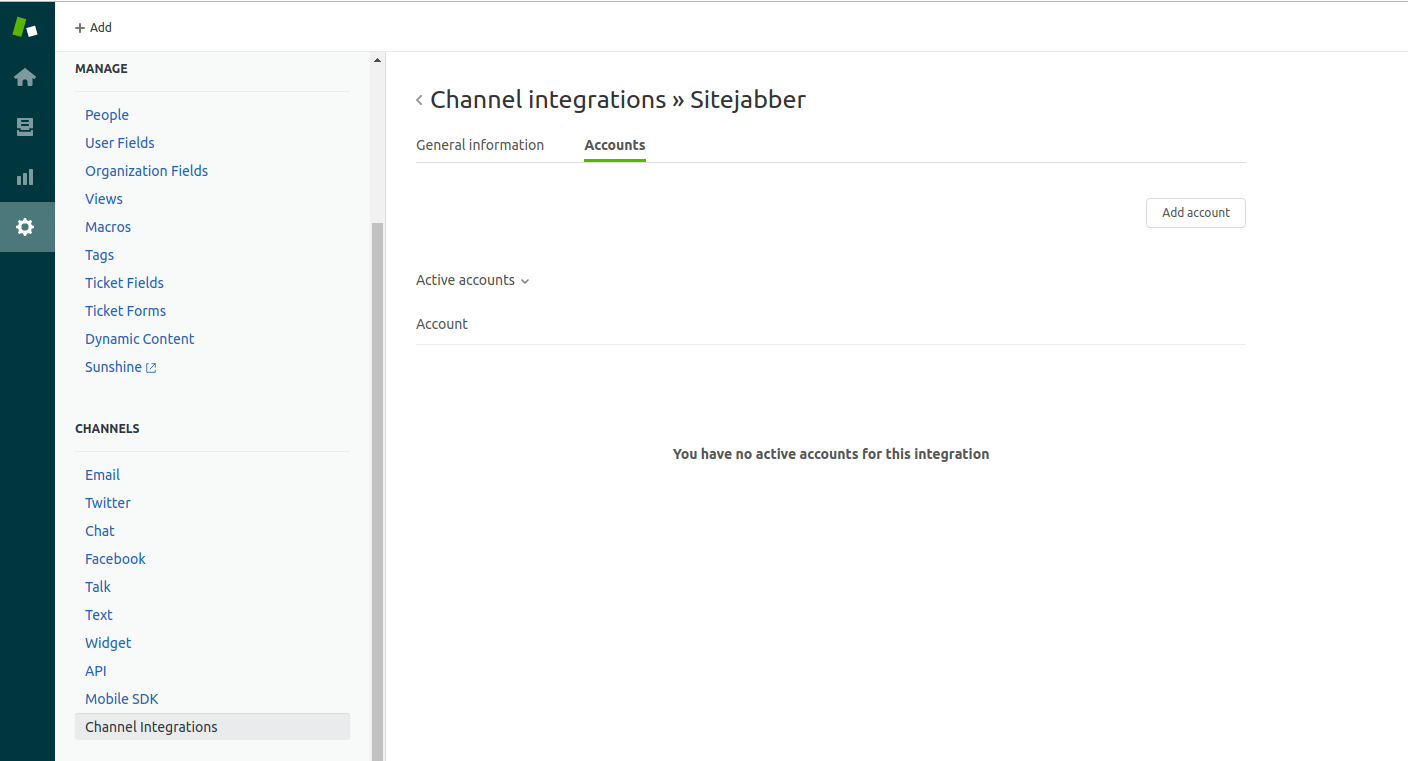 6. Enter your Sitejabber business email and password. Select which reviews to pull in and if you want historical reviews.
6. Enter your Sitejabber business email and password. Select which reviews to pull in and if you want historical reviews.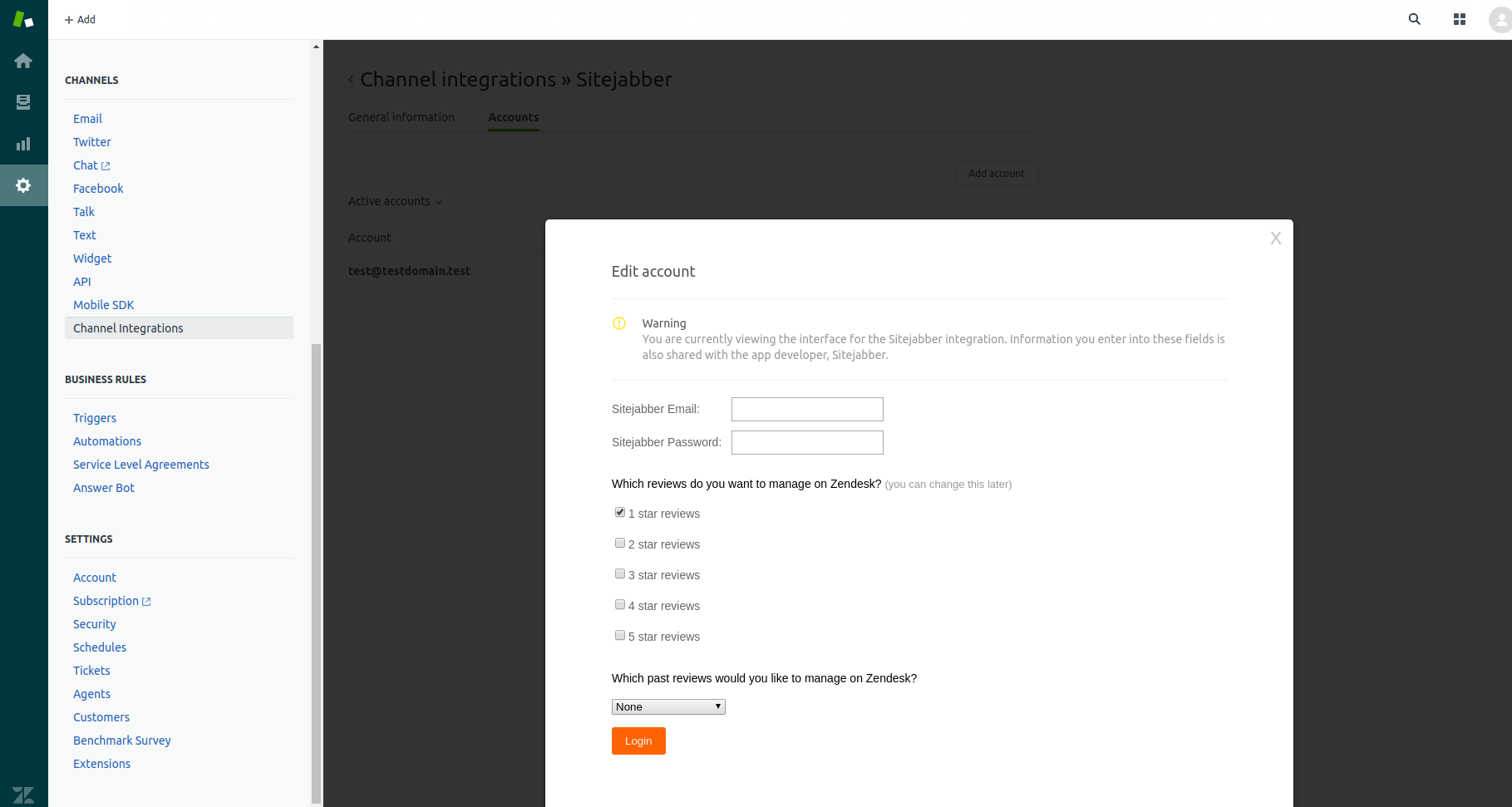 7. Go to tickets and you'll see the reviews listed as tickets.
7. Go to tickets and you'll see the reviews listed as tickets.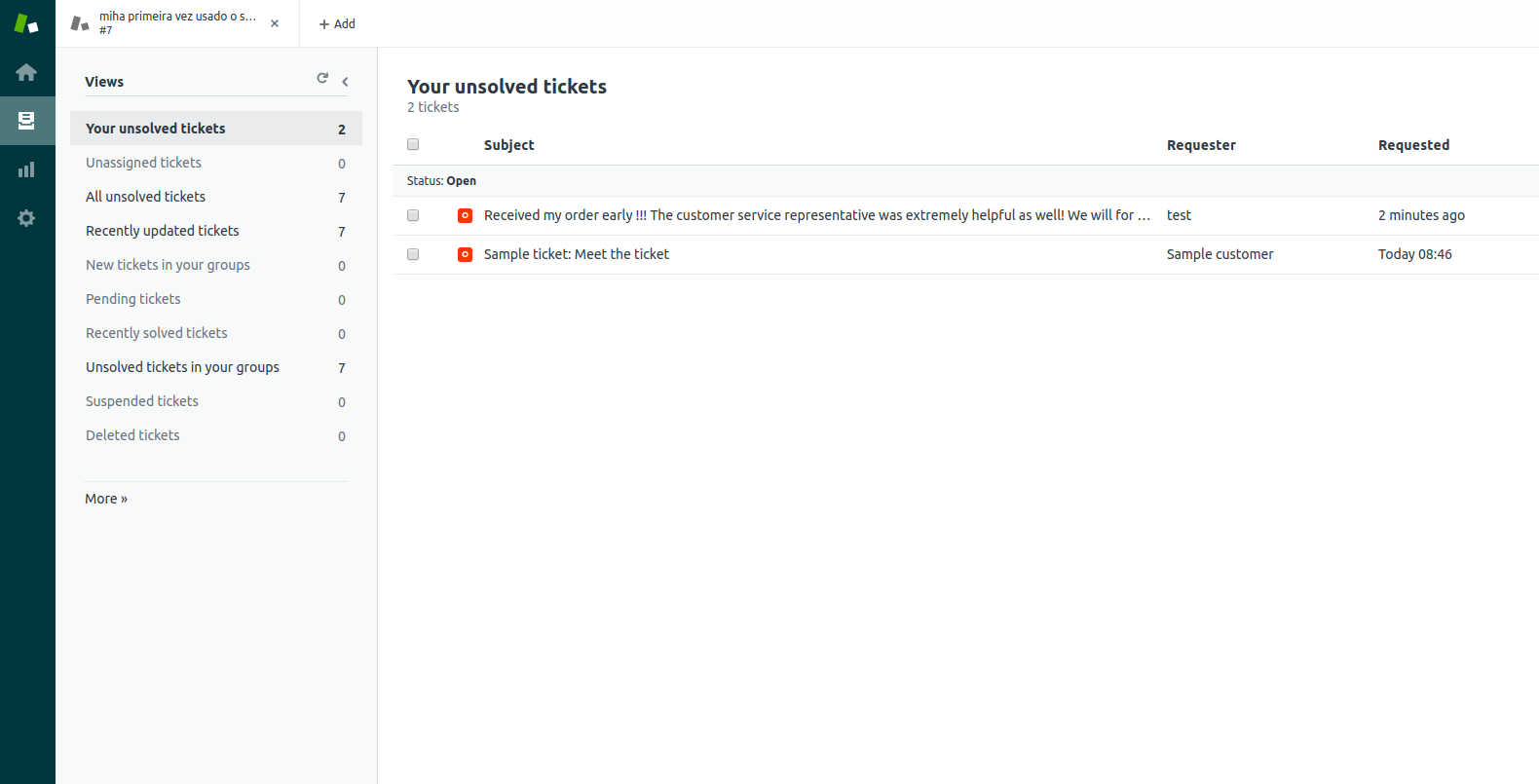 8. Clicking on the ticket shows the details, title, rating and review content.
8. Clicking on the ticket shows the details, title, rating and review content.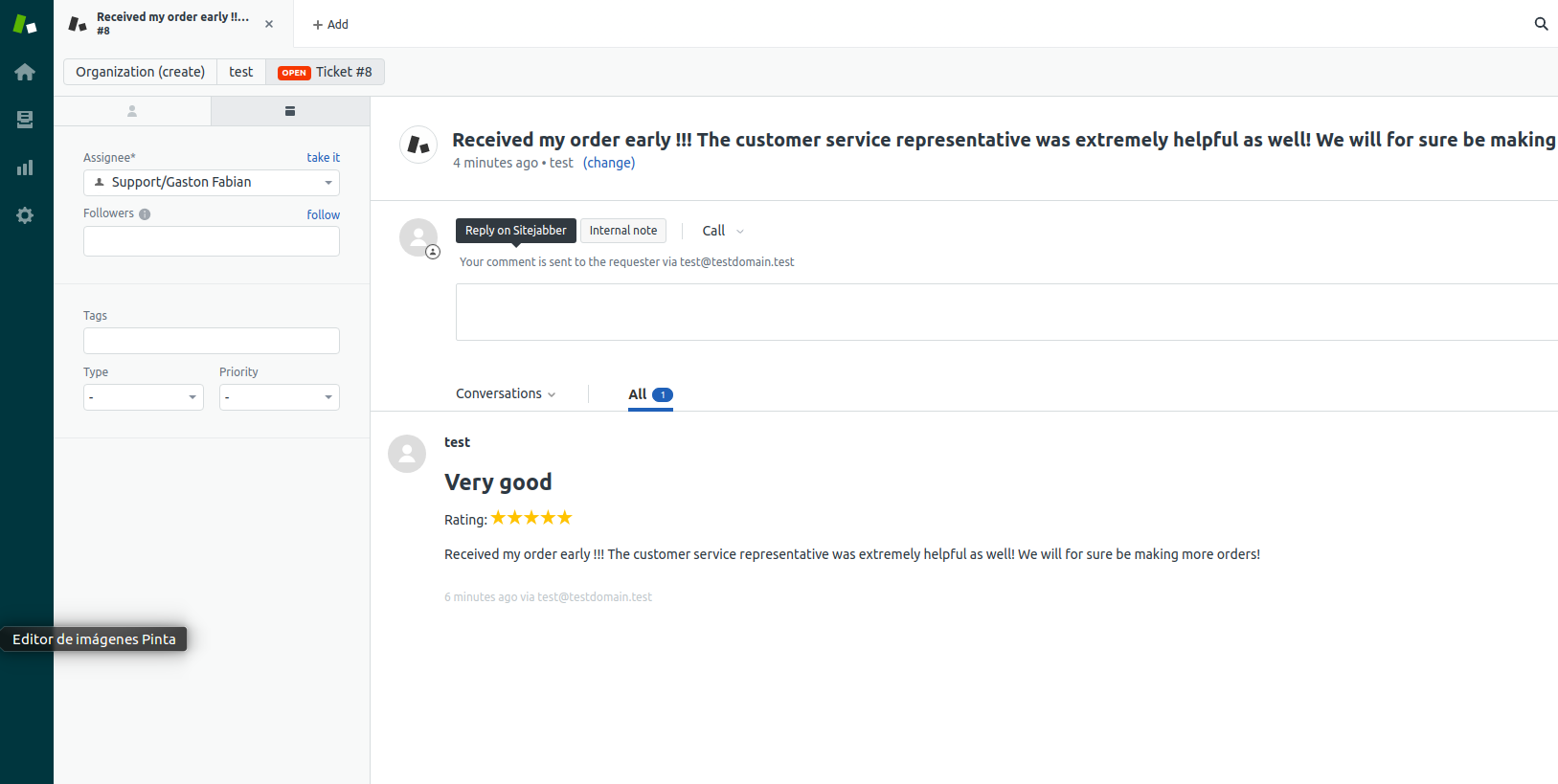 9. You can respond, and it'll show as a comment on Sitejabber.
9. You can respond, and it'll show as a comment on Sitejabber.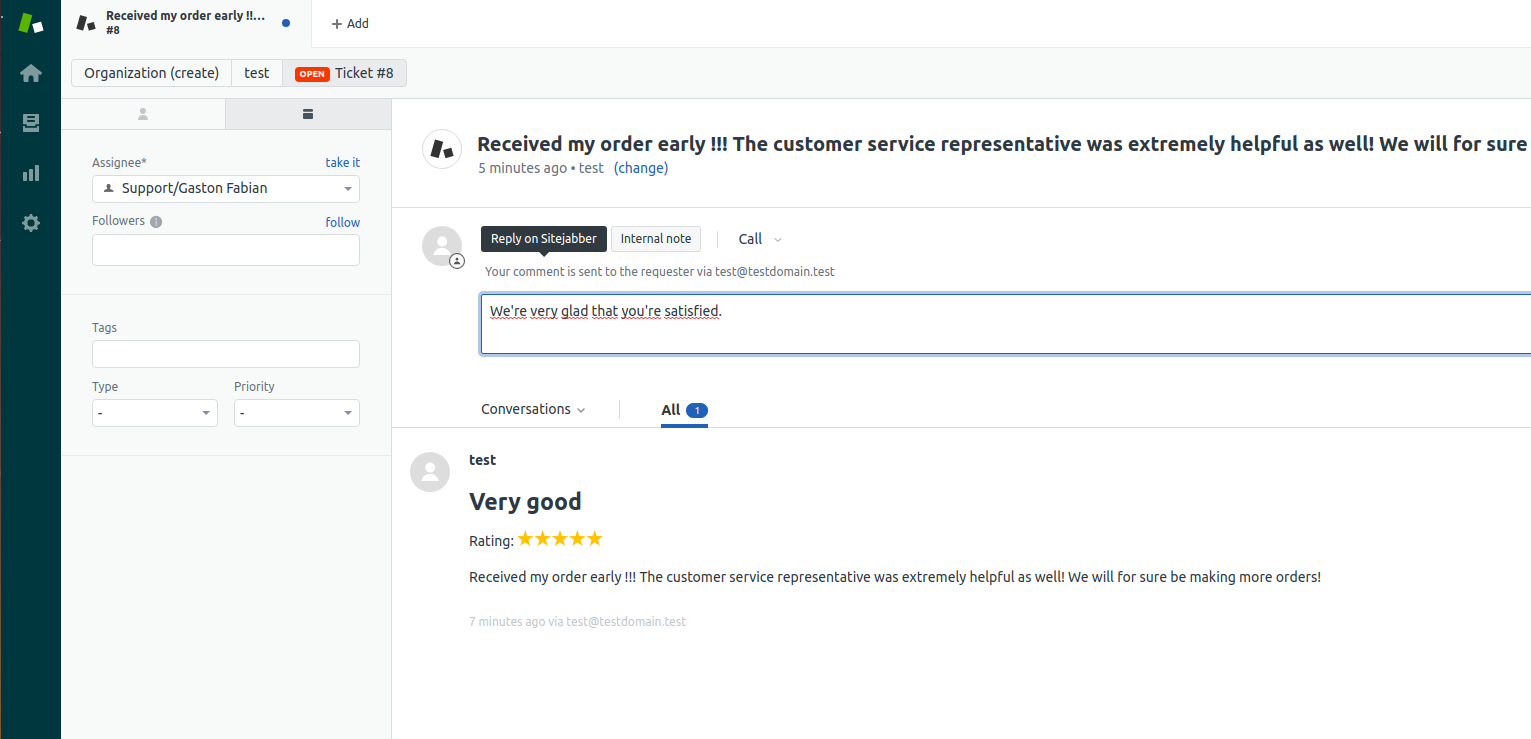
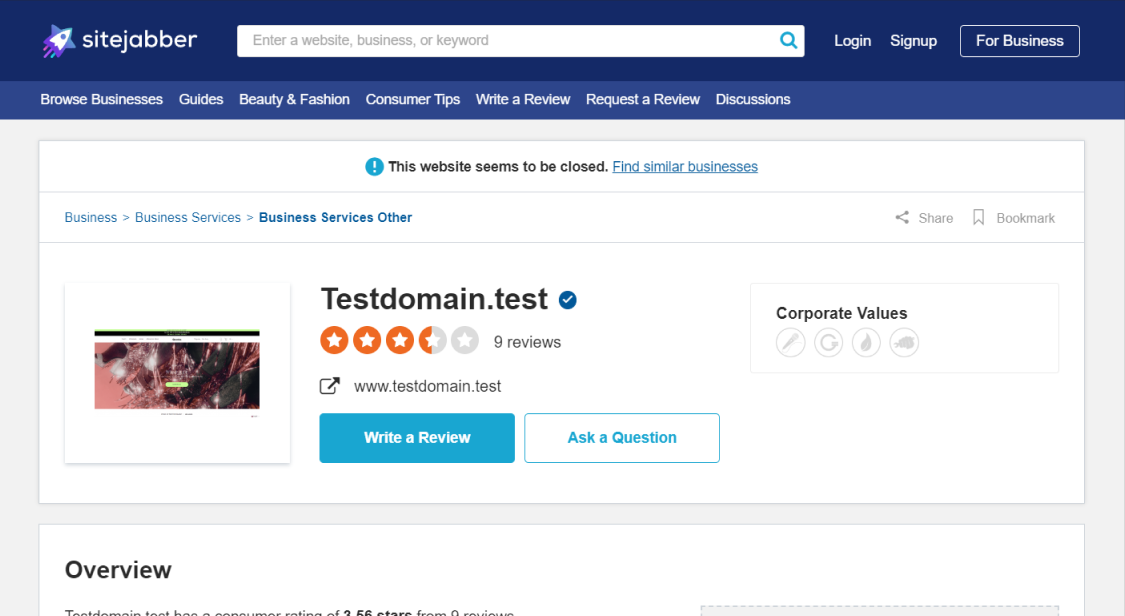
리뷰 남기기
Zendesk 커뮤니티에 나의 경험을 공유해 보세요