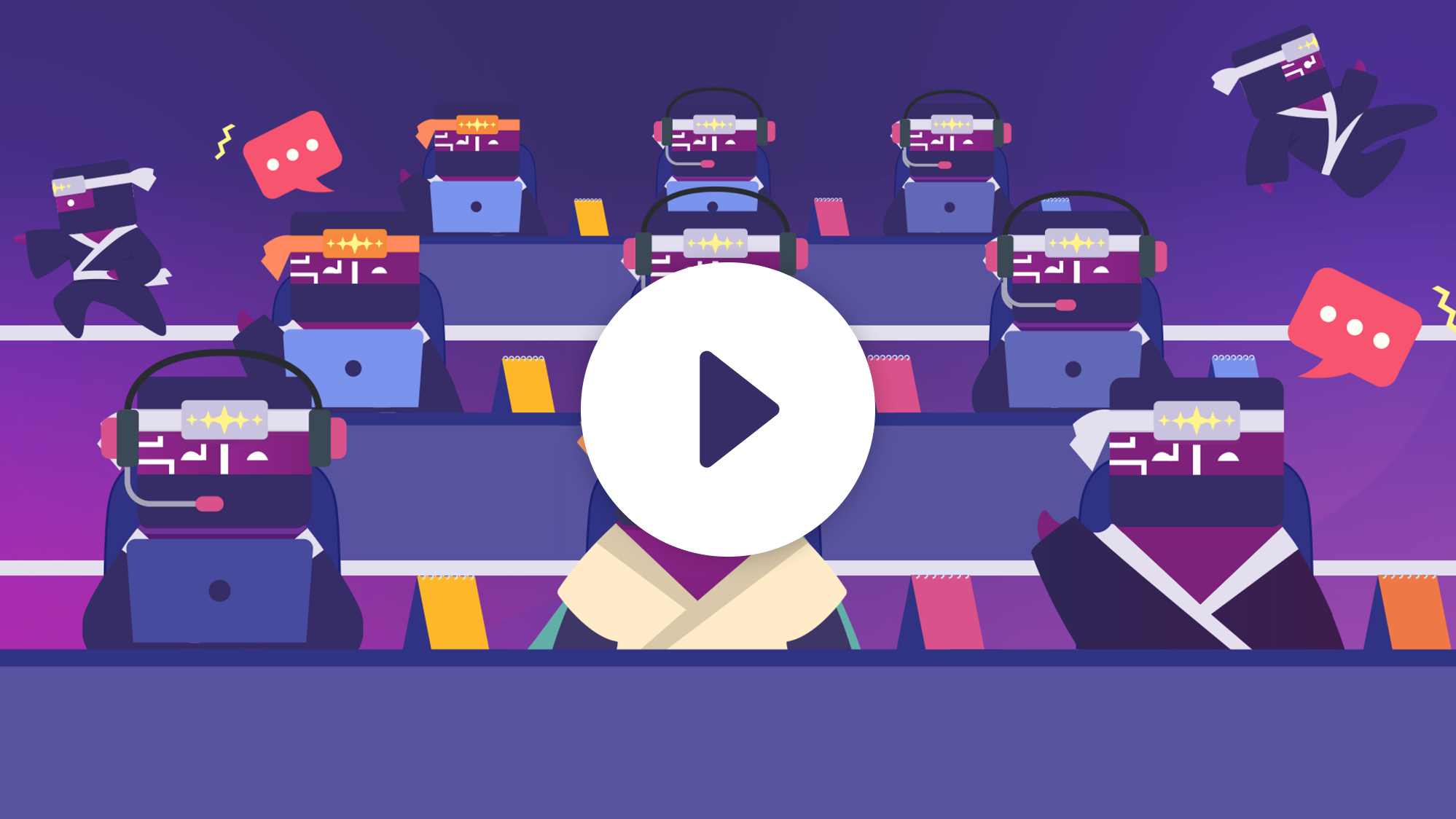Kaizo
AI powerhouse for Quality Assurance (QA), performance insights and management
About this app

Kaizo is an AI powerhouse for scaling support management teams looking to supercharge their Quality Assurance (QA), streamline workflows, and deliver outstanding support.
AI-driven quality management and gamification will reinvent customer support as we know it today and we are the ones driving that train, trusted by hundreds of customer support teams globally!

Why do quality management with Kaizo?
- AI-powered Quality Assurance (QA): leverage Auto Quality Assurance, AI-driven conversation reviews, sentiment-based ticket sorting, instant issue detection, GPT-generated conversation summaries, and ticket filtering to reach 100% Quality Assurance coverage.
- Performance Insights: effortlessly spot issues with performance drill-ins, identify underperformers for coaching, swiftly generate accurate reports to compare team and individual outcomes. Spend less time on generating reports, and more time working with your team on resolving issues.
- Performance Coaching: pinpoint root causes of negative results, create data-driven improvement roadmaps, and establish a continuous feedback loop with AI to enhance team performance, and turn customer support into a customer happiness center.
- Gamified Engagement: keep agents engaged and reduce turnover rates by motivating your teams with AI-generated goals and celebrating successes with gamified rewards.
🚀 Want to know more about the special things Kaizo built for Zendesk users? Visit this page.
We take security seriously:
- You can feel safe with us — we don’t store your customers’ Personal Identifiable Information (PII).
- No setup required — Kaizo is an out-of-the-box solution with a 2-min install & full Zendesk integration.

앱 세부 정보
설치 방법
The download process will take less than 2 minutes:
- Click Install on the Kaizo page on Zendesk Marketplace
Sign into your Zendesk account to finalize your app installation
Once the app is installed, you can access Kaizo via the Kaizo logo on the left menu bar in your Zendesk environment.
Enjoy your onboarding and start playing!
For more information please visit our help center
리뷰 남기기
Zendesk 커뮤니티에 나의 경험을 공유해 보세요