GitHub by Git-Zen
GitHub integration and sync with Zendesk tickets
About this app
GitHub by Git-Zen
We are a straightforward yet powerful solution for teams looking to coordinate their Zendesk tickets with commits and issues in GitHub. Streamline collaboration by linking code changes directly to the tickets that matter, helping you close the loop between support and development with minimal hassle.
How It Helps You
- Faster Issue Resolution: Links between tickets and code speed up debugging and QA, since it's obvious which commit addressed the issue.
- Improved Collaboration: Keep support and dev teams on the same page; no more bouncing between platforms to figure out what's happening.
- Reduced Overhead: No duplication of data or manual copy-paste across systems.
- Accurate Audit Trails: Detailed commit references and issue comments allow you to pinpoint precisely what changed and why.
Why Git-Zen?
Direct Ticket-to-Commit Linking:
Use our user interface to sync your GitHub commits to Zendesk, and vice versa. This is a two-way sync, so you can instantly see in Zendesk which commits fixed the issue—ensuring you never lose track of the code behind a specific ticket.
Create & Link Issues:
Spin up new GitHub issues straight from the Zendesk interface, or link existing ones for full visibility. No more hunting in multiple places to find related dev tasks.
Comment and Update:
Add comments to issues from Zendesk, and display relevant commit details (who changed what, and why). This ensures a smooth flow of information between support agents and developers.
Unlimited Everything:
For one low monthly rate (under $20, with a free trial), get unlimited tickets, unlimited commits, and unlimited users. Your entire dev team can use Git-Zen without needing extra Zendesk licenses.
Fast Setup, Minimal Overhead:
Git-Zen is built to be plug-and-play. No complicated workflows; just install, configure, and you're ready to integrate.
Single Source of Truth:
Consolidate updates in one place. Review code commits, investigate historical fixes, or create new dev tasks – all while staying inside Zendesk.
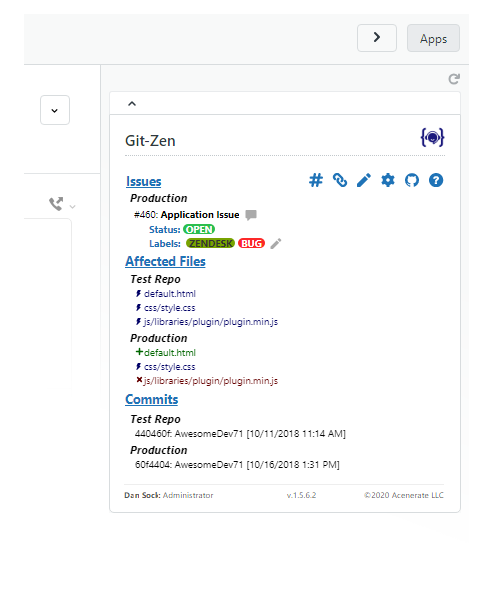
Key Features
- Full Zendesk–GitHub Sync: Connect commits, issues, and ticket details in real time.
- Flexible Search: Instantly locate relevant issues or commits associated with a ticket.
- Historical Insight: Look back at old tickets to see exactly how you solved a previous issue (and which code changes were involved).
- Developer & Support-Friendly: Developers do not require Zendesk licenses; support tickets can be referenced purely through Git-Zen.
- Permission Control: Fine-tune which Git-Zen features agents can see and use.
Privacy
We take your privacy seriously. You can prevent Git-Zen from seeing certain types of issues and repos. We built out a whole suite for customization, so feel free to use it!
Get Started
- Install: Add Git-Zen to Zendesk from the Marketplace.
- Configure: Tell Git-Zen which GitHub repositories you want to connect.
- Go: Create or link issues from Zendesk.
Need help? See our documentation.
Elevate your Zendesk – GitHub workflow
Stop juggling multiple platforms to track code fixes and ticket statuses. Git-Zen centralizes your support and development processes so you can focus on shipping great products.
Visit our website for more info, or reach out to us at support@git-zen.com with any questions.
For more information, please visit our website at https://www.git-zen.com/GitHub
앱 세부 정보
설치 방법
Git-Zen Installation Guide
Set up Git-Zen for GitHub in just a few steps.
1. Install the App
- Open a Zendesk ticket and open the Apps sidebar.
- Authorize Zendesk
- Authorize GitHub
Set Your Organization settings up
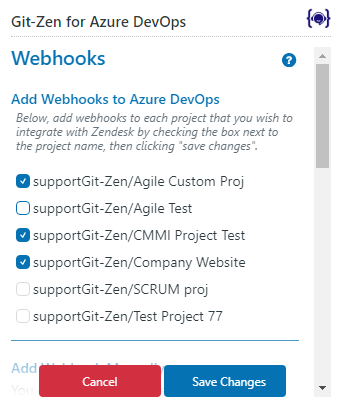
You're all set!
Need more help? View the full installation guide:
리뷰 남기기
Zendesk 커뮤니티에 나의 경험을 공유해 보세요