Automated Healthcheck
Comprehensive health check and monitoring for your Zendesk instance
About this app

Introducing the Gravity CX Healthcheck App - your automated solution for maintaining a high-performing Zendesk instance.
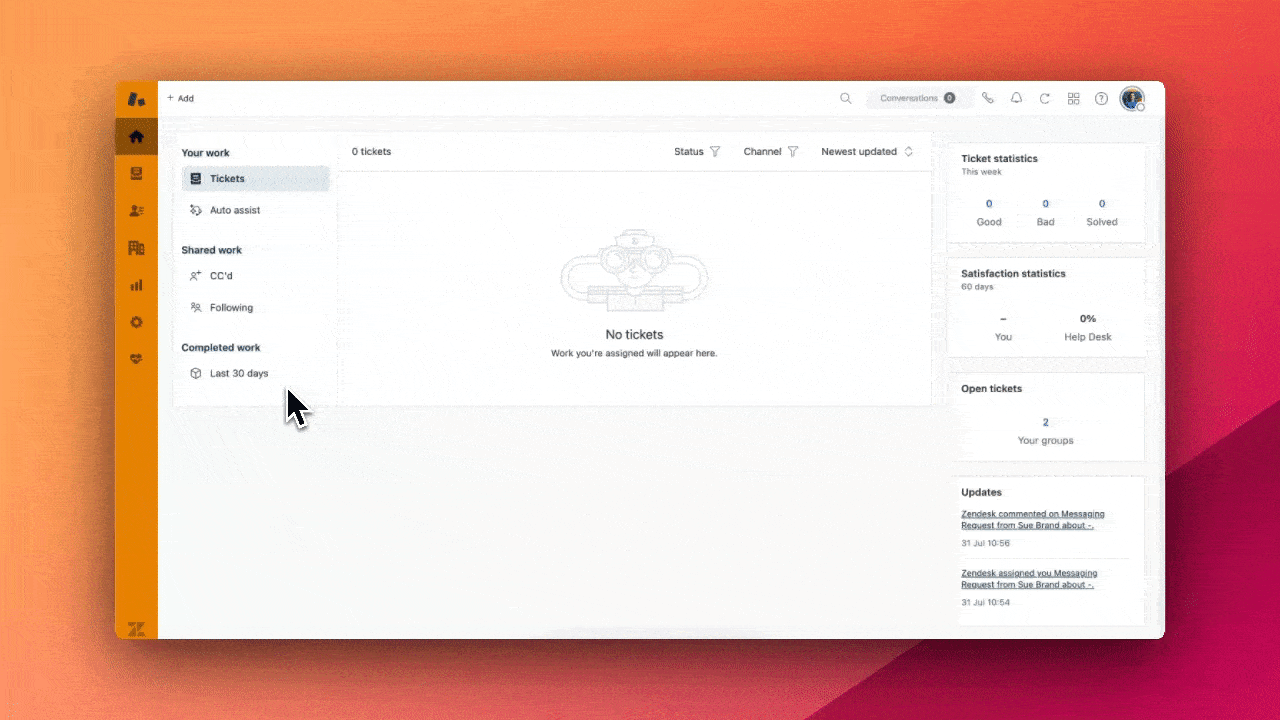
What is Healthcheck?
Healthcheck is a comprehensive monitoring solution that continuously analyzes your Zendesk configuration, providing real-time insights and actionable recommendations. It's like having a Zendesk expert constantly reviewing your instance to ensure optimal performance.
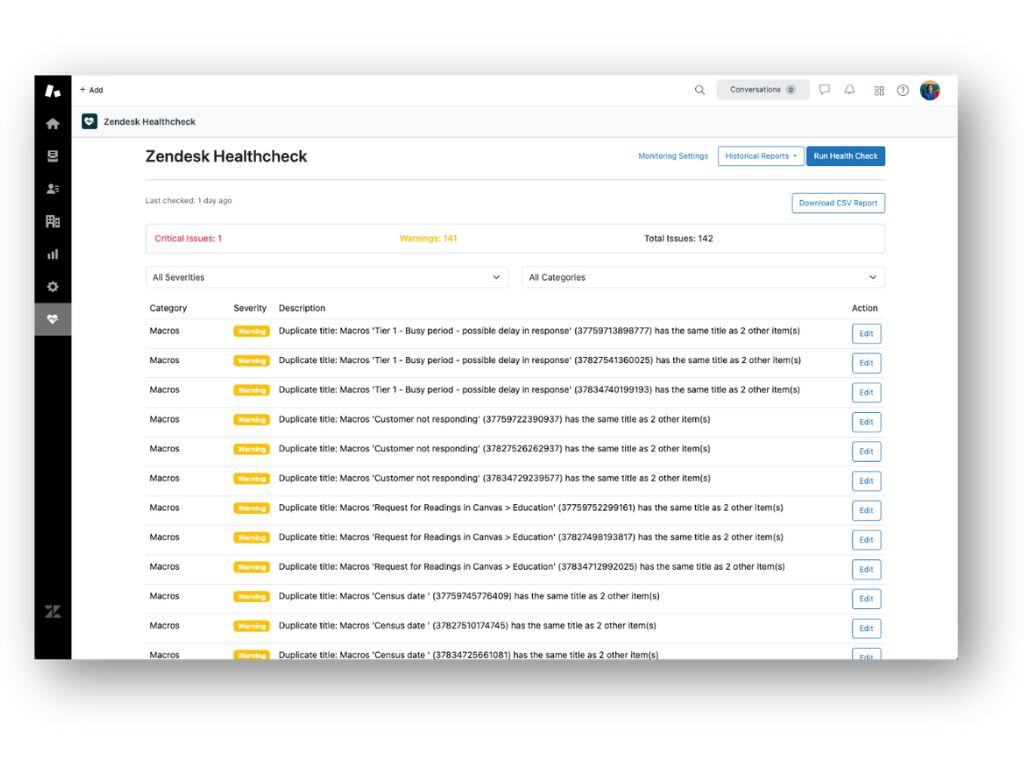
Key Benefits:
Proactive Issue Detection: Identify potential problems before they impact your service
Best Practice Alignment: Ensure your setup follows Zendesk recommended practices
Comprehensive Reports: Get detailed insights across tickets, users, organizations, macros, and triggers
Performance Optimization: Improve response times and operational efficiency
What We Assess:
Ticket Workflows & SLAs
User & Organization Settings
Automation Rules & Triggers
Custom Fields & Forms
Security & Access Controls
System Performance Metrics
Data Access & Collection:
What is being collected:We are only collecting technical configuration information and use it for the health check.
Your configuration information (triggers, macros, SLA, user fields, organisation fields)
Name and email of your Zendesk Agents and Admins
Your support addresses in Zendesk
What is not being collected:Your ticket communication and customer data is safe, we do not collect any of this data.
End user information
Any Ticket information
Organization information
Perfect for teams looking to maintain a healthy Zendesk environment while focusing on what matters most - delivering exceptional customer service.
Gravity CX is a Zendesk Advanced Partner, trusted by leading organizations across Australia and Asia Pacific to deliver exceptional customer experiences. With deep expertise in Zendesk implementation, optimization, and support.
 .
.
For more information about Gravity CX and our services, visit Gravity CX
앱 세부 정보
설치 방법
Click the Install button
Allow the OAuth permissions when prompted
That's it! The app is now ready to use.
The installation process is simple and secure - no need to enter any credentials or generate API tokens. The app will automatically connect to your Zendesk instance using secure OAuth authentication.
리뷰 남기기
Zendesk 커뮤니티에 나의 경험을 공유해 보세요