AI Customer Service Agent by My AskAI
Ultimate affordable AI ticket resolution
About this app
My AskAI is the ultimate easy-to-setup and affordable AI customer service agent for Zendesk.
We're one of the most cost effective AI support agent solutions available.
Pay one simple price — $0.10 per ticket.
Available 24/7 to answer your customers’ questions, trained exclusively on all your Zendesk Guide (and any other help docs), it knows everything about your business.
Save your company time and money, and allow your CS team to then spend more time on complex queries and higher-value customers.
⬇️ On average, businesses adopting My AskAI see their “human” support tickets fall by 78%, overnight — check out Customer.io's (SaaS) or Swytch's (ecommerce) Zendesk case studies.

👉 Try it out today, with our 30-day free trial, then watch your support tickets fall away...
How does an AI agent in Zendesk work?
Once you've created your AI agent for Zendesk and trained it (5-10 mins), you can connect it to your Zendesk account.
Then it will act as your 1st line of support — deflecting over 70% of new customer tickets (thank you AI!). It does this by accurately answering your customer's questions using only knowledge you provide to it.
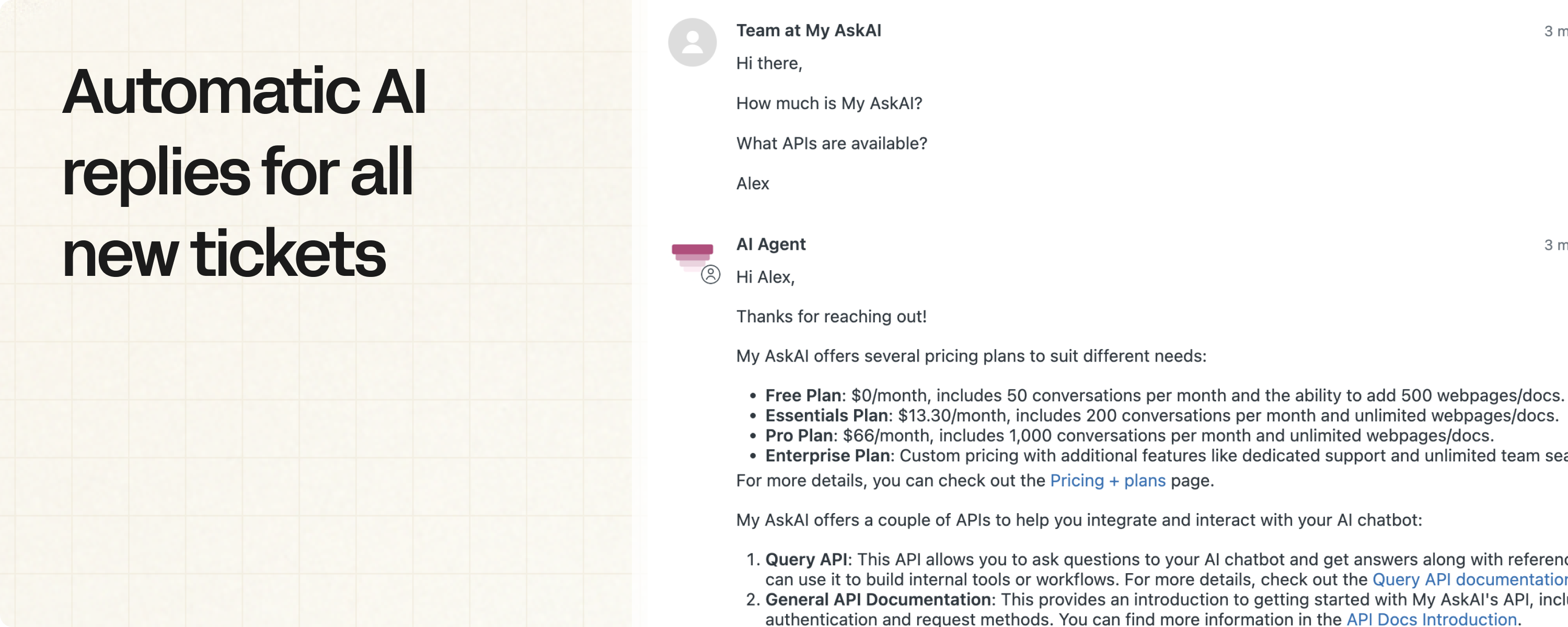
Your new AI support agent (chatbot) can:
Automatically reply directly to customers contacting via any channel e.g. email, form submission, social media
Draft replies, as an internal note, to assist your human agents to review before sending (it’s like having a ChatGPT copilot sitting in your inbox)
Reply back and forth with customers to solve complex issues
Intelligently handover conversations to your human agents at the right time (based on sentiment, topic, scenario or request)
Adapt replies to your company’s style and tone, keeping the essence of your company’s brand by using “Guidance”

You can also connect your internal data to provide your AI agent with more information about your customers, e.g. recent orders, subscription plan, and more.
Fun fact: We're also 10x cheaper than Intercom's Fin AI.
See our full Zendesk setup help docs.
Key My AskAI Features
- Knowledge Improvement Studio: Identify knowledge gaps in your help documentation and use your past tickets to generate new knowledge snippets to fill them so your AI can answer more.
- Integrate Customer Data APIs: Improve your AI agent’s performance by feeding in customer data so your agent can personalize its responses and respond to questions about order tracking and statuses.
- Automated Actions and Tasks: Give your AI tasks to complete (all in natural language), such as refunds, address changes, upgrades and more.
- Sync Knowledge Sources and Websites: Connect knowledge from Zendesk, Intercom, Freshdesk, Gitbook, Confluence, Google Drive, Notion, Sharepoint, Dropbox, Salesforce, OneDrive or any public website, all kept up to date, automatically.
- Multilingual and Localization: Get AI responses in 95+ languages with automatic language detection and localization.
- Analytics and Insights: Understand what your customers are asking with AI-generated conversational insights on all your customer interactions
- Alerting and Monitoring: Get notified when a new conversational topic has been identified by your AI or if a certain topic has been mentioned frequently in a short amount of time, so you can get ahead of issues.
- Slack + Microsoft Teams Integrations (Internal Mode): As an internal chatbot for your employees (in Slack or Teams)
Even more ways you can use your AI agent:
Tickets aren’t the only type of AI bot we can provide you with, My AskAI can also certainly help:
- Automated Zendesk ticket tagging, all powered by your AI agent
With My AskAI, you’ll be an AI maestro in no time!
See our privacy policy for more information on how we store and process your data: https://myaskai.com/privacy
앱 세부 정보
설치 방법
How to connect My AskAI to your Zendesk account
- Create an account at myaskai.com (free 30-day trial)
Add your Help Docs or connect to your team's knowledge base (Google Drive, Notion, etc.) to train your AI chatbot.
Install My AskAI in your Zendesk workspace (from this marketplace)
Connect to your Zendesk Account (from within your My AskAI dashboard)
And...you're done!
Detailed steps for connecting to your Zendesk account
Within the My AskAI Dashboard, open Chatbot setup > Integrations
Select the Zendesk icon
Select "Zendesk Tickets"
Select the "Connect Zendesk account"
Login to your Zendesk account
See our full Zendesk setup help docs.
리뷰 남기기
Zendesk 커뮤니티에 나의 경험을 공유해 보세요